On its Patch Tuesday for May, Microsoft has released a new Windows 10 update. The latest Windows 10 cumulative update KB3156421 brings security fixes and quality improvements. No new features are being added with today’s update. Cumulative update KB3156421 brings Windows 10 version 1511 (November update installed) to build 10586.318.
Today’s Cumulative Update enhances reliability of several features including Cortana, Bluetooth, USB connections, Internet Explorer 11 Microsoft Edge. Security issues like accounts not being locked our after a number of failed login attempts are resolved with this build.
Today’s update is listed as Cumulative Update for Windows 10 Version 1511 (KB3156421) and Cumulative Update for Windows 10 Version 1511 for x64-based Systems (KB3156421) on 32-bit and 64-bit devices respectively. This being a cumulative update, only required updates will be downloaded and installed if you have previous updates installed.
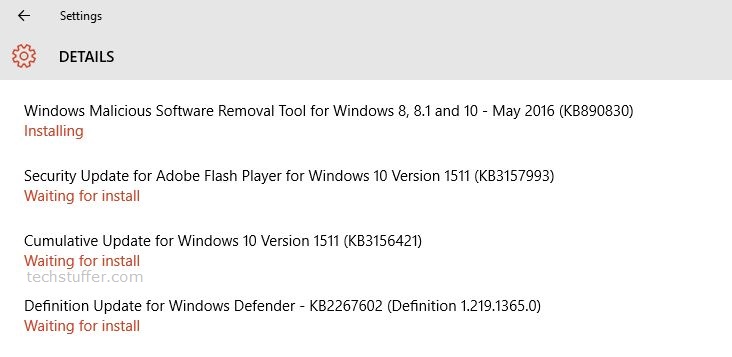
Windows 10 Cumulative Update KB3156421 Changelog
Improved reliability in a number of areas including Cortana, Bluetooth, Shell, Internet Explorer 11, Microsoft Edge, Miracast, and USB.
Fixed memory leak that occurs when opening a portable document format (PDF) form multiple times.
Fixed issues with text alignment for right to left languages in Internet Explorer 11 and Microsoft Edge.
Fixed issue that affected Bluetooth function when a PC resumes from sleep.
Fixed issue where user accounts weren’t locked out after a number of failed sign in attempts.
Fixed issue with revised daylight saving time.
Fixed issue that sometimes corrupts CompactFlash cards inserted into a card reader.
Fixed issue that caused recorded video to be lost when answering an incoming call on some phones.
Fixed issue that could result in unexpected battery drain while the phone screen is off.
Fixed additional security issues with kernel mode drivers, remote procedure calls, the Microsoft Graphics Component, Internet Explorer 11, Microsoft Edge, Windows Shell, Windows Journal, Virtual Secure Mode, Schannel, and Jscript.
The latest cumulative update should be download and installed automatically on your device. You can also force the update by navigating to Settings > Update & security > Check for updates. A restart will be required to finish the update process.
Another update KB3156387 has also been released for devices that haven’t been upgraded to November update and running the initial July version of Windows 10. With today’s update, the July version comes to build 10240.16854. Read more about it here.
Source: Microsoft
Did you receive Windows 10 Cumulative Update KB3156421? Did you face any issues after installing it? Share your experience with us.
Support Me: If this article/tutorial helped you today, please consider supporting me and help me run frunction.com