Instagram has been introducing a number of exciting new features lately. After providing users with live videos, disappearing photos or videos in direct messages, stories, multiple accounts etc. features, Instagram has unveiled a new feature. Starting with the latest version of the Instagram app (v10.9), users will be able to select and share multiple photos and videos in a single post.
Thanks to this new feature, users will be able to select up to 10 photos and videos instead of just one. You will no longer have to upload photos one by one to say, tell a story.
Possible usage of this new Instagram feature can include sharing a recipe, sharing different photos from an event etc. I recently shared some of my favorite photos from my Abu Dhabi trip to try and showcase this new feature of Instagram.
How to Share Multiple Photos and Videos in One Post?
Sharing more than one photo and/or video is a fairly easy task. Just make sure you have the latest version of the Instagram app to enjoy this feature.
If you’re not sure whether you have the latest version, open App Store or Google Play Store on your phone and check for updates. If a new version of Instagram is available, install it and you are good to go.
Once you have the latest version of Instagram installed, open the app, tap the + sign to share a new post and you will see a new ‘stack icon’ saying ‘select multiple.’

Tap this new icon and choose photos and videos that you wish to share in a single post. You can choose up to 10 different photos and/or videos. Just tap on the photos you wish to select and click next.
On the next screen, you can arrange the order in which your photos/videos will appear. To do so, tap and hold a photo/video and drag it along left or right. This will change its order. If you need to add more, swipe left till you reach the end and tap the Plus (+) sign, add new photo or video and tap Done.
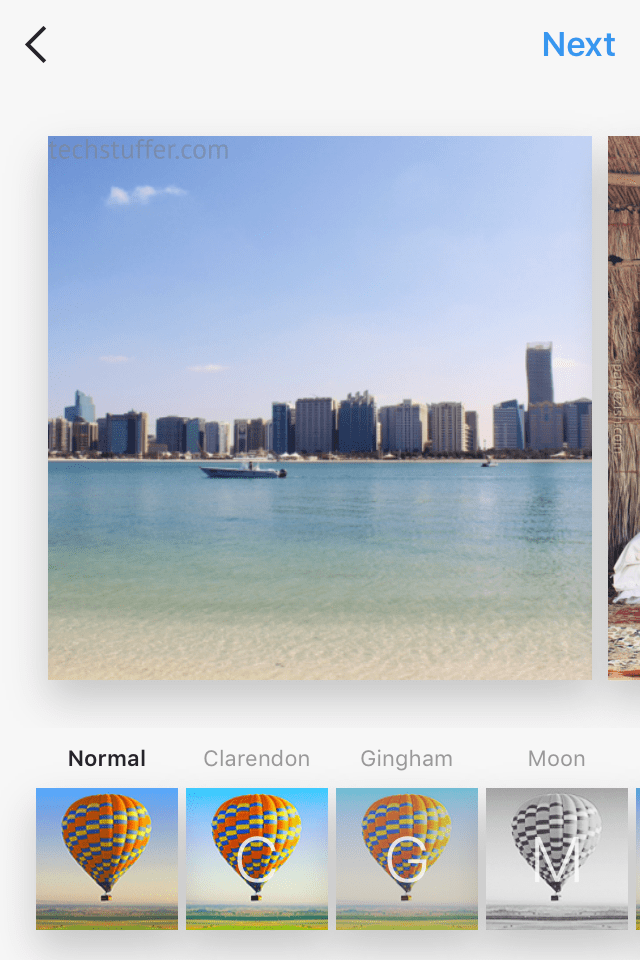
You will also be able to select filters for your content. You can either choose a single filter to apply on all of your photos/videos or select a different one for each. To select a different filter for any photo, tap on it and make changes as desired.
To remove a photo from this stream, tap and hold a photo and drag it to the ‘trash bin’ icon above.
Once you have arranged the order and applied filters as required, tap Next.
Add a caption, hashtags, location and tags to your post and you are ready to share it. Just tap Share and your post will be shared as usual.
That’s it! You just shared multiple photos and videos in a single post! Do that happy dance now.
Sharing Multiple Photos/Videos on Instagram: Things To Keep in Mind
- You can share up to 10 different photos and videos. The number can be less than 10, but not more than 10.
- You can not share photos in portrait or landscape mode. Your photos will be visible in square mode only. Make sure you select the right photos and they appear as desired.
- You will not be able to rearrange the order of your photos/videos once you share the post. An individual photo/video can not be removed from the post, either.
- You can edit the caption or location of your post after sharing it.
- It will take longer than usual to upload multiple photos and videos. Be patient and make sure you are connected to a stable network, preferably WiFi.
- A post with multiple photos/videos doesn’t seem to appear in public stream (correct me?) Browsing a hashtag doesn’t show such posts. I’m not sure if this is intentional. This might change in future.
- My photos appear blurred and I’m not sure why. Can anyone confirm the same?
Here are some photos from my Abu Dhabi trip that I just shared in a single post.
https://www.instagram.com/p/BQ1yf3ijYW8/
Multiple Photos and Videos on Instagram: Summary
This brand new Instagram feature surely looks promising. You can share up to 10 photos and/or videos in a single Instagram post. Your followers will be able to swipe through this post and enjoy your content in a more engaging way.
What do you think about this new Instagram feature? Share your thoughts! Don’t have the latest version of Instagram, yet? Go download it from Apple’s App Store or Google’s Play Store now!
https://vimeo.com/204951185
Source: Instagram Blog
Support Me: If this article/tutorial helped you today, please consider supporting me and help me run frunction.com
