Released in 2012, Ripple is a real-time gross settlement system aka RTGS. It’s also called the Ripple Transaction Protocol (RTXP) or Ripple protocol and is built upon a distributed open source Internet protocol and consensus ledger. It aims to provide a secure, instant, and ‘nearly free’ global financial transactions with no chargebacks.
As I write this, Ripple has just taken a deep dive and is currently valued around $2.60 per coin. Just until yesterday, Ripple’s value was enjoying a steady increase. Last time I checked, it was priced above $3. In Korean markets, it was valued more than $4 per coin.
Now that Ripple’s price has came down dramatically, it’s a good time to invest your money into it. Today’s deep dive in Ripple’s price is a reflection to CoinMarketCap’s decision to ignore Korean markets’ price which led investors to believe its price was dropping.
Coinmarketcap's decision to exclude Korean prices from the displayed XRP price made the price appear to drop, likely triggering some panic selling. Look closely at the data and don't be mislead.
— 𝙳𝚊𝚟𝚒𝚍 𝚂𝚌𝚑𝚠𝚊𝚛𝚝𝚣 (@JoelKatz) January 8, 2018
Anyways, this is a good time to invest money into Ripple and in this quick article, I will show you how to buy Ripple and where. There are many ways you can buy Ripple. But this article is based on how I personally bought it.
Note: Investment in cryptocurrencies is highly risky. Do not invest more than you can afford to lose. I do not encourage you to invest in any digital currency if you do not know how they work. Please consult your financial advisor for more details. I personally believe cryptocurrencies like Litecoin and Ripple can bring revolution in the way we spend money. I do not hold coins primarily to make money off them.
How to Buy Ripple: A Step by Step Guide
Step 1: Create Your Account at an Exchange
The biggest cryptocurrency exchange right now is Coinbase. Coinbase recently put an end to rumors that they were going to add Ripple on their platform. This is why, you need to find an exchange that supports Ripple and operates in your country.
I use the UK-based EXMO exchange to buy Ripple. They have an easy to use interface and allows easy trading of many ‘coins.’ This includes Bitcoin, Litecoin, Ether, Ripple, Doge among others.
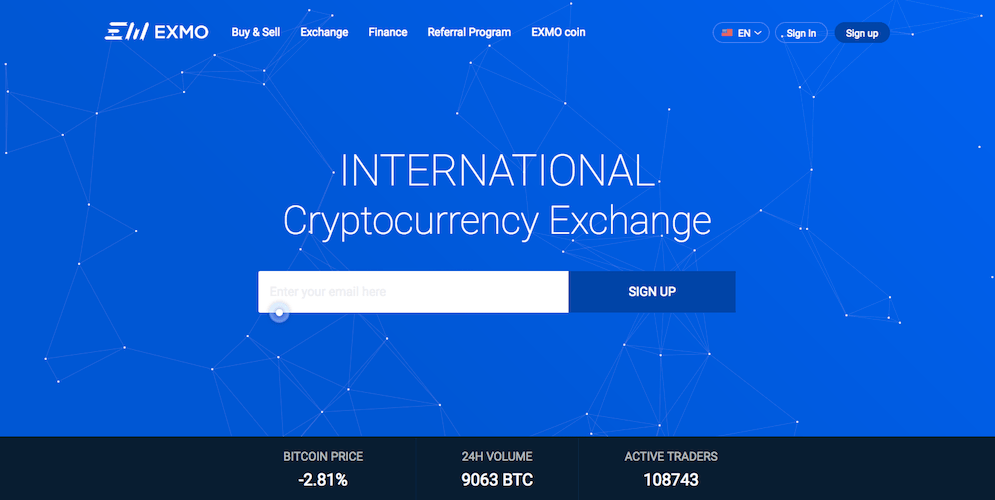
The first step will be to create an EXMO account. Register your account with correct details as you will need to verify your identity later. Choose a login, enter your email and enter your password twice. Agree with terms and conditions, click ‘I am not a robot’ and click Register.

Check your email now. If you received a confirmation email from EXMO, then click the confirmation link and activate your account. If you didn’t, then wait. Their systems are sometimes overloaded.
Step 2: Verifying Your Identity
Once your account is activated, you will need to verify your identity and address. After your identity and address are verified, you will need to sign an agreement to complete your verification.
Scan/take a good photograph of your government issued ID card or passport showing your details and photograph. Do the same with a utility bill/tax bill/bank statement or other government issued certificate of residency that shows your complete address.
Have a look at the following screenshot that shows document requirements.

Now login to your EXMO account, click your username and click account verification.
Under Identity, enter your full name, date of birth, document number, and its expiry date exactly as it appears on your ID. Now upload the photo/scanned copy of your document and click ‘Send for verification.’
Do the same under Address, too.
Once you send both documents for verification, you are all set to start trading, sort of.
Step 3: Adding Money to EXMO Wallet
Okay, you have created an EXMO account and applied for verification. Verification can take a long time, usually around two weeks or more. You can, however, start trading without a verified account.
Before you buy Ripple, you will need to add money to your EXMO wallet. You will then use this money to buy Ripple or any other coin that is supported on the platform. There are many ways to add money to your EXMO wallet, including credit/debit card and wire transfer. There are many third party services you can use to transfer money to EXMO, too.
Go to Finance section and click Deposit in front of your preferred currency. You can add USD, EUR or RUB. When you click Deposit, you will be shown different ways you can add that currency. These ways differ based on the currency you want to add.

I will use USD and when I click Deposit, I am shown a list of services I can transfer money from. I can also choose to wire transfer or use my credit card for the same. In order to use a credit card, I need to verify that card first. Wire transfer requires a completely verified account. It’s costlier, too.
As your account is under verification and it will take a long time, you can use a third party service to transfer money to EXMO. I use Advanced Cash for this. They require verification, too. But they are swift in verifying accounts and it’s really easy to use.
If you already hold an account at supported services, you can start using it. Or go ahead and create an Advanced Cash account.
Note: You can add money directly to EXMO without using a third-party service. In most cases, though, you will need a verified account. Waiting for two weeks or more might be too much because the value of a coin can change a lot during this period.
Step 3.1: Creating an Advanced Cash Account
Visit Advanced Cash and click Register. Enter your name, email and password. Click Register. You will receive an email for confirmation. Click the link to confirm your Advanced Cash account.
Next, you will need to verify your account. Login to Advanced Cash, click your name, then click Verification.
You can use the same documents you used for EXMO verification. A passport, driving license, or national ID can be used to verify your identity. A utility bill, tax bill etc. can be used for address verification. You will also need to verify your cell number, so keep it with you.
You will be shown the document requirements on the verification page. Make sure you follow them to avoid rejection.
After you upload your documents, you will have to wait until Advanced Cash verifies your details. It took them a few hours to verify my account. Better than EXMO which took about three weeks.
Once you get your account verified, you can start adding money into your Advanced Cash wallet.
Step 3.2: Adding Money to Advanced Cash Wallet
Advanced Cash supports many ways to add money. You can use credit card, wire transfer, and different third-party services. I used my credit card which let me add money instantly. Wire transfers take about 5 business days.
You can add USD, EUR or RUB to your Advanced Cash wallet. To add money, click Deposit Funds, choose currency, and enter amount you would like to add. Choose your country from the list to display supported methods of deposit.
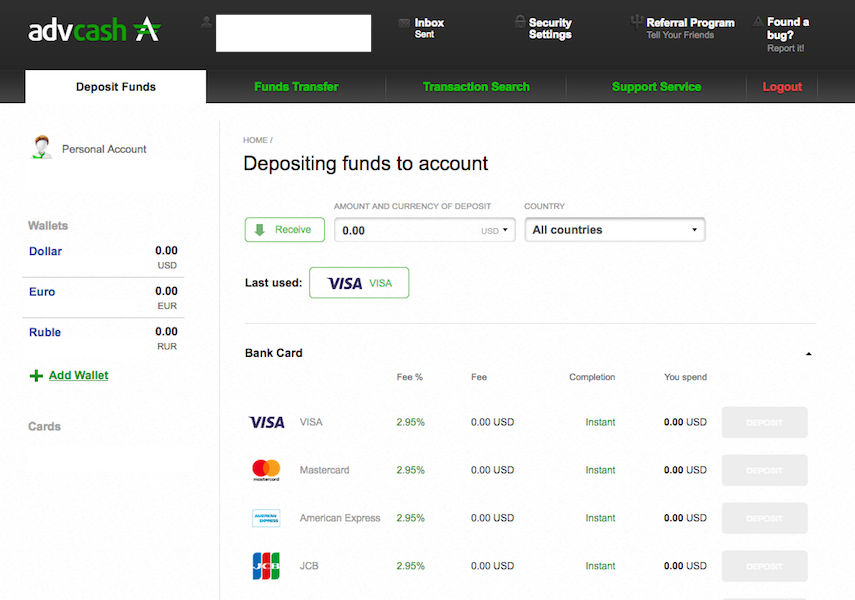
From the list, I will choose Visa and click Deposit button in front of it. The next page asks me my credit card details. Follow the procedure as requested depending on the option you chose to add money.
If you choose to add money using a credit card, you will need to verify that you are the owner of the card. Once you initiate the transfer, you are asked to upload photos of the card and yourself showing the card in your hand. Advanced Cash shows how you are supposed to do that.
This verification is also quick. Once this verification is complete, the transfer will go through and you will see the amount in your Advanced Cash wallet.
Step 3.3: Transferring Money to EXMO
Once you successfully add money to your Advanced Cash wallet, you can transfer it to EXMO. This is a completely automated and quick process.
Login to EXMO account, click Finance and choose your currency. This currency must be the same as the currency of your Advanced Cash wallet. I added USD to Advanced Cash, so I will click Deposit button in front of USD and then choose Advanced Cash from the list of options.

Enter the amount you would like to add and click Refill my account. You will be taken to Advanced Cash. Click the Advanced Cash logo and login. Confirm the transfer and finish the process.

Before the transfer goes through, you will need to click the confirmation link sent to you via email. Check your inbox for an email from Advanced Cash and click the link to confirm the transfer.
Now go back to the transfer page and click continue. You will be redirected to EXMO and you should see the money minus the charge in your wallet.
Step 4: Buying Ripples
Okay. Now you have money in your EXMO account and you’re finally ready to buy Ripple. So let’s do it.
Go to Buy & Sell page, click XRP from the list of currencies, then click XRP/USD or XRP/RUB depending on the currency you have in your wallet. I will select XRP/USD as I transferred USD from Advanced Cash.

Now you have two options to buy Ripple – limit order and instant order. The limit order allows you to set a price you would like to pay for a Ripple. The instant order will buy Ripple at current market rate.
If you want to limit the price, use Limit Order. Enter the amount of Ripple you would like to buy and the amount you would like to pay for them. For example, I enter 50 Ripples and $2.66 according to the current Ripple price. If my offer matches the price, my order will be processed.

I bought Ripple using the Instant Order type, though. I clicked Instant Order and entered $100 under ‘For the amount of.’ This will show the number of Ripple I will receive for $100. Upon clicking Buy XRP, the amount of Ripple will be added to my EXMO wallet within a second.

That’s it. You just bought your Ripple! Now you can choose to transfer these coins to a wallet for safety or keep them into EXMO wallet to quickly sell when needed. If you are looking forwards to a short term investment and wish to sell Ripple when the price goes up, keep them on EXMO. In case of long term investment plans, it’s advised to transfer your coins to a wallet.
How to Buy Ripple: Summary
One of the largest cryptocurrency exchanges Coinbase doesn’t support Ripple. In order to buy Ripple, you will need to use an exchange that supports it. You can use an exchange like EXMO that allows you to trade many digital currencies including Ripple.
After you create an EXMO account, you will need to verify your identity. You can buy Ripple while your account is waiting to get verified, though. Transfer money to your EXMO wallet using a third-party service like Advanced Cash and use that money to buy Ripple.
Buying Ripple is fairly easy. The current value of Ripple has came down dramatically and it’s a good time to invest. Just know that dealing in digital currencies involves a high risk. There is no regulation on their price and you can see a huge drop and surge in their prices. Do not invest more money than you can afford to lose.
Do you own Ripple? How did you buy them? Do you own any other digital currencies? Which ones? Do share your experience with me. Know a better way to buy Ripple? Do share it with me.
That’s all. This was a step by step tutorial about buying Ripple. I hope you found this article useful and I’d like to thank you for reading.
Support Me: If this article/tutorial helped you today, please consider supporting me and help me run frunction.com
