Buying a domain name is one of the first things you do when you start a website. GoDaddy, Namecheap, Name.com, Domain.com etc. are among the most popular domain registrars who offer different TLDs at varying prices. They compete on choice of TLDs offered, features bundled with a domain name, customer support, ease of use etc. Price is mostly a deciding factor while buying a domain because it differs a lot among these registrars.
I bought my first domain with GoDaddy simply because they were dirt cheap. For first-time customers, they were offering huge discounts. I chose to go ahead with them for my domain and hosting needs — only to switch from their hosting two years later, and recently, I also transferred my domains from them to Namecheap.
I had my reasons to make this switch and I don’t regret it. If you too have one or more reasons to transfer a domain, I recommend Namecheap for their prices, ease of use, straightforward process, and competitive support. Namecheap is currently running a sale on domain transfer where you can save up to 45% on transfer fees. In this quick tutorial, I will show you how to transfer a domain to Namecheap.
Why Namecheap?
I have been a Namecheap user for a few years where I purchased and hosted one of my domains. Although I switched my hosting three times in the last six years, I kept my domain with Namecheap. The initial reason I chose Namecheap was their price, to be honest. In addition, their support is responsive and their website is fairly easy to use. Recently, when one of my domains was expiring, I thought it was a good idea to have them all in the same place.
Namecheap also provides free Whois protection with every domain held with them. This helps hide your information from records publicly available and some random information is seen instead. With GoDaddy, I had to pay for Whois protection.
If you transfer a domain to Namecheap, you still keep your domain validity from your current registrar. If you still have three months validity left with GoDaddy, for example, you will get one year plus three months = 15 months of validity on Namecheap.
In short, the reasons for choosing Namecheap as my preferred domain registrar are price, ease of use, good customer support, free Whois privacy, and the convenience of having all my domains in the same place.
Transferring A Domain from GoDaddy to Namecheap
The process of transferring a domain name can be divided in two parts.
One: Process to be done at your current registrar. Two: Process to be done at Namecheap.
Although this tutorial was written keeping GoDaddy and Namecheap in mind, it should work with other domain registrars, too.
Part One: Steps to Follow At Your Current Registrar
Login to your GoDaddy account and go to the list of your domain(s). Find a link or button that says ‘Manage’ or ‘Domain Settings’ or something similar. This is usually the place where you change any setting related to a particular domain.
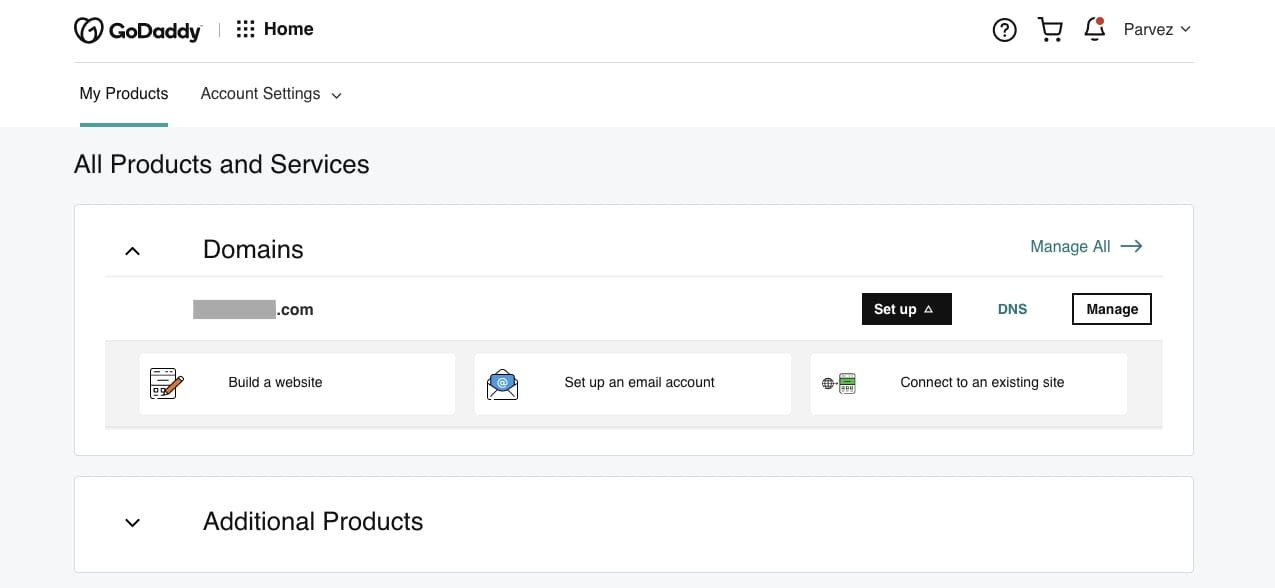
Find ‘Domain Lock’ option and turn it off. In order to transfer a domain, this has to be set to off. Depending on your domain registrar, it may take some time before this is updated. You may also need to confirm this action via a link you are sent in an email.
If you are using a Whois privacy service with your current registrar, you must remove it from your domain, too.
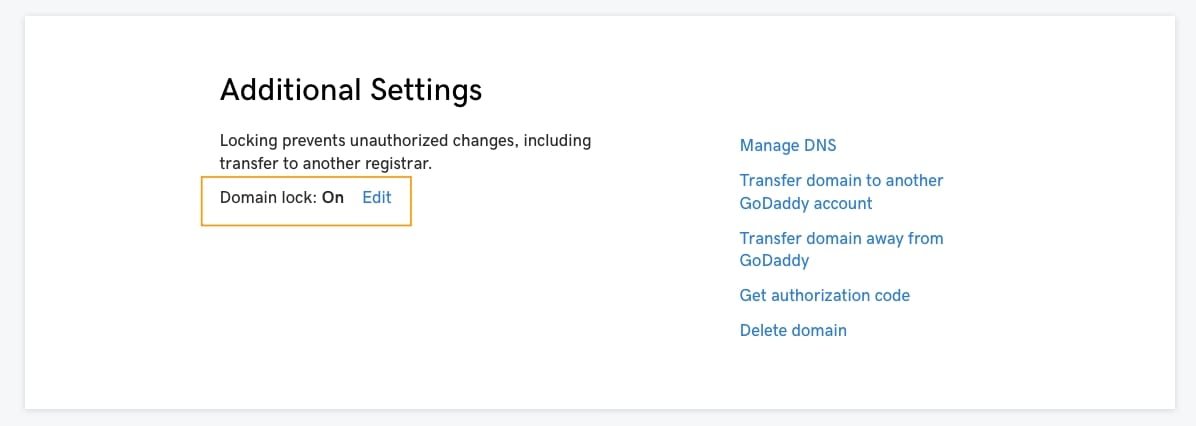
Now find and click on a link that says something like ‘Transfer Domain Away from GoDaddy.’
The page will ask you to confirm your action. Click ‘Continue with Transfer’ and receive your authorisation code. This code can be shown on screen and/or sent in an email. Copy this code somewhere as you will need it in the next part.
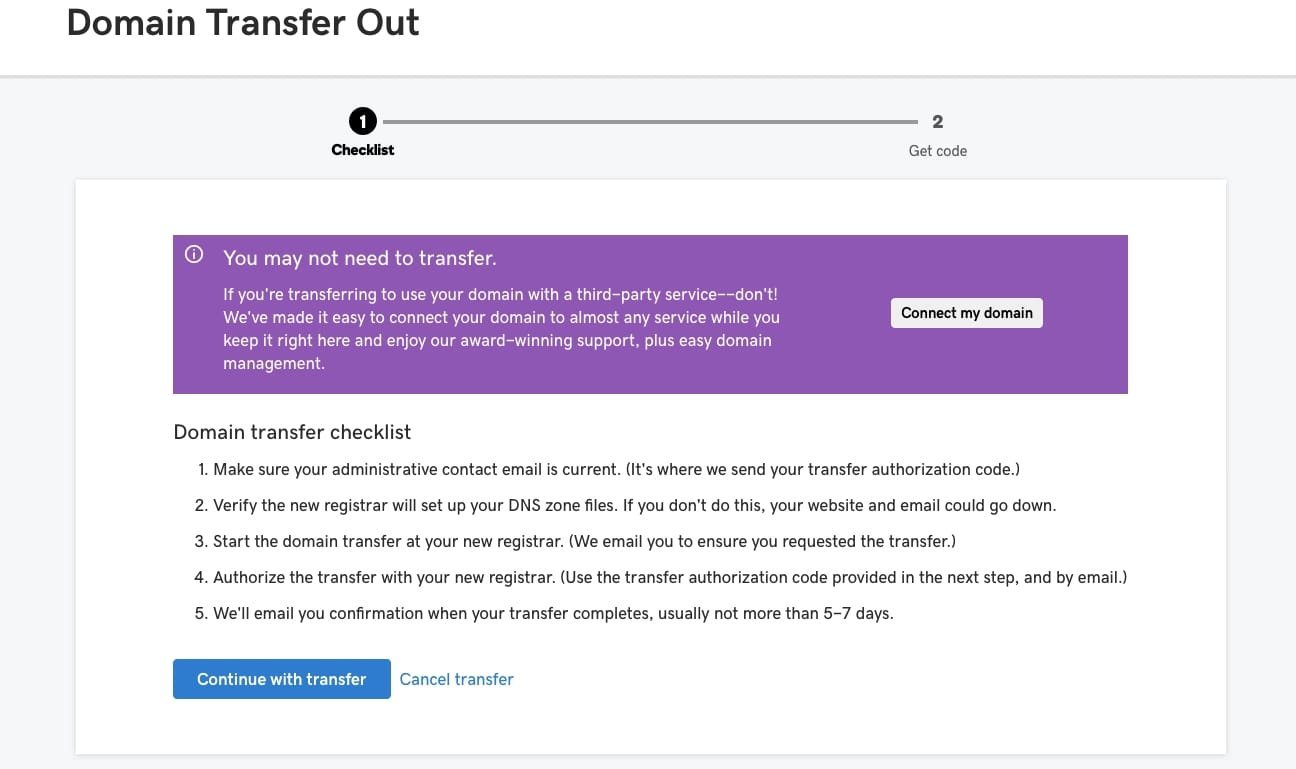
Part Two: Steps to Follow At Namecheap
Once you have turned off domain lock and received your authorisation code, you are ready to make the switch.
Register for a new account with Namecheap if you don’t already have one, then login.
Navigate to Transfer to Us > Transfer Domains, enter your domain name, and click Transfer. Namecheap will run a check to ensure your domain is eligible for transfer. If you see a ‘congratulations’ message, you are ready to proceed.
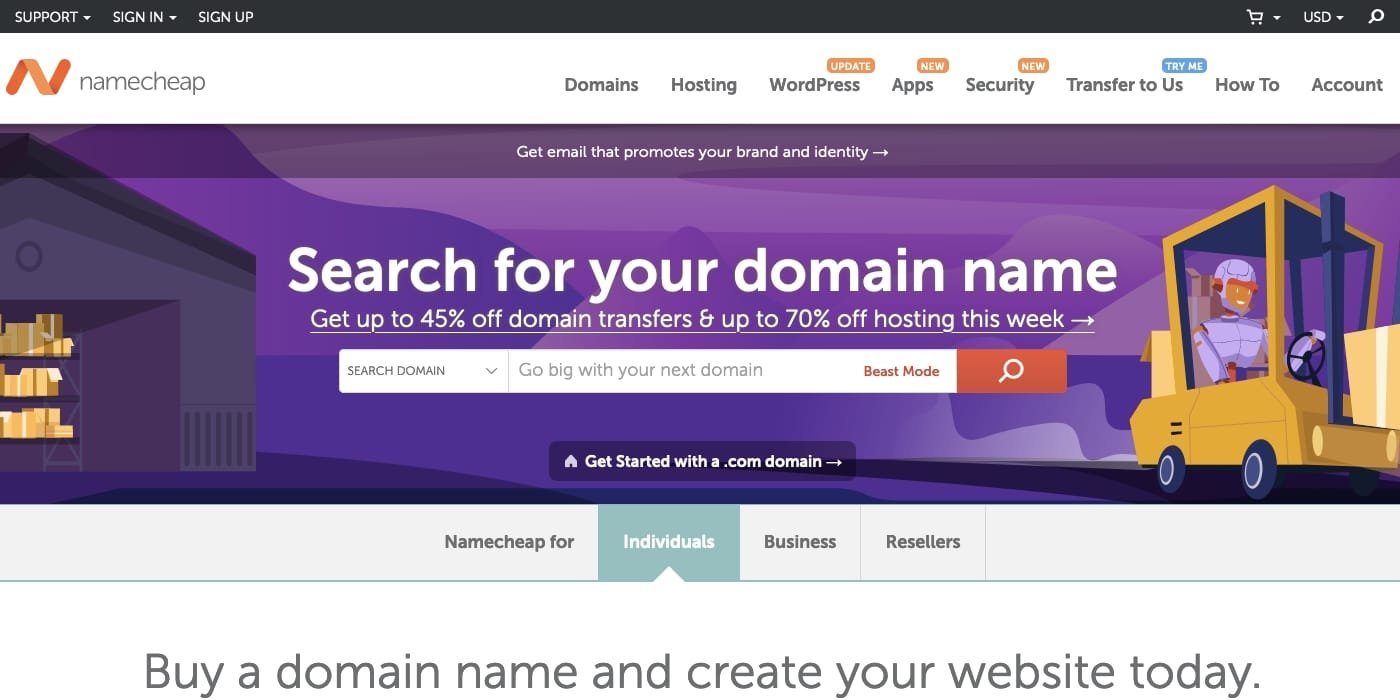
Check the box in front of Domain Contact Information. Then enter the authorisation code you received from GoDaddy and click ‘verify auth code.’ It should show a tick if the code has been verified.
Now click Add to Cart button then click View Cart. Have a look at the screen that follows. It shows your order domain transfer order along with the domain name, its duration, free WhoisGuard subscription, and the total amount you will pay.
Note that you can only purchase the domain for one year at this point. Once your domain transfer is completed, you can add more years to your domain validity.
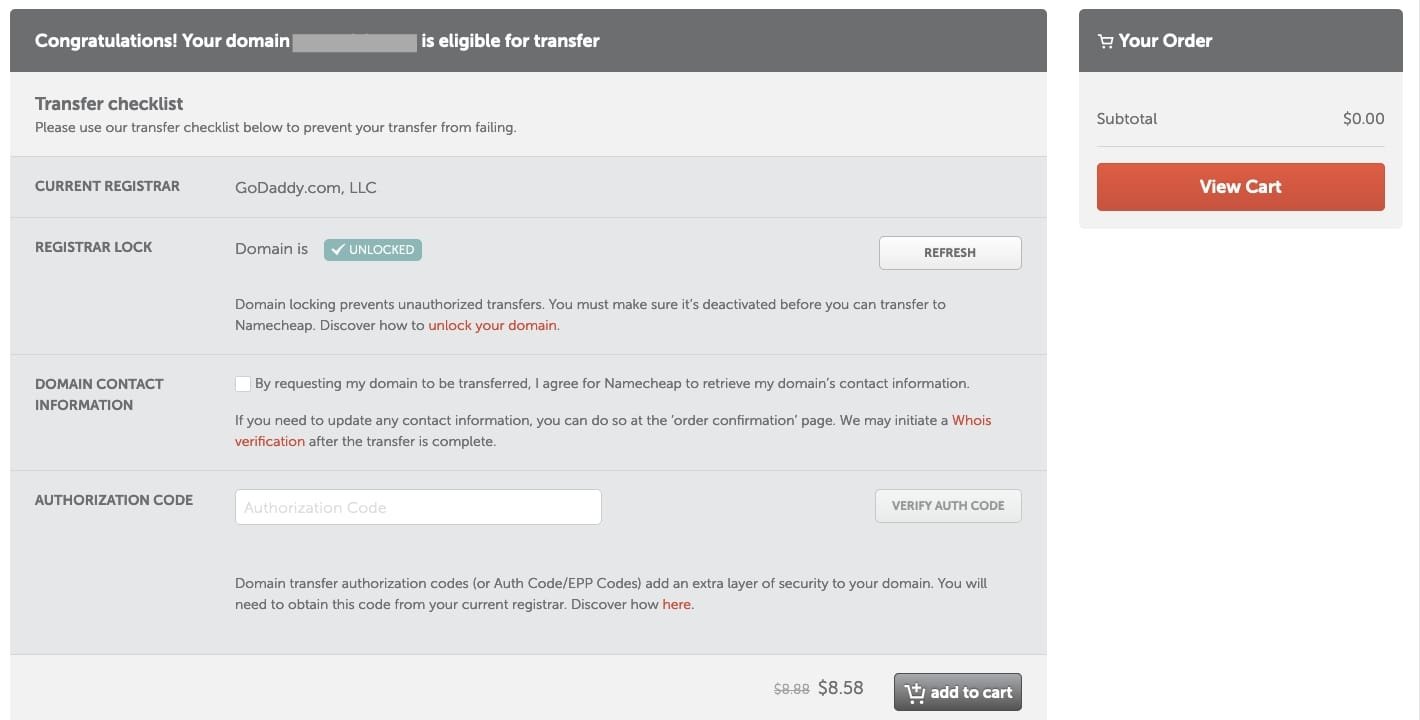
While this is being written, Namecheap is running a limited-period offer on select domain transfers. To get this discount, add coupon code TLD20TS1 in ‘Promo Code’ box and click Apply Coupon.
Now click Confirm Order and complete payment process on the next page. Once you have successfully placed your order, the domain will be added to your Namecheap dashboard. ‘Awaiting release from previous registrar’ message will appear under your domain name.
Process Finished with Both Registrars: What Now?
After you have finished the process with both your old and new domain registrars, wait for an email from your old registrar. GoDaddy sent me the following email in less than 5 minutes of my transfer request. You should look for a similar email, too.
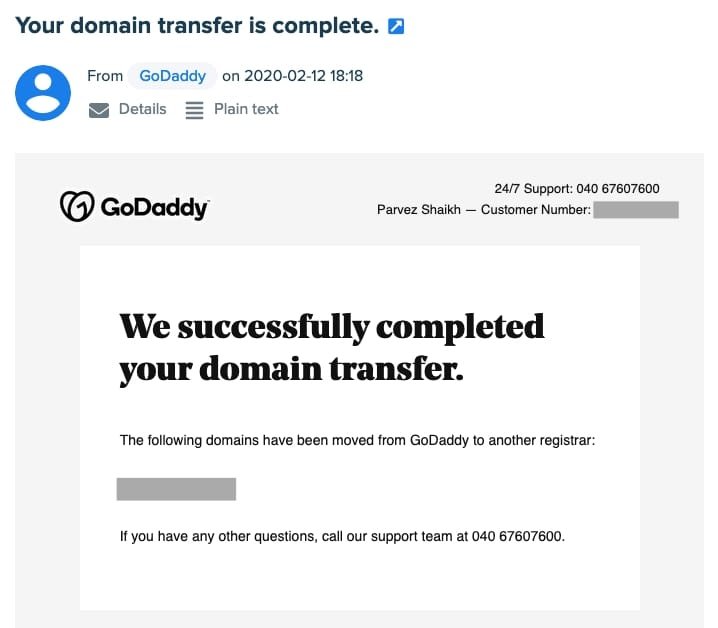
This email is a confirmation that the transfer request is going through as intended. Within 7 days, Namecheap will be handed over your domain registration by your old registrar. But you don’t have to wait until then. Some registrars may allow you to expedite this process by manually accepting this transfer request.
To do so, login to your account at your old registrar and look for a section that shows all pending incoming/outgoing transfers. On GoDaddy, I go to Domains > Transfers > Transfers Out. Then I select my domain name and click Accept Transfer.
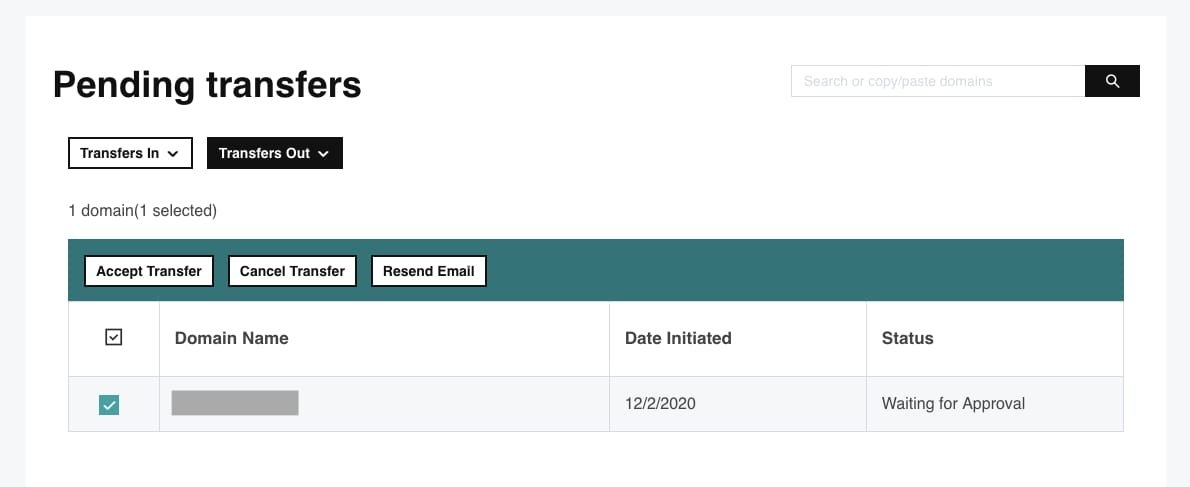
Once you do this, GoDaddy will immediately start the process to release your domain and hand it over to Namecheap. You will receive emails confirming this.
Now you have done everything you needed to transfer a domain to Namecheap and it’s time for you to wait until they finish the process at their end. It will take a few minutes before Namecheap fully acquires your domain name but it may also take a few days.
During this transfer process, your website will not see a downtime and it will continue to work. You can contact Namecheap support for any help during the process.
How to Transfer A Domain from GoDaddy to Namecheap: Summary
If you have decided to switch your domain registrar for any reason, Namecheap is a good option to switch to. The process of transferring a domain name involves turning off domain lock, removing private registration (if any), getting an authorisation code, and submitting the request to Namecheap.
Domain transfer process is automatic and does not require intervention from your old registrar or new one — unless something doesn’t go as intended. Although the process could take around 7 days to finish, I transferred two domains from Godaddy to Namecheap within 20 minutes.
This tutorial was written based on a domain transfer from GoDaddy to Namecheap but it should work with any other registrars because the process is usually the same.
Support Me: If this article/tutorial helped you today, please consider supporting me and help me run frunction.com
