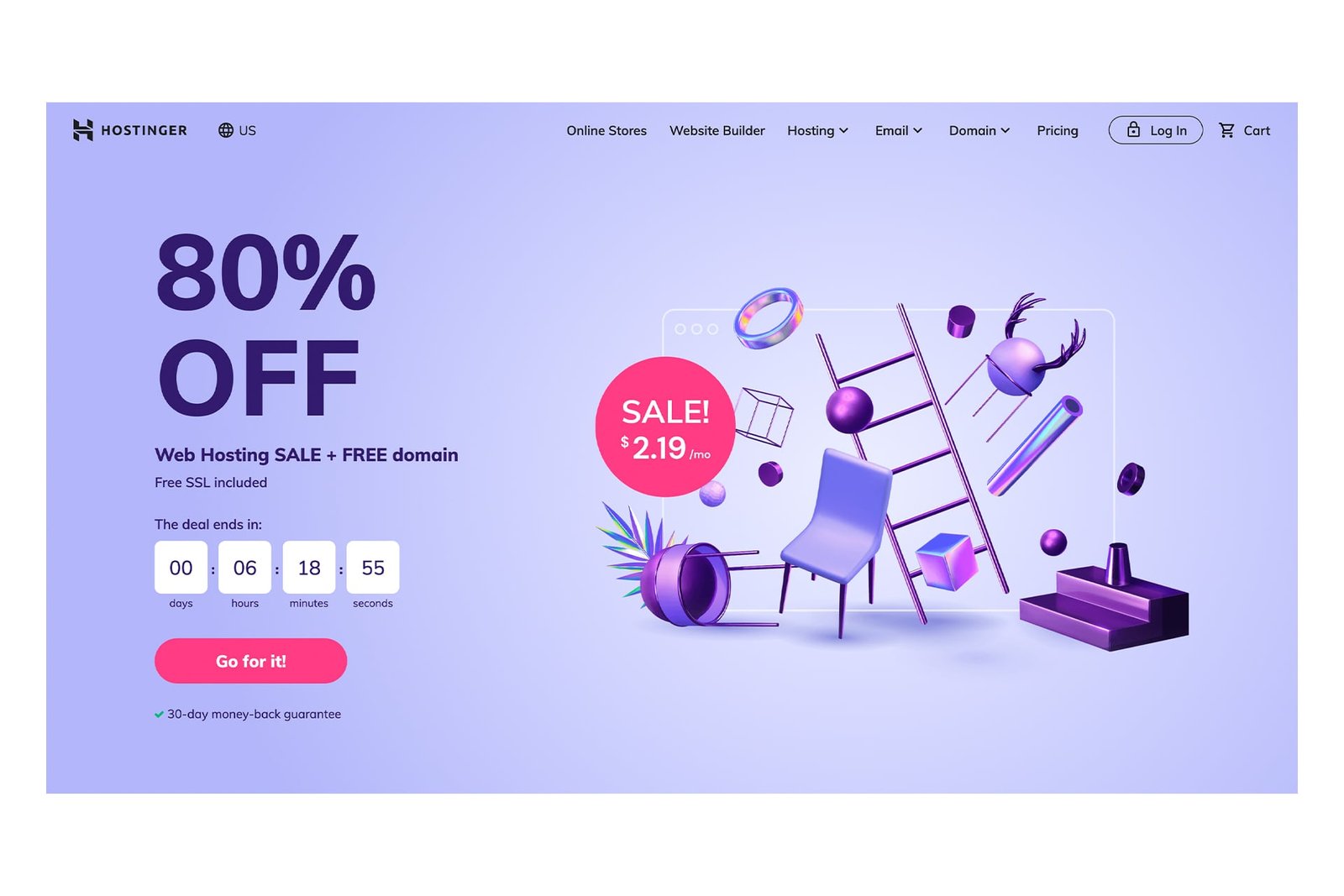I will say this upfront. No one should ever need to change their web host. Website migrations are hectic and you have to deal with the downtime as well. During the process, you have to be very sure to know what you’re doing. You have to be prepared for things that could go wrong. But if everything works out as expected, your sites will have a new home.
In the last week of April, I began searching for a new host for my blogs. There were a few reasons why I was looking for a new host after staying with SiteGround for over two years. First, I was paying $179.99 for a year. That’s too much money, I must say.
Secondly, they do not provide unlimited storage. I know there’s no such thing as completely unlimited storage, but 20GB for their second highest plan doesn’t really cut it. $180 per year for 20GB storage and unlimited bandwidth seemed good enough when I joined them. But after two years, that 20GB is almost nothing.
If I am to pay nearly $200 a year for hosting, I would really love the unlimited storage, bandwidth etc. I mean, why not? And so began my search for a new host that would charge me less, provide me more storage, and of course, provide speed better than or at least same as SiteGround. In short, I was looking for better value for money.
Note: This review was initially published in May 2018 and has been transferred from one of my other blogs.
Update: I was contacted by Hostinger within a few hours of this review being published. I was offered an explanation of some points and I have updated this review accordingly.
Why I Chose Hostinger?
When you look for a web host, you go to those review sites and read the review given by ‘professionals’ as well as users. I did the same and shortlisted two hosts: DreamHost and Hostinger.
The reason why I decided to go with Hostinger was their highly affordable pricing. For just $138, I was getting three years of hosting. Now, that’s insane pricing!

But the price wasn’t the only factor. What really fuelled my decision was those review sites who said Hostinger was a great host. They said it was fast, affordable, etc. And I read that on every review website. Everyone was saying Hostinger was worth my money.
After reading those reviews, I ditched my initial plan to go with DreamHost because it seemed like I would get better value for my $140. It looked like Hostinger would provide the same performance as SiteGround and DreamHost, if not better. And so I decided to pay my money to Hostinger.
Hostinger Review: The Good Part
Insane Price
The best thing about Hostinger is their price. They have three plans you can choose from. If you have just one website, you can go for their Single plan. If you are planning for (or already have) more than one websites, you can choose their Premium or Business plan.

Their Premium plan provides you with unlimited websites, bandwidth, subdomains, databases, emails, and FTP users. All this at just $3.84 if you pay for three years. This plan carries better value in my opinion and I find this a great deal in exchange for all those features.
In addition to the features of the Premium plan, Hostinger’s Business plan claims to provides 4x WordPress performance, daily backups, ‘deluxe’ live support, free SSL, and two times more processing power and memory. Business plan costs $7.95 per month.
Easy to Use UI
As soon as I completed my 3-year payment for the Premium plan, my account was activated and I was presented with a colourful dashboard. I liked the look and feel of the UI and their custom control panel was easy to use.

I quickly pointed my domains to Hostinger nameservers, then added my sites and installed WordPress one by one using the 1-click auto installer. I also created my email IDs at this point. These tasks were easy to perform without any help from the support or having to look at their tutorials.
All options and tools are arranged nicely and even new users should get used to the control panel quickly. I find Hostinger’s UI more user-friendly than DreamHost’s.
Great Speed
After my domains were ready to go the next day, I tested their performance using tools like Pingdom, GT Metrix, Pagespeed Insights, Webpagetest, and KeyCDN. All these tests said the same thing: My blogs were loading extremely fast.
The home page of my blog, which is about 1.5 MB and has less than 70 requests, loaded in less than 2 seconds on an average according to GT Metrix.
Moreover, Google Pagespeed was no longer asking me to improve my blogs’ response time as it did with SiteGround. The response time as shown by Webpagetest was now well under 200 ms. Awesome!
For just $3.84, Hostinger’s server speed are phenomenal in my opinion.
Different Control Panel for Each Domain
Every site you add to your Hostinger account has their own control panel. You log in to Hostinger and you are presented with your domain list. You click Manager and you enter the domain’s own panel. This made my domains easy to manage and less confusing.
In addition, all domains have their own inodes. 200,000 inodes are provided for each domain which means you can have up to 200,000 files per domain. This number includes your images, scripts, CSS, HTML, PHP etc files as well as your emails, their attachments etc. SiteGround gave me 300,000 inodes combined.
You Can Choose the Server Location
Hostinger put my sites on a European server by default. As my sites primarily cater to the US audience, I preferred a US server. I contacted the live chat and they changed the server location within a few minutes.
24/7 Live Support
A web host can only be as good as their support. A host with lazy, unresponsive, untrained support will leave you in a limbo when you need them. Customers of many prominent hosts struggle with bad support and it’s a stressful experience to deal with untrained staff, long response times etc.
For an affordable host, Hostinger has noticeably good support. Their live chat functions 24/7. So in whatever time zone you may be, you can contact them and get assistance at any time.
Their first response is quick as with most hosts. But I felt ignored many a time in between my conversation. This probably means the same representative deals with many customers at the same time. I don’t have complaints, though, because my queries were answered.
30-day Money Back Guarantee
Hostinger has a 30-day money-back policy. In case you’re not satisfied with their service, you can contact them, close your account, and they will initiate the refund. You have up to 30 days to check your site’s performance and other things. Plain and simple.
Other Notable Features
- Free domain: One free domain for 1 year. Chargeable after that.
- SSH permission: You can enable/disable SSH on your server.
- 1-click installers: Plenty of 1-click auto installers. Includes WordPress, YOURLS, Joomla, Drupal, PrestaShop etc.
Hostinger Review: The Not-So-Good Part
Slow Back-end Performance
The first thing after installing WordPress is to install some plugins and to restore your site at the previous state. I did the same and found that for some reason, installing a plugin from the WordPress dashboard was very slow. Same when updating a plugin. Not a big deal as your plugin installs eventually, but it wastes a lot of time.
I use UpdraftPlus to backup my sites to Google Drive. It’s free, easy to use and just works every time I need to restore my site. The time it used to take to restore my complete site was less than 10 minutes when I used SiteGround. With Hostinger, the restore never really finished.
When restoring the ‘uploads’ directory – which was less than 200 MB on one of my sites, the server literally struggled to respond. The page would show a timed out error after a few minutes and the restore would fail. I tried this at least four times on three of my domains. All the same.
So I had to download the ‘uploads’ directory in a Zip file and FTP my images to the server for all my sites. This wasted more of my time. This points toward Hostinger’s struggle to handle data. It also means your sites will face more performance issues as they grow bigger.
Painfully Slow File Manager
Before uploading my files using FTP, I tried using Hostinger’s file manager. I did this all the time with SiteGround. I would upload large Zip files to a directory and then extract the archive to have all my files in one place – quickly.

Hostinger’s file manager turned out to be unbearably slow. It would keep showing me the ‘loading’ animation every time I would enter a directory. It kept logging me out repeatedly and I would have to log back in and try again.
When I finally got the hang of using the file manager, I learned that it was very very slow at processing tasks like copying, moving, deleting, compressing, decompressing files. The worst was to delete files. Processing Zip archives was painfully slow as well. I wasted a lot of my time at this and gave up.
You can deal with this by using FTP. And just so you know, DreamHost doesn’t even have a file manager. You have to use FTP all the time. So if you don’t wish to use an FTP client, it’s still better to have something better than nothing.
The Annoyance of BitNinja Security
Hostinger uses a third party security tool called BitNinja. It analyses every visit to your site. If it detects anything suspicious, it interrupts the visit and shows a captcha screen that you need to solve before you can continue. Until you solve this captcha, your IP remains in their ‘greylist.’
You might have seen similar captcha screen on some sites that use CloudFlare. It helps prevent fraudulent visits to your site and I don’t have a problem with that.

What annoyed me the most was the BitNinja screen that appeared after every few minutes. I am working on the WordPress back-end and there’s that screen asking me to prove I am human. I am writing an article and there’s that screen again when I preview it. Before I can login to WordPress dashboard, I have to prove I am not a bot! It also blocked my SSH and FTP connection when I was in the middle of executing a command or transferring data.
Security is good but not letting me in my own site is too much security. I contacted Hostinger when I couldn’t face that screen any more. They told me that my own connection had a problem or there was some virus on my computer.
Update: As explained by Mantas, a member of the customer success team at Hostinger, BitNinja can block your visit if you are assigned an IP with bad reputation by your ISP and you try to visit areas like the backend of your site. I have included his response below and highlighted the point.

No Automated Installation of Let’s Encrypt
All web hosts should start supporting free Let’s Encrypt SSL by now. If they’re not supporting it, they definitely want you to buy their own SSL certs and make some money off it.
Hostinger supports Let’s Encrypt but there’s no automated support for issuance and renewal. You will have to execute a few commands over SSH to issue a cert for your domain. A service like Zero SSL or SSL for Free can also be used to generate an SSL certificate. You can then install this cert to Hostinger. Both these methods require you to renew your certs manually every three months.
That’s too much work, especially while there’s an easier way, but you will not be left without a Let’s Encrypt cert, at least. Hosts like SiteGround and DreamHost have Let’s Encrypt support where you can issue certs for all your domains and they get renewed automatically.
Instead, Hostinger tries to upsell their Lifetime SSL which you have to pay for only once. A certificate that you can get for free, they want you to pay a few bucks for it. And they try hard to sell it. In the dashboard, in chat support, in emails – they try to sell their SSL everywhere they think they can.
DNS Changes Take A Lot of Time
It took my domains the whole night to go live after I pointed them to Hostinger nameservers. When adding a new DNS record, they don’t have an option to set the TTL to less than 30 minutes.
You can’t set it to 1 seconds, for example, which would be useful when you want to issue Let’s Encrypt certs from SSL For Free and quickly add it to your domain. In fact, even when I set the TTL to 30 minutes, it would change the value to 60 minutes or more after the page was refreshed.
I know DNS changes take time but I have seen better in case of both SiteGround and DreamHost where my domains were live within minutes.
No Status Page
I had a surprising response from Hostinger when I asked them where was the status page showing any maintenance or downtime for servers, email service etc. They told me there wasn’t any. Seriously? You don’t have a working page that tells your customers about any maintenance or the status of different services?
Nope, they said, with a smiley 🙂
FYI: They do have a page that shows Hostinger uptime.
Update: Hostinger just launched a status page which shows the status of their services and servers.

Support Reps Use Too Many Smileys!
I got to say this. Hostinger support uses too many smilies in their messages. And they don’t know when not to use them. In response to my pre-sale email, a representative included at least 12 smileys. Now that an overdose. They do the same during live chats, too.
Okay, smileys are cute, but you’re overusing them, guys. They become annoying after a while.
No HTTP/2 Support
Hostinger – like DreamHost – does not support HTTP/2. It’s the first serious update to HTTP in around 15 years and they don’t support it yet? Well…
Update: Hostinger tells me they do support HTTP/2. KeyCDN’s HTTP/2 test showed me that my server didn’t support it. Can someone verify this claim?
Exec() Is Disabled
The exec() function is disabled on Hostinger. This will keep plugins like EWWW from working.
Restrictions on Refunds
Not all products and payment methods are eligible for a refund. Read their refund policy carefully before you purchase a product.
Restricts Flipboard (?)
Weird but worth including. Sites hosted with Hostinger have a problem with Flipboard. You will see ‘this page can not be added to Flipboard’ or similar error when you try to share.
I contacted both Flipboard and Hostinger about this and none of them could tell me what’s wrong. Flipboard took a week to ‘investigate’ and told me that the problem was probably with Hostinger. That is after I told them I switched to a new host already.

Flipboard’s troubleshooting steps suggested a server can block certain requests to limit the amount of traffic it receives. Is that what they do at Hostinger? I am not sure. Hostinger told me they didn’t see any restriction on my sites that blocked Flipboard requests.
As soon as I switched to DreamHost, I was able to share my pages on Flipboard. So yes, there was something wrong with my setup.
Update: I checked two other sites hosted by Hostinger and found that pages can be shared on Flipboard but it can’t fetch images from a page.
Things to Keep in Mind While Choosing Hostinger
- Reviews on prominent review sites could be biased because of their affiliate program that pays some good money.
- Their own staff leaves good reviews on review sites and social media. Their CEO doesn’t see this as a problem saying some of their staff members are happy Hostinger customers, too.
- It’s hard to find a Hostinger review on any individual sites, blogs etc. I didn’t see a review from someone who actually uses Hostinger currently. All Hostinger reviews I was able to find on Google were on those review sites. Some blogs showcase their free plan but no one really talks about their shared hosting.
Checkout Hostinger hosting plans
An Honest Hostinger Review: Final Words
Hostinger is an affordable web host that provides great value for money. For just $3.84 per month (if you choose the Premium plan and pay for three years), you get unlimited sites, bandwidth, storage, databases, emails, and FTP users.
The performance of sites hosted with Hostinger is good, too. I tested my WordPress sites with different speed testing tools and all results were positive. In fact, I found the performance to be better than SiteGround’s – especially the initial response time.
On the negative side, you have to deal with a slow file manager, slow database performance etc. They don’t have an automated installer for Let’s Encrypt and you will have to manually issue, install, and renew your certs every three months. You might face trouble with Flipboard, too. And depending on your taste, you might or might not have an issue with their staff frequently using smileys. I’m kidding, right?
Overall, Hostinger is a host that just works. If you’re looking for a host that’s affordable, fast, and provides great value for your bucks, Hostinger is where you should be headed. I would recommend Hostinger to budding bloggers, small businesses, institutions, hobby sites etcetera who do not wish to spend too much money on their sites.
Hostinger isn’t really a cheap web host that sucks. You will love the performance, support, and of course, their price. Just keep in mind what you get (and what you don’t get) in exchange for your money.
Support Me: If this article/tutorial helped you today, please consider supporting me and help me run frunction.com