Oh well, so you’ve bought a cheap domain name, found an affordable web host, and started a new blog. Now that everything is up and running on your brand-new blog, you must be looking for ways to make money. Well, that’s why you started your blog in the first place, right? Even if you didn’t start your blog with intentions to earn money, you can still change your mind and turn towards profitable blogging.
When it comes to making money from a blog, most bloggers refer to their success of affiliate marketing. Services like VigLink are there to make your affiliate marketing effortless and more rewarding. Vigink is one of the most preferred choices of bloggers to start their earning journey and here in this article, I will show you how you can make your first $100 using VigLink.
Prerequisites
There a few prerequisites for you to begin with. First of all, you will actually need to put efforts in your blogging ‘venture’. VigLink, or any other way of making money online won’t work unless you do.
Before beginning, you will need to have some original and genuine content on your blog. Your VigLink application will need to get approved before you can start making money. So update your blog with relevant content before you apply.
Secondly, you need to have patience. If you want to get rich overnight, then you might want to look for other ways (share them with me when you find them).
Before moving ahead, let’s get some idea about VigLink and how it works.
What is VigLink?
VigLink is a service using which you can turn simple URLs and keywords on your site into affiliated links. Any purchase made via these automatically (or manually) generated affiliated links earns you a commission.
From this commission, you get about 75% and the rest is kept by VigLink. It’s a win-win situation for all parties involved – you, VigLink, and the retailer whose product was sold using your link.
In short, you write articles on your blog, VigLink automatically turns links into affiliated ones, and you get paid for every sale made via those links. Clear? Now let’s move back to the topic of making money with VigLink.
How to earn your first $100 using VigLink?
You might have already guessed it – you will need a VigLink account to use their service. So go ahead and apply for a new VigLink account. It’s completely free to apply for.
You will need to provide details about your blog and yourself. Fill in your details correctly and sign up. It is important that your site is up and running with genuine content or your application could be rejected.
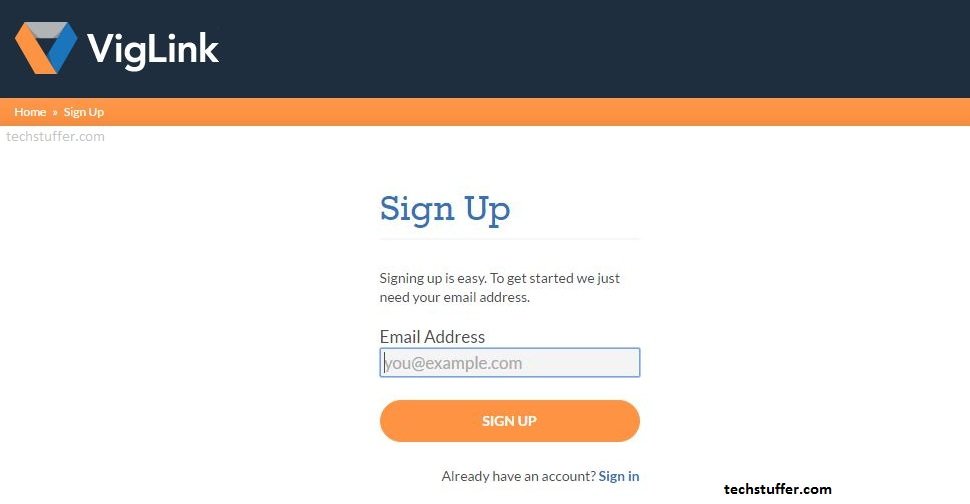
Wait for your application to get approved. It might take a few days to get your application reviewed and approved (or rejected), so have patience.
After your account is approved, you are ready to go. Now you will need to configure your blog to work with VigLink.
How to Configure WordPress to Work with VigLink?
If you’re using WordPress as your blogging platform, then install the VigLink plugin from WordPress Dashboard > Plugins > Add New.
Now go to VigLink > Manage > Account and obtain the API key. Enter the key under VigLink plugin settings in WordPress and save settings.
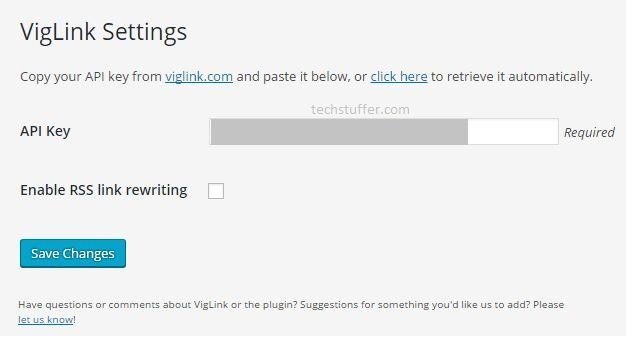
After doing this, you should check whether the installation was successful, so head back to VigLink > Manage > Install. Enter your blog URL under Check your installation and click Check. If it says VigLink is installed, then you’re good to go.
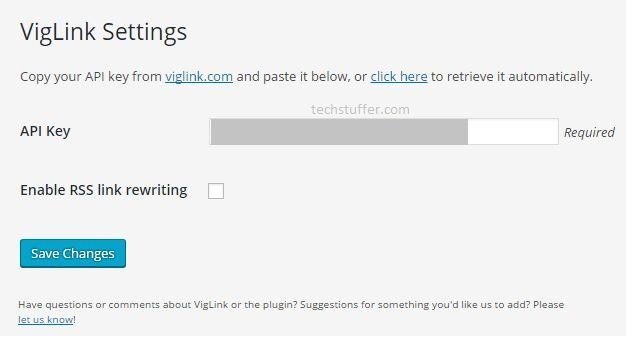
VigLink will now look for keywords and links on your blog. Any link or a keyword that can be turned into an affiliate link will be converted to the same. It might take some time before affiliate links start appearing.
VigLink is Configured: What Next?
The next step is to publish quality articles that can include affiliate links. You can write a product review, for example, and link to a store selling it via VigLink Dashboard. If you don’t do so, VigLink should do it automatically. I prefer to add links manually so I can decide which store to link to according to my audience.
Once your blog has links generated by VigLink, users following any of those links and buying any product on the store will generate you some money. For this to happen, you will need to write some appealing articles so that visitors will actually click on those links.
You can use text links as well as buttons or even banners and link them to (affiliated) product page. Visitors have varying preferences so providing them with more than one type of link will improve your click-through rate (CTR) and eventually help you earn more.
Now that you’ve configured VigLink, it’s time to tweak it for better performance. So keep on reading.
Tweaking VigLink for Better Performance
Depending on your preferences, you can play around with some settings on VigLink Dashboard. For example, if you don’t want some keywords to turn into links, you can add them to ignore list. Go to Manage > Settings and scroll down to VigLink Insert. Click Advanced and enter one keyword per line under Blacklist to make an exception.
From the same area, you can change the slider position under Fine Tuning to control how many links are displayed on your articles. You can also select on which devices (Desktop, Mobile etc) these links are displayed.
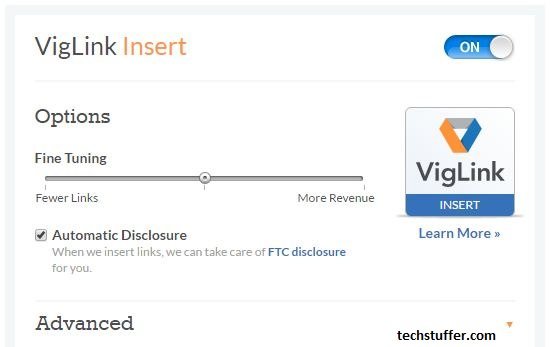
Under VigLink Convert, you can decide whether or not to automatically convert non-affiliated or already affiliated URLs. If you have placed a manually generated affiliate link in an article, you can let VigLink automatically change it to higher performing link by turning on Optimize Links. I recommend turning all these settings on.
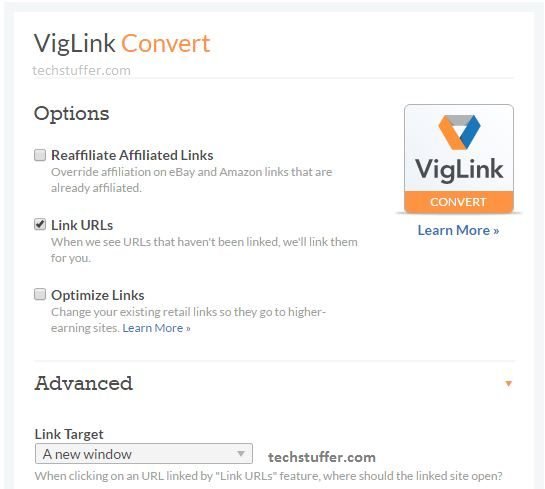
After you explore and change these settings as required, you need to pay attention on content. Better content = More visitors = Increased CTR = Enhanced earning.
Using Social Media to Share Affiliated Links
You can create affiliate links manually by using VigLink Anywhere and share these links on social media. Go to VigLink > Anywhere and enter a URL you want to add affiliation to. Click Shorten with Bit.ly checkbox to shorten your URLs. You can now share these URLs on your social media profiles like Twitter, Facebook, Pinterest or newsletters.
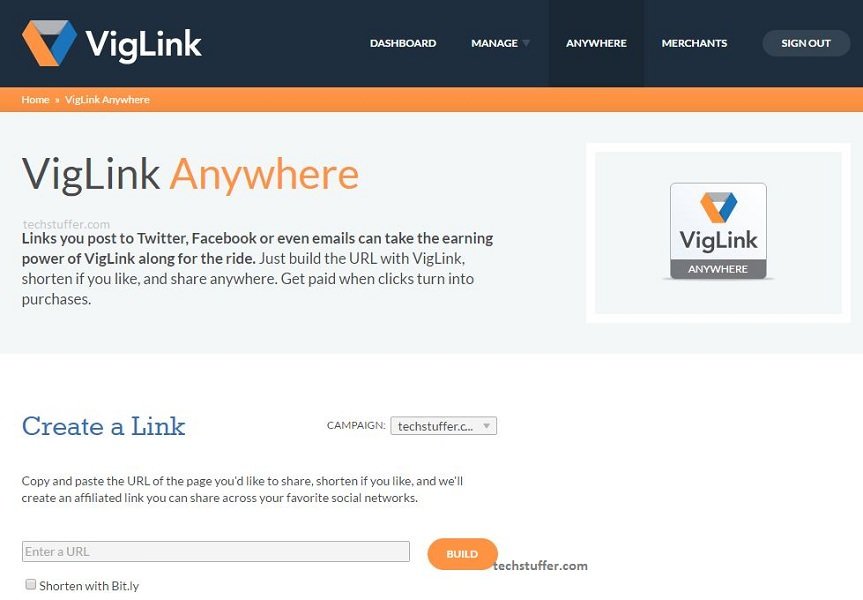
A Few Tips to Get More Out of VigLink
1) Write convincing articles: Consider why would anyone read your articles and click (and buy) something.
2) Plan ahead: Target special days, discounts and especially festivals. People buy more during festivals. So make sure you plan ahead and keep your content ready for these days.
3) Don’t overdo it: Don’t start a blog just with an intention of getting rich. Start slowly and don’t overdo affiliate (or any type of advertisement). This will make your visitors leave soon.
Ahem, Dude, Where is My $100?
Um, yeah right, your hundred bucks. Simply following this article won’t earn you your first $100 online. But after setting up VigLink on your blog, you are in control of how much you will earn.
Pick interesting topics, write quality articles (copy/paste is a big no-no). As you get more people to read your articles, you will get not only $100 but even $1000 via VigLink. You won’t need huge traffic for this to work. You just need interested and faithful visitors who will help you earn your commission.
Remember: There’s no alternative to hard work, unfortunately. What makes you better than others is your dedication towards your work. Sorry to disappoint if you were looking for ways to make you rich overnight.
I hope you found this article informative and I’d like to thank you for reading. Feel free to ask questions and share your views.
Support Me: If this article/tutorial helped you today, please consider supporting me and help me run frunction.com

