Continuing my quest to achieve better online privacy has led me to bid farewell to giant companies like Google. The deeper I dig into the world of digital privacy, the more distanced I grow from these companies. In recent articles, I have talked about ways to protect online privacy, building your own cloud storage, using privacy-friendly VPNs, and cloud storages with zero-knowledge encryption.
All these articles focus on being a visitor protecting my privacy as I browse the web. But what am I doing as a blogger/website owner to respect the privacy of my readers? This question has led me to make changes in the way I learn about my traffic. Making this change meant ditching Google Analytics which is a de-facto standard in the world of analytics.
This change was easy for me, especially after realising the tremendous amount of data Google Analytics collects, stores, and processes. As a blogger, I don’t need to have this much information about my visitors. I primarily want to know the number of visits and popular pages. If I want to go a step further, I would like to know the countries my visitors are from and which device – desktop or mobile – they use, but this is not a must. I also want to honour Do Not Track requests set by visitors.
Basically I don’t think I need to collect huge amount of visitor information in order to run a blog. Why do I need to know visitors’ IP address, their ISP, screen size etc. I also don’t want my visitors’ information to be used for advertising or remarketing. Most importantly, I don’t want to share my visitors’ information with companies like Google or other third-parties. I want to be able to collect, store, analyse, and delete the collected information on my own.
With all these reasons and concerns at focus, I started looking for a way to ditch Google Analytics. After some trials and testing, I found solutions that work for me. In this list, I want to share three free and privacy-friendly Google Analytics alternatives for WordPress.
Privacy-friendly Google Analytics Alternatives
1. Koko Analytics
Out of the three options mentioned here, Koko Analytics is the most suitable for me. It helps collect basic information like number of visitors, total pageviews, and visits per page. Top referrers and realtime pageviews in the last hour are also displayed.
Koko Analytics lets you exclude visits by user roles (administrator, editor etc.). You have an option to use (or not to use) cookies to determine the number of unique visitors and pageviews, although the data may not be accurate without using cookies. You can choose to retain the collected information forever or set the number of months after which it’s automatically deleted. This option may come in handy to free-up load on your database by deleting old data.
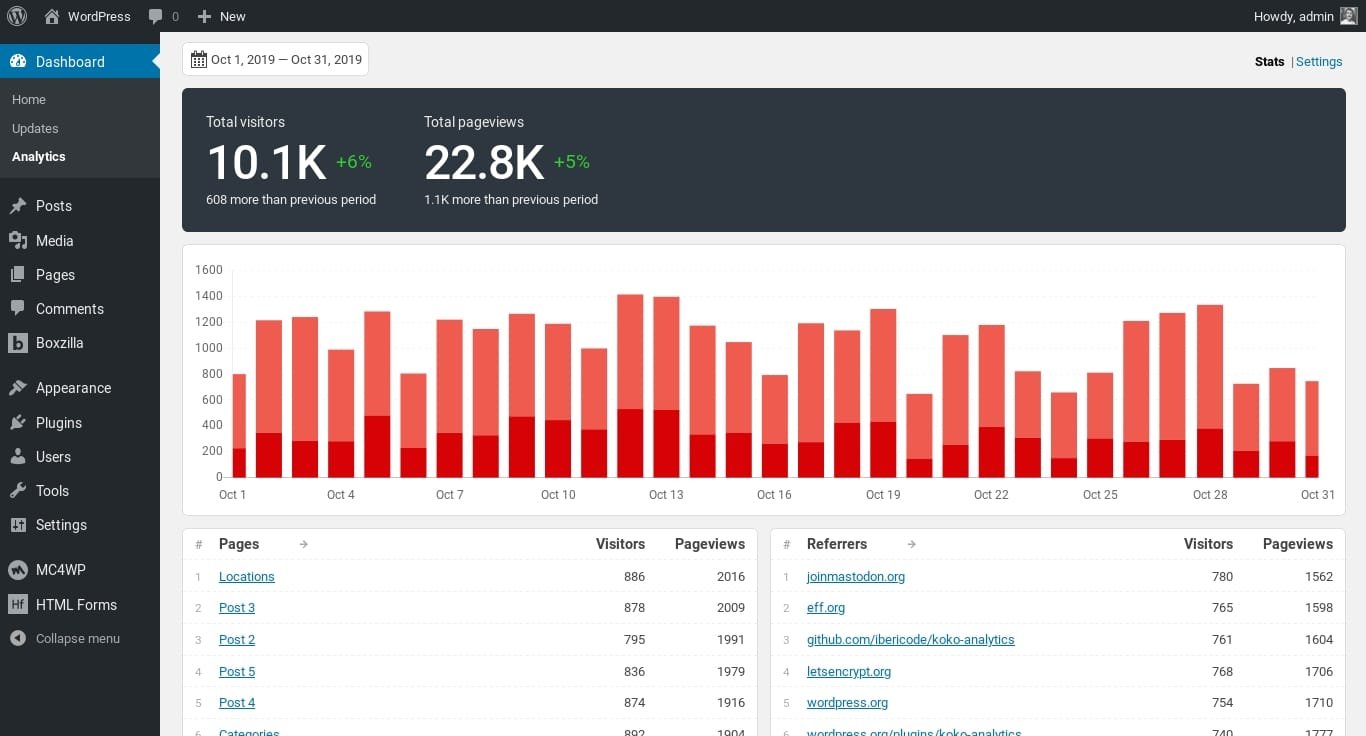
Koko Analytics is very simply to setup — just install and activate the plugin and it’s ready. It works with cached pages and also tracks AMP pages. The number of visitors and pageviews are displayed in a simple bar chart. You can choose to see the graph on daily, weekly, monthly, quarterly or yearly basis.
Koko respects ‘Do Not Track’ requests and is GDPR compliant. It does not collect any personal information like IP address. Collected information is stored on your own server which means only the website owners have access to it. No third-party script or trackers are required to use Koko.
Released under GPLv3 licence, Koko Analytics is free to use and under active development.
Download Koko Analytics WordPress plugin
2. Matomo
Formerly called Piwik, Matomo (meaning ‘honesty’ in Japanese) is an analytics solution that comes close to Google Analytics while being more privacy-centric. It offers two options to choose from. The paid solution is called Matomo Cloud where you host your analytics setup on Matomo’s servers.
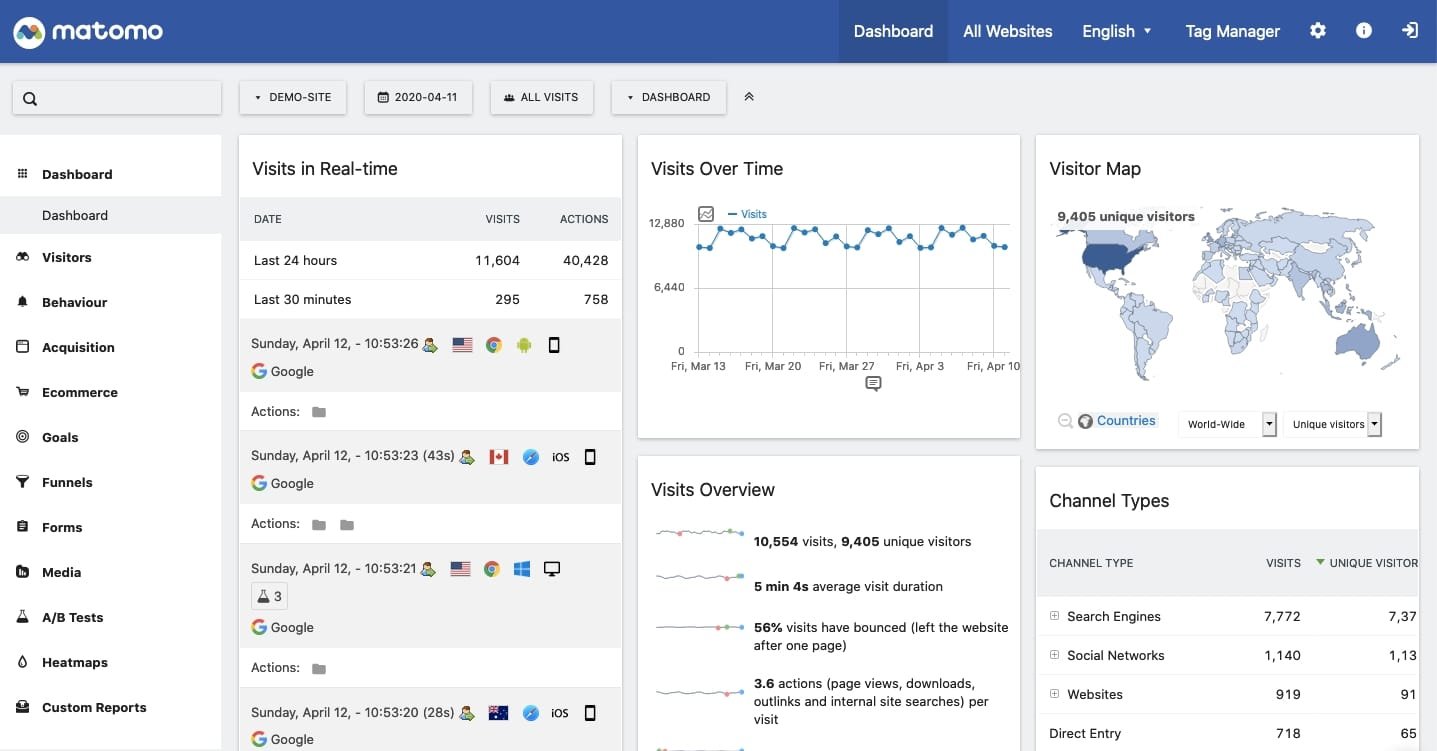
If you would rather host it on your own server and take care of the setup and maintenance yourself, you can opt for the free Matomo On-premise solution instead. On your WordPress site, you can install the Matomo plugin which is the easiest way to setup Matomo. All data resides on your server and you retain data ownership. While hosting Matomo on your premise for free, you can purchase optional paid support that starts at 1790 euros per year.
In addition to the basic visitor analytics like the number of visitors, unique pageviews, referrers, and countries, Matomo offers optional features like heatmaps, visitor profiles, funnels, session recordings, A/B testing, goals, tag manager etc. Some of these features can be purchased from Matomo Marketplace. Matomo is GDPR compliant and users can opt out of tracking. You can turn off visitor logs and profiles. Collected data can be set to delete automatically.
With extensive analytics features, Matomo is an ideal Google Analytics alternative while being free (if you self-host) and privacy-centric. It was my first choice when I planned to ditch Google Analytics but then chose Koko Analytics instead because I don’t need such a wide range of visitor data. Also, I found it to be more heavy on database usage.
Download Matomo Analytics WordPress plugin
3. Open Web Analytics
Open Web Analytics is another opensource web analytics solution that lies somewhere between Matomo and Koko Analytics. It’s not as basic as Koko or as advanced as Matomo. Unlike Matomo, Open Web Analytics (or OWA) is only a self-hosted solution.
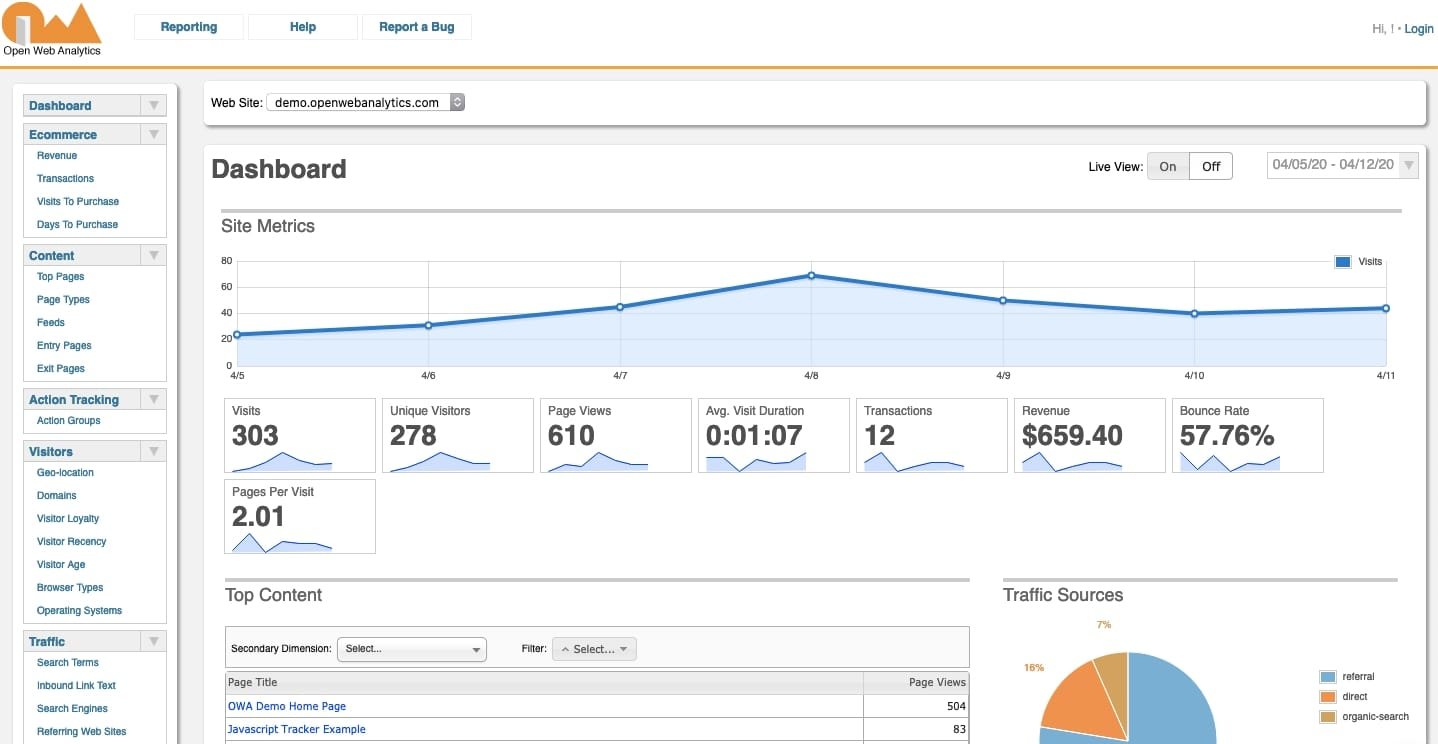
OWA reports basic visitor analytics like number of visitors, unique visits, average visit duration, and top pages. It also reports referrers, visitors’ geo location, browsers, operating systems, and search terms. You can also track e-commerce, ad performance and see heatmap of visits. Data access API can be setup to have access to raw data.
OWA supports WordPress but there’s no native plugin in the WordPress repository at the moment. You can download OWA package from GitHub and extract the content into WordPress plugin directory. There are guides to help setup OWA and its features. While Matomo and Koko works with cached websites, it’s worth nothing that OWA currently does not work with cached pages.
With the set of features Open Web Analytics offers, it can be a good replacement to Google Analytics. Most importantly, you host the data on your own and only you have the access to it.
Download Open Web Analytics from GitHub.
Privacy-friendly Google Analytics Alternatives: Summary
Google Analytics may be the standard in web analytics but it’s not the only option. There are both paid and free web analytics solution that offer similar features while respecting data privacy by default.
Google collects, processes, and uses massive amount of data on the internet. It also shares the collected data with third-parties and uses it for their own products as well. If you as a website owner care about the privacy of your visitors, there are privacy-friendly alternatives to Google Analytics which gives you more control over the collected data.
If you run a WordPress website or blog, you can use alternatives like Koko Analytics which gives basic insight about your traffic. If you need more information about your visitors while also retaining data ownership, you can use Matomo or Open Web Analytics. All three alternatives are free to use and privacy-focused by design.
Which web analytics solution do you use for your WordPress website? Are there other better alternatives to Google Analytics? Do let me know.
Support Me: If this article/tutorial helped you today, please consider supporting me and help me run frunction.com

