Apple has been very specific in terms of which functions to provide to users. Denying to use Adobe’s Flash, inability to use Bluetooth to transfer files are only two examples of Apple’s restrictive policy. Apple restricts users from using devices to their full capability and a large number of users believe Apple is rather rigid in terms of their ‘policies’. To overcome the restrictions on their iOS devices, users rely on jailbreak which patches the iOS file system in order to free the device from Apple’s ‘jail’. There are hundreds of tweaks available which change the way iOS devices work, look and perform. We are going to discuss one such tweak today.
Ever wished you could just pull down home screen on your iPhone, iPod or iPad and it would neatly display weather in Spotlight area? Well I did!. And my wish did come true, thanks to AtomDevTeam. AtomDevTeam has developed a tiny little tweak called WeatherPeek that allows you to display nicely detailed weather in spotlight area of your iOS device. WeatherPeek can display weather on lock screen too. You can also WeatherPeek to show you weather detail when you swipe left to right on home screen.
Configuring WeatherPeek is an easy deal. Just purchase and install WeatherPeek from Cydia and head over to Settings > WeatherPeek. From the settings, you can enable or disable WeatherPeek from here. You can also choose where you want the weather widget to be displayed. You can choose to display it on lock screen, home screen or Spotlight. You can either choose one, two or all three areas. You can also set WeaktherPeek to auto refresh weather every hour or more. You will need to select the location.


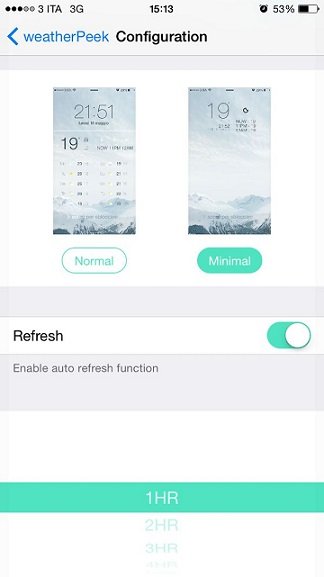

WeatherPeek works with iPhone, iPad and iPod running iOS 7 and iOS 8.
So weather fanatics, what are you waiting for? Go grab a copy of WatherPeek from Cydia and stay updated about weather. WeatherPeek is available on Cydia for $1.99.
You were reading this on techstuffer.com. If you enjoyed reading this article, please share with others. You can follow us on Twitter or join us on Google+. Subscribe to our free newsletter to get latest updates right in your inbox.
Support Me: If this article/tutorial helped you today, please consider supporting me and help me run frunction.com