The native iOS passcode function provides two types of passcodes: Numeric and alphanumeric. While combination of numbers and alphabets make it hard for anyone to guess your passcode, it is also inconvenient to enter a long password using a small keyboard. On other hand, numeric passcodes are easier to enter but are less secure. They are easier to guess and even worse, someone staring at your device’s screen while you are entering your passcode makes it even weaker. What if you could make your numeric passcode appear different than it actually is? What if someone standing behind your shoulder looks at the numbers you enter, but still be unable to enter your passcode? Sounds great? It sure does. Keep reading to learn how to make iOS passcode secure.
Epicentre is a jailbreak tweak developed by Phillip Tennen which replaces the native passcode screen entirely and provides a gorgeous looking passcode screen inspired by Apple Watch’s use of circles. upon swiping on lock screen, Epicentre presents 0 to 9 digits in a ring. User can either tap the digits or drag them into circle to unlock their device. Well, this was Epicentre’s GUI part. While most of reviews of Epicentre out there highlight Epicentre’s looks, we are more interested in the security enhancement it provides.
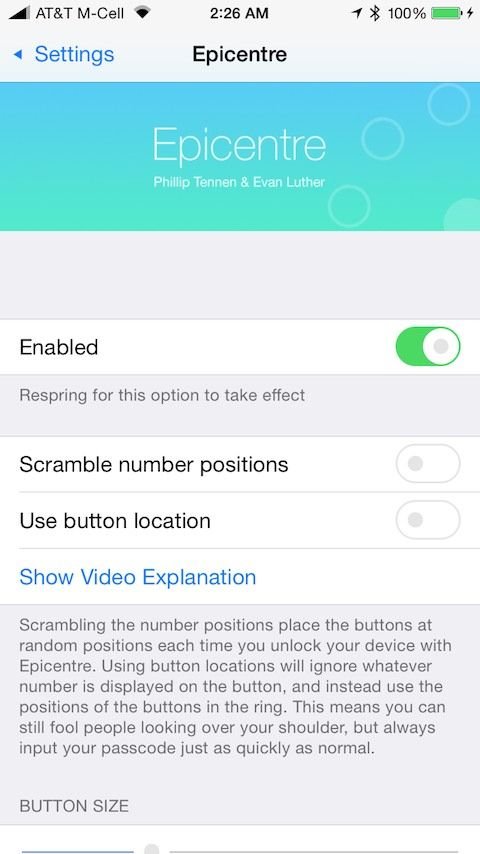
Epicentre has the ability to present digits in scrambled position. Which means it will display numbers at random positions in the ring. These numbers are displayed in clockwise order which means the first number is 0 and the last one is 9. So if your passcode is 1234 and Epicentre is displaying numbers as 4 6 0 7 9 1 8 2 3 5, you will have to tap on numbers 4 6 0 7 to enter your passcode, which is actually 1234. Someone staring at your device’s screen while you are entering your passcode will see it as 4607. So even if the person tries to enter 4607, your device will not unlock due to changed position of numbers.
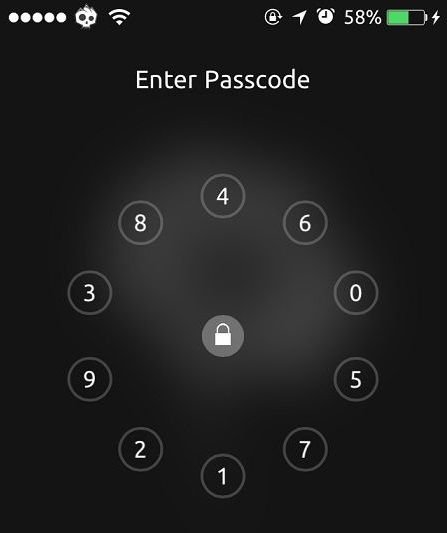
Epicentre is compatible with all devices running iOS 7 and iOS 8. It is available in Cydia for $1.
Tech Stuffer loves Epicentre. Do you? Share your thoughts in comments.
You were reading How to Make iOS Passcode Secure Using Epicentre on techstuffer.com. If you found this article useful, please share it with others. You can follow Tech Stuffer on Twitter and join us on Google+.
We love feedback! Feel free to drop us a piece of wisdom.
Support Me: If this article/tutorial helped you today, please consider supporting me and help me run frunction.com
