Okay, so you have just started a WordPress site, or you are planning to start one. What is the first question that comes in your mind? How to make your WordPress site better, right? By better I mean, it should look and feel good, it should load faster, it should be user-friendly and search engines must love it. And as you are just starting with a WordPress site, you might be looking for free resources to do so. To make a WordPress site looks good, you can choose one of hundreds free themes available. But what about making it fast, user-friendly and to make search engines fall in love with it, without spending a penny? Today, we are helping you with just that. Keep reading for our compilation of 10 best free WordPress plugins that will help you make your WordPress site better.

The first thing to do after developing a WordPress site for most site owners it to make it load faster. You keep reading about how Google prioritise faster loading websites. PageSpeed results are negative and it worries you. Worry not I tell ya! Because W3 Total Cache is at your rescue. With more than one million installs, W3TC is definitely one of the most preferred plugin to make a WordPress site faster. With proper configuration, you will love to see how well your site performs. Page cache, browser cache, database cache, Java Script, CSS, HTML minification, CDN support are just a few features W3C provides.
Trust me, you don’t need anything else.
Download
While we are discussing about speed, let me add one more plugin which will help you with your site’s performance. BJ Lazy Load enables ‘lazy’ loading of site content such as post images, thumbnails, gravatar images and content iframes by replacing them with a placeholder and loads the content visitor gets closer to the content while scrolling the page. Which means, these elements will not load until required. Which results in faster page rendering as not all elements are loaded when your visitor visits a page.
Install it, because it just works!
Download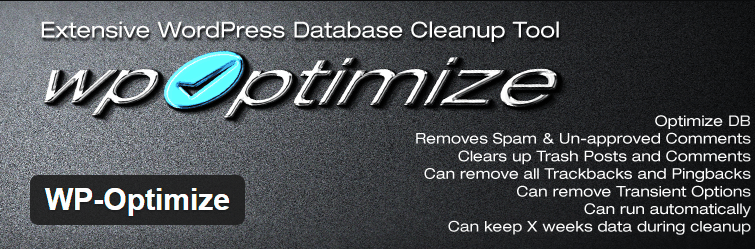
You are writing a post or designing a page, let’s say Home page and WordPress is auto-saving it. After a few previews of that post or page, you finally publish it. But what about those ‘revisions’ of your post or page that are left behind? What if you send a post or page in trash? Comments marked as spam or comments sitting in trash, what about them? Where do they go? They don’t go anywhere, they are there, taking up space in your database. Which ultimately hit you with slow performance of your database.
But don’t worry, just install WP-Optimize and press the Process button. It will clean-up everything unnecessary like post revisions, drafts and content in trash. It will also optimize your database which saves you from logging-in to your CPanel and optimizing database from phpMyAdmin manually. It will help you keep your database small and optimized.
WP-Optimized is not updated since 7 months, but it does its job perfectly.
Download
When we are talking about best free WordPress plugins and we don’t include Yoast SEO, this list is not worth it. Yoast SEO can be considered as one of the best all-in-one SEO plugin for WordPress which helps you improve SEO capability of your WordPress site. It forces you to choose a focus keyword when writing articles, and then makes sure you use that focus keyword efficiently for better SEO score of that article. Yoast SEO will show analysis of the article and rate its SEO score as either Poor, OK or Good. It will also help you make the SEO score better by suggesting required changes in your article.
For better SEO performance, you can’t ignore social media integration. This is why, Yoast SEO comes with Facebook and Pinterest OpenGraph, Twitter card and Google+ meta data implementation.
It can’t just get better than this, does it?
DownloadYou are reading 10 Best Free WordPress Plugins to Help You Make a Better Site. Keep reading on next page for more free WordPress plugins.
Support Me: If this article/tutorial helped you today, please consider supporting me and help me run frunction.com
