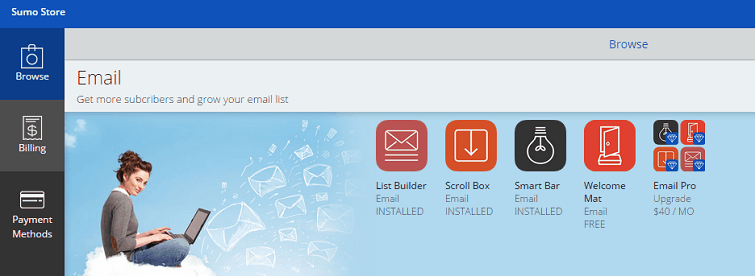
If we do not consider SumoMe as one plugin, we might have to end this list right now. SumoMe is not a plugin itself. It is actually a set of plugin which contains some of the most useful functions for your WordPress site which will help your site to engage more with your visitors. From adding static or floating sharing buttons across your site, to adding a contact form that pops-up on screen, SumoMe does it all, for free.
You want to have more subscribers? You want to see results from Google Analytic? You want to display a ‘smart bar’ at the bottom of the screen that will display follow buttons? Or what about welcoming your visitors with some featured content? SumoMe is there to provide everything. SumoMe tools are light and does not add too much load to your site’s performance.
SumoMe is really a giant ‘sumo’ of plugins. Give it a try, this sumo is adorable and you will love it. We already do!
Download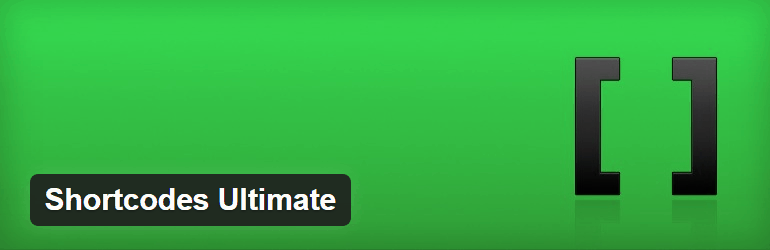
When using a WordPress site, you must be aware of the usefulness of shortcodes. As the name suggests, shortscodes are- well, short. These ‘short’ codes hold big functions in them. You don’t need to enter large piece of codes in order to make something work. Just add a shortcode and it will do the stuff a huge code will do. For example, you can add a button, a contact form, quote, gallery, slider or just about anything using shortcodes depending on the plugin and theme you are using. There are lots of inbuilt shortcodes in WordPress but you surely want more.
Shortcodes Ultimate provides a mega pack of shortcodes. You can easily create tabs, buttons, boxes, different sliders, responsive videos, pull-quotes and much more using Shortcodes Ultimate. Just install it and add a shortcode anywhere in your site. You can customize how the resulting function looks and feels. It works with just about any theme.
We love Shortcodes Ultimate, and you will surely love it too.
Download
So you just launched your WordPress site and your site contains images. Well, actually every site have images, less or more, small or large. You check your site’s speed and the speed testing tool like PageSpeed is hitting you hard in score telling you need to ‘optimize images’. Why? Because your images can be ‘optimized’ to reduce the site load time as well as the burden on server. And let’s get it straight, serving optimized images is one of the most important thing to do for any website.
WP Smush is a plugin which will ‘smush’ your images and ‘strip down’ information to make them small in size, without reducing their overall quality or resolution. It can perform this task right when you upload the images or you can also do it later in bulk. It will help you optimize images and those page speed tools will love you, I mean, your website.
Just install WP Smush, it will help your site a lot without you even knowing.
DownloadWait, there are more free plugins on the next page!
Support Me: If this article/tutorial helped you today, please consider supporting me and help me run frunction.com
