Just before the end of November, Microsoft started rolling out Cortana for iOS beta to selected beta testers. Now it seems the feedback from beta testers has been positive. Microsoft has just pushed Cortana to Apple’s App Store. You can download Cortana right now from App Store and start using it.
Cortana for iOS Features
• Set and get location and time reminders across your PC and phone.
• Track packages, flights, scores, stocks, and other important info across your PC and phone.
• Use Cortana’s Notebook to view, edit and manage your interests
• Get information and answers to all kinds of questions. If you’re looking for it, Cortana can help find it.
• Have a little fun in your down time — ask anything, get jokes, and much more.
The “Hey Cortana” feature is not available to Cortana on iOS due to Apple’s restrictions on third-party access to this functionality.

At this moment, Cortana does not have any new functionality with regards to its iOS beta. If you have been using Cortana for iOS beta on your device, you may not experience any significant difference.
In its current form, Cortana doesn’t seem to be capable of replacing Apple’s digital assistant Siri on iOS devices. Right now, Cortana can act as a handy assistant for simple tasks. You can sak Cortana to make an appointment, send an email, open an app, or help you find what you’re looking for.
Just like Siri, you can always chat with Cortana and receive response. You can ask Cortana to tell jokes as well.
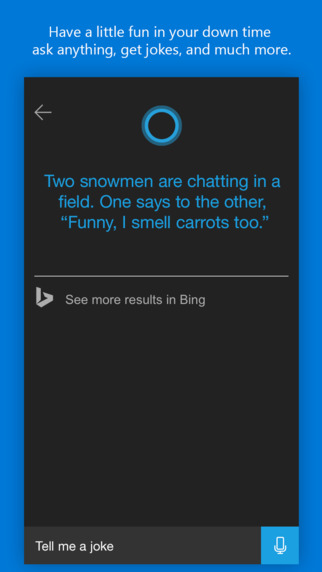
With the release of Cortana for iOS and Android, Microsoft is putting all possible efforts to provide seamless experience among not only Windows, but on iOS and Android devices as well. A bunch of other productivity apps are already available in App Store and Cortana is new addition to it.
It will be interesting to see how Microsoft go ahead with Cortana and cross-device experience. At this moment, I believe that Microsoft is trying hard in that direction.
You can download Cortana for iOS and Android below.
[appbox appstore id1054501703] [appbox googleplay id=com.microsoft.cortana]What are your thoughts? Can a third-party personal digital assistant like Cortana replace native Siri? Do you think Cortana can out-perform Siri? Have your say.
You were reading Cortana for iOS Is Now Officially Available In App Store on techstuffer.com. If you founf this article worth your time, do share it with others.
Support Me: If this article/tutorial helped you today, please consider supporting me and help me run frunction.com
