As reported last month, Microsoft is recalling thousands of Surface power cords due to overheating issues. Microsoft has now initiated the free voluntary recall process and users were notified about the replacement via an email describing how to claim power cord replacement.
A dedicated page has been setup from which users can order their replacement. This recall applies to AC power cords for Microsoft Surface Pro, Microsoft Surface Pro 2, and Microsoft Surface Pro 3 devices sold before March 15, 2015 (“pre-March 15, 2015 Surface Pro 3”).
The reason for recall: If these AC cords are sharply and repeatedly bent or wrapped tightly over an extended period of time, they may become damaged. Damaged AC power cords can overheat, posing a potential fire or shock hazard.
Note: You are not required to show proof of damage and Microsoft will provide one AC power cord free of charge for each eligible Surface Pro model owned by you.
Note:You need to submit a separate replacement order for each device if you have more than one Surface Pro device.
How to Claim Surface Pro, Surface Pro 2, Surface Pro 3 Power Cord Replacement
- Go to Microsoft’s Surface AC powr cord replacement page at – www.surface.com/powercord
- Sign in with your Microsoft credentials. After logging-in, you will be redirected back to the replacement page.
- The page will display your information like name, email, phone number and shipping address. Review the information and make changes as required.
- Click continue.
- Select your surface device from the list displayed and finish the process.
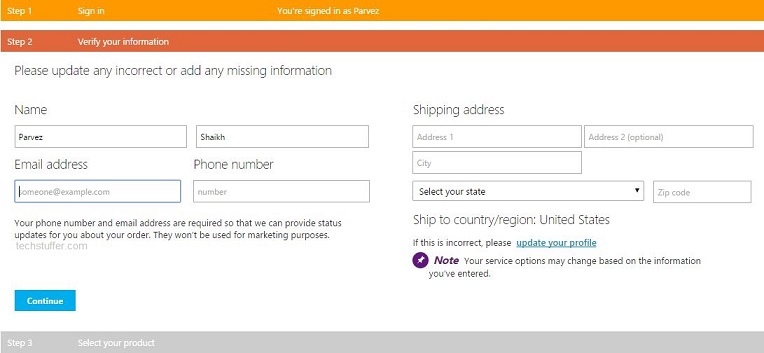
After submitting your claim, you will receive an email from Microsoft with order status and tracking information. You should receive your replacement AC power cord will within 7 to 10 business days.
If you’re unable to log-in or initiate the power cord replacement, Microsoft support can be reached via phone. Contact numbers are available here.
Business users ordering in bulk should not use the form above. Business users should contact Microsoft support on contact numbers available here.
Note: Microsoft advises users to cease AC cord use until they receive a replacement. Users are not required to send in their old power cord to receive a replacement. Old power cords should be discarded or recycled in accordance with local requirements.
The replacement does not apply to following devices:
- AC power cords for Microsoft Surface RT, Microsoft Surface 2, Microsoft Surface 3, Microsoft Surface Pro 3 devices sold after March 15, 2015, Microsoft Surface Pro 4, and Microsoft Surface Book.
- Power supplies with DC power cord for all devices.
- AC power cords and power supplies for the docking stations for Microsoft Surface Pro, Microsoft Surface Pro 2, Microsoft Surface Pro 3, and Microsoft Surface 3.
Did you claim your Surface Pro cord replacement? id you face any issue with old power cord? Share your experience with us.
Support Me: If this article/tutorial helped you today, please consider supporting me and help me run frunction.com