Microsoft Garage project is in full-force these days. After releasing a number of apps for iOS and Android, Microsoft Garage has introduced a new app called Hub Keyboard. A third-party keyboard for Android, Hub Keyboard aims to make multitasking and sharing information while typing little less painful.
Sharing information on smartphones usually involves switching between apps back and forth. Microsoft’s Hub Keyboard helps you stay in your conversation by bringing in relevant information to help complete common tasks.
Hub Keyboard allow you to easily copy-paste recent items from clipboard, search and share Office 365 documents, share contacts, and instantly translate messages.
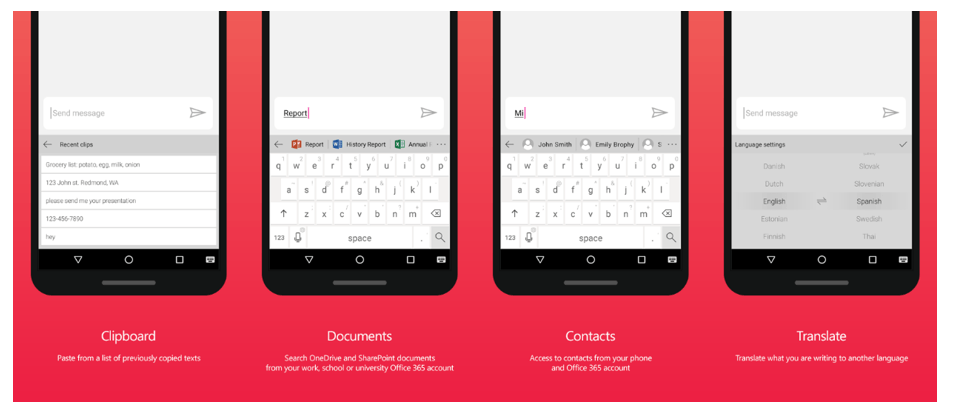
All these tasks are integrated right into Hub Keyboard and can be quickly accessed via buttons given right above the keyboard keys. You can choose which tasks you want to use in any app that requires a keyboard.
The official description says Hub Keyboard can come handy for following tasks:
- Clipboard: Easily insert one of your recently copied items
- Documents: Grab and share URLs of Office 365 documents in OneDrive and SharePoint
- Contacts: Share information of a contact from your phone or your Office 365 account
- Translate: Translate what you are writing to another language
Saving your time in switching between apps, Hub Keyboard brings information from different services to you and help complete your tasks faster. For instance, you can share something you recently copied, or share link to an Office document or contact directly from the keyboard.
To access more features, you’ll need to sign in with your Office 365 work or school account.
Hub Keyboard can be downloaded for free from Play Store.
[appbox googleplay com.microsoft.hub_keyboard]https://youtu.be/6ozUd7rEx-s
Source: Microsoft Garage
Support Me: If this article/tutorial helped you today, please consider supporting me and help me run frunction.com