Microsoft has dropped a brand new Windows 10 Redstone preview build for Insiders. Preview build 14267 does not add any new major features but brings a number of noticeable improvements. These improvements are primarily focused towards Edge web-browser and Cortana.
With the new build, it becomes easier to use Cortana for music search. Other improvements include the option to auto-clear browsing history when exiting Edge, improved download prompts in Edge and Messaging + Skype improvements.
Windows 10 Redstone preview build 14267 has been released for Insiders in Fast ring. The update should get downloaded automatically on Insider devices, but it can be forced by going to Settings > Update & security and selecting Check for updates.
Previous Insider build 14257 was released earlier this month.
Windows 10 Redstone Preview Build 14267: What’s New?
Searching music gets easier in Cortana: Now it is easier to search music in Cortana. Just click the new music search icon on the top right of Cortana to have it listen and search for the song that’s playing.
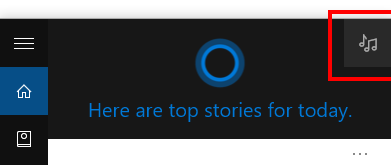
Favorites bar improvements in Microsoft Edge: Favorite bar in Edge has received new improvements. It now allows you to right-click on the favorites bar and choose to have it only show only favicons. Besides that, the Favorites bar also gets folders. Just right-click on Favorites bar to add new folders.

Clear browsing data when exiting Microsoft Edge: Edge can now automatically clear your browsing data upon exiting. Just click on the More icon in top right corner of Microsoft Edge and go to Settings. click Choose what to clear under “Clear browser data” and enable “Always clear this after I close the browser” after choosing what data should be cleared when you close Edge.
Microsoft Edge Download Prompts gets Improved : You can now configure Edge to show a prompt when you start a download. This will allow you to choose the location to save the file. This option can be enabled from Downloads settings under More.
Messaging + Skype improvements: Now you can attach photos, or take a new one with a single click during a Skype conversation. Just click the paperclip icon at the lower left while composing a new Skype message. You can also choose to use the Camera app to take a photo and attach it to your Skype message.
Windows 10 Redstone Preview Build 14267: What’s Fixed?
- Choosing “Reset This PC” under Settings > Update & Security > Recovery should now work as expected.
- You should no longer see a WSClient.dll error after logging in.
- The front-facing camera should be usable again on PCs with Intel RealSense cameras and you should be able to use Windows Hello again.
- Fixed an issue where incorrect storage capacity was provided for the system volume (the hard drive in which Windows is installed on) under Settings > System > Storage.
Windows 10 Redstone Preview Build 14267: Known Issues
At this time, there’s only one known issue with preview build 14267. If you are using Hyper-V and upgrade to this build with more than one vswitch or have multiple virtual networking adapters (including legacy), you may lose networking connectivity after upgrading.
Hopefully there are two workarounds available to get network connectivity back:
- Remove all the virtual network adapters connected to the vswitch, delete the vswitch and recreate it, then reconnect their virtual NIC to the new vswitch.
- Admin command prompt, do “netcfg -d” will wipe-out all the vswitch settings so that you can start from scratch.
Are you an Insider? Have you received today’s build? Share your experiences with the build.
Source: Microsoft
Support Me: If this article/tutorial helped you today, please consider supporting me and help me run frunction.com
