It doesn’t matter how much I hate to say this, but one of my favorite online services Yahoo is moving towards a slow and painful death. It makes me sad to see Yahoo going through this but I can no longer continue using their slow services filled with spam, crappy ads, useless auto-play videos and what not. This is why I have finally decided to bid adieu to Yahoo and I will show you how to delete a Yahoo account -in two minutes.
Before you make a move towards deleting your Yahoo account, you should make sure that you have your data moved elsewhere. You might have important emails, contacts, notes, calendar events etc that you would not like to die with your Yahoo account.
Before deleting a Yahoo account:
- Forward important emails to your alternate email ID.
Or ff you want to have a copy of all your received and sent emails, then configure an email client using Yahoo IMAP and download all emails on your device. - Export your Yahoo contacts. Watch the following video to learn how to export your contacts from Yahoo Contacts.
- If you have photos on Flickr, you would like to move it to Google Photos. Learn how to move Flicker your Flickr pictures to Google Photos.
- If you synced your notes across devices like I did, you should forward them to your alternate email.
https://www.youtube.com/watch?v=T9Xf1eVicGA
Once you move everything off Yahoo, you should move towards deleting your Yahoo account. Let’s begin.
How to Delete A Yahoo Account in Two Minutes
Deleting a Yahoo account is pretty simply process -just like creating a new one (thanks Yahoo, for making things simple). All you need to do is to follow the Yahoo account deletion link and confirm your decision.
Go to https://edit.yahoo.com/config/delete_user. Log in to the account you wish to delete (if not already logged in).
Now read the long text which says that deleting your Yahoo account will delete all other services associated with your account. This includes your email, calendar, notes, contacts, GeoCities, Flickr and other Yahoo services.
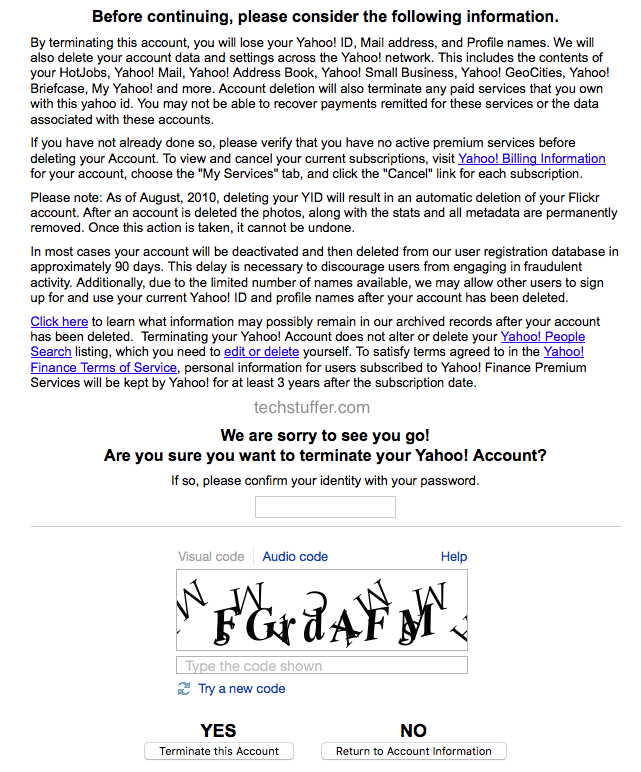
This page also says that Yahoo is sorry to see you go (everyone says so) and this can be your first and last chance to retain your account. If you change your mind, you can simply close this page and continue using your account.
But if you have made up your mind like me and wish to proceed with account deletion, then enter your account password, CAPTCHA code, and hit YES Terminate this Account button.
Once you press the YES button, you will see the confirmation page suggesting your Yahoo account is deactivated.
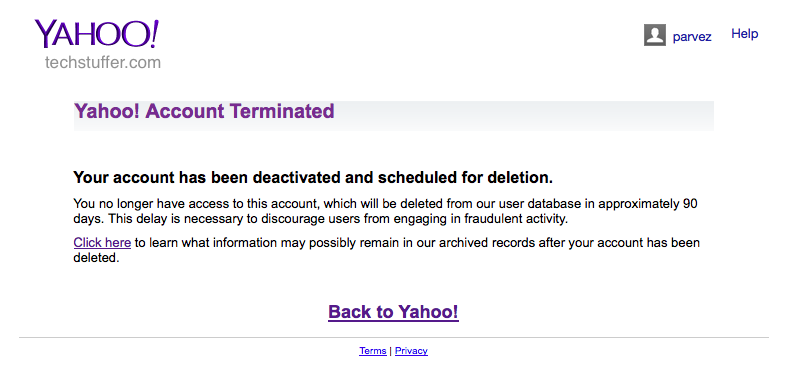
That’s it comrade! Your Yahoo account is now deactivated. Don’t weep after it, sometimes its better to let go of things you love (or something like that).
Account Scheduled for Deletion
After you delete a Yahoo account, Yahoo will keep your data for 90 days in order to prevent abuse and fraudulent activities. After you complete the deletion process, you should not log in to your account in order to get it deleted.
If you ever decide to get back your Yahoo account, you can log in and contact Yahoo customer care for reactivation of your account. I’m not sure why you’d do so, but you have 90 days before you change your mind.
You’d also like to know how your data will be handled by Yahoo -even after you delete a Yahoo account.
Delete A Yahoo Account: Summing Up
Of course it hurts to see an account go -especially when you’re using it for years. I have loved Yahoo services too but I’m fed up of how crappy they’re getting with each passing day.
I’m also not okay with my data landing in some other giant corporation’s hand when Yahoo is finally sold.
Okay folks, this was Parvez and you were reading How to Delete A Yahoo Account in Two Minutes on techstuffer.com. I hope you found this tutorial helpful and I’d like to thank you for reading.
Want to add something to this tutorial? Feel free to do so in comments.
Support Me: If this article/tutorial helped you today, please consider supporting me and help me run frunction.com

