As the number of Instagram users continue to grow rapidly, the folk at Instagram keep adding new features. Since its introduction in August 2016, Instagram’s à la Snapchat feature ‘Stories’ has been highly popular with users. And today, Instagram has unveiled a new Stories feature that they had been testing for a while.
Instagram has announced that users will now be able to share posts from their feed in their stories. If you come across a post that you think would be a good idea to share with your friends in a story, you can now do so with little efforts. You might already be doing something similar by taking a screenshot of someone’s post and sharing it in your story. With the new feature, though, you will no longer need to share screenshots.
“Today, we’re introducing a new way to easily share feed posts to your story,” said the Instagram announcement. “When you come across something in feed that inspires you — like a post from a friend raising money for a cause or a photo of a new design from your favorite brand — you can now quickly share that post as a sticker to your story for your friends and followers to see.”
How to Share Instagram Posts in Stories?
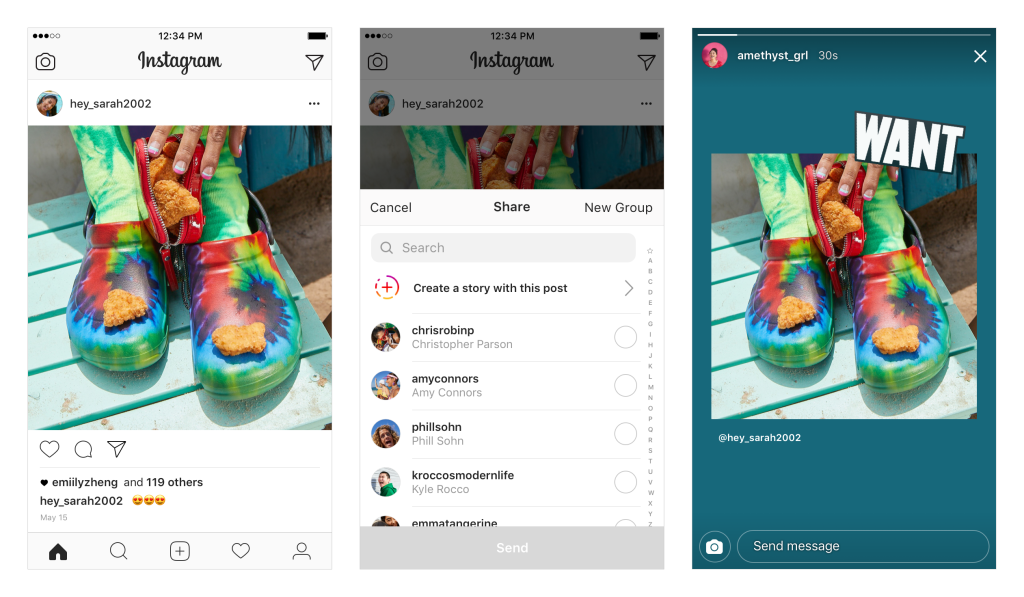
To share a post from your feed, you will tap on that ‘paper plane’ icon below a post and you will see a new option called ‘Create a story with this post.’ When you tap on this option, you will be taken to your Stories screen where you can add customisations as usual before publishing the story.
All posts shared via stories will include the original poster’s username. Your followers can tap it to check out the original post and the poster’s feed.
A post can only be added to a story if it’s from a public account. You will not be able to share an Instagram post in you story if the user has set their account to private. Users can turn of this feature by navigating to the Settings and turning off – Allow Resharing to Stories option. This will stop other users from sharing your posts in their stories.
This new feature was being tested with a small number of users until now. From today, all users will be able to share Instagram posts in their stories. This feature has been made available for Instagram’s Android app while iOS support will arrive in the coming days.
What do you think about this new Instagram feature? What do you think of Instagram? Share your thoughts! You can find me on Instagram where I share photos taken during my trips around the world.
Support Me: If this article/tutorial helped you today, please consider supporting me and help me run frunction.com
