An exciting announcement was made by Microsoft OneNote team and FiftyThree. FiftyThree and Microsoft have partenered to bring FiftyThree’s Pencil stylus integration to Microsoft’s OneNote. Another feature announced is the ability to export ‘papers’ made in FiftyThree’s Paper app to OneNote. This is definitely a great announcements for those who love Microsoft’s OneNote and Paper by FiftyThree apps. The Pencil integration will make it easy to draw in OneNote app and the export to OneNote feature in Paper app will make it handy to sync all sketches and ideas made in Paper across all your devices.
OneNote has been of the most widely used digital notebook app to take notes, making checklists and jotting down ideas. The cloud integration makes OneNote even more productive by syncing all notes across multiple devices. For example, a note can be taken on a Windows 10 PC via inbuilt OneNote app and can be easily viewed or edited on an iPhone using OneNote app.
One other hand, Paper by FiftyThree is one of the best app for drawing sketches and diagrams, taking notes and making checklists. Paper app is available for iPhone and iPad. Pencil by FiftyThree is top selling digital stylus for iPhone and iPad. Pencil already supports apps like Adobe Illustrator Draw, Adobe Illustrator Line, Adobe Photoshop Sketch, Autodesk Sketchbook on iPhone and iPad. Now OneNote is added to the list of supported apps.
The Pencil stylus integration in OneNote will allow users to use their Pencil with OneNote app on iPad. Users can take notes, pen-down their ideas and of course make drawings using the Pencil stylus in OneNote app. To be used with OneNote app on iPad, the Pencil needs to be paired after which, it can be selected from the Stylus menu. Pencil stylus can be paired with OneNote on iPad only and does not support iPhone.
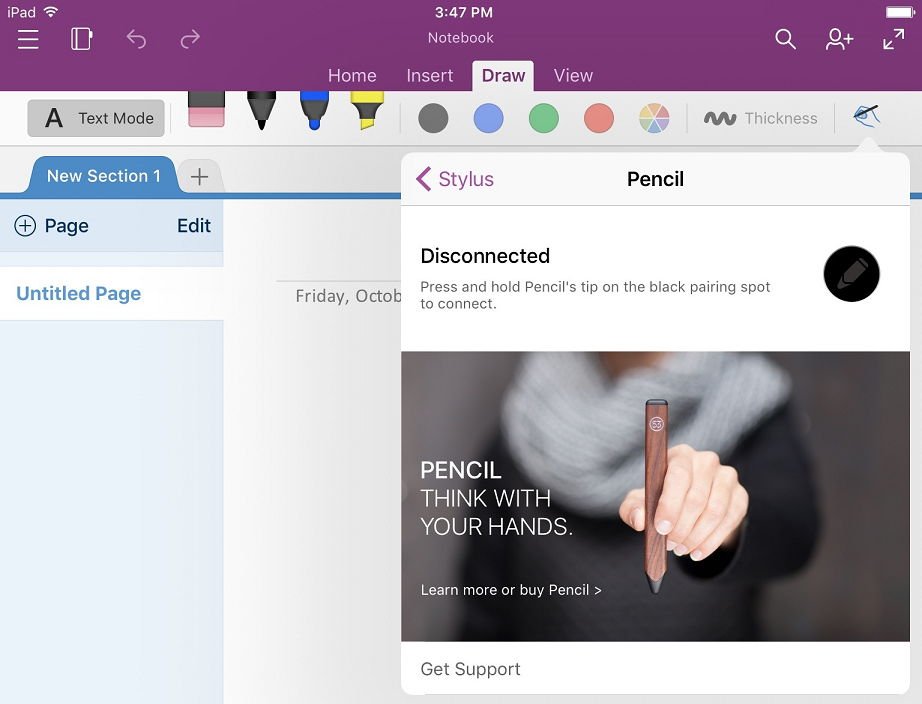
The other feature announced by FiftyThree and Microsoft is export to OneNote. Users can now easily export their drawings, sketches, notes or ideas made in Paper app to OneNote. To export a ‘paper’ just tap the Share icon and select Save to OneNote. The ideas exported to OneNote will be synced across all your devices just like other notes taken using OneNote. The export feature works on iPhone and iPad both.
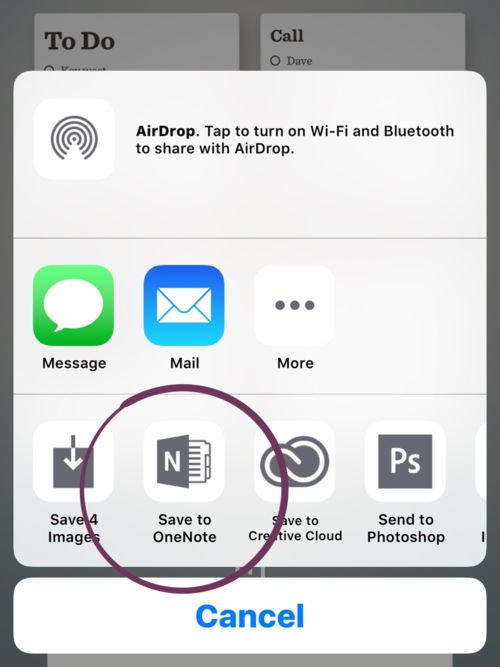
We’re happy to announce Pencil and Paper’s new partner, OneNote, the popular digital notebook app by Microsoft that syncs across virtually all of your devices. – A post made on FiftyThree blog.
You were reading Pencil and Paper by FiftyThree Integration Comes to OneNote on techstuffer.com. If you found this article worth reading, please share it with others.
You can follow Tech Stuffer on Twitter and join us on Google+. You can also follow me on Flipboard.
Support Me: If this article/tutorial helped you today, please consider supporting me and help me run frunction.com