A few years ago, I wasn’t any different from anyone else who wanted a cloud storage. You would sign up with a service like DropBox or Google Drive and use the free tier to its limit. I remember signing up for DropBox at least a decade ago and recommending it on my blog which helped me ‘earn’ additional free storage. I also used Google Drive because it was bundled with Google account. Similarly, iCloud was present with Apple devices. I even used OneDrive since when it was still called SkyDrive.
Now I use none of these free clouds storages. OneDrive was the first to go, followed by DropBox. I still have Google Drive and iCloud — primarily because they are there as part of my already in use accounts but I don’t store my data on them.
To be honest, I used these services because they are free. But over the years, I have realised the importance of data. More recently, I have grown vary of relying on ‘big tech’ companies where I don’t like the monopoly and power enjoyed by them. I do not mind paying a premium for privacy.
The search for privacy-friendly alternatives to products I use frequently led me to look for cloud storage with end-to-end encryption. In the end, I found just five clouds with zero-knowledge e2ee. Out of these five providers, I chose pCloud for the reasons mentioned below. After using this European cloud for a year, I thought it was time to publish a detailed and honest pCloud review.
Why I Chose pCloud?
When I started looking for a replacement to Google Drive, I knew I was looking for a cloud storage that took the privacy of my data seriously. I wanted zero-knowledge end-to-end encryption and it took me a while to come up with some providers who offered that. Within those 5 cloud providers, I began looking into other factors beside end-to-end encryption.
Along with zero-knowledge e2ee, I was sure that I preferred a cloud storage with data residency in Europe, which pCloud offers.
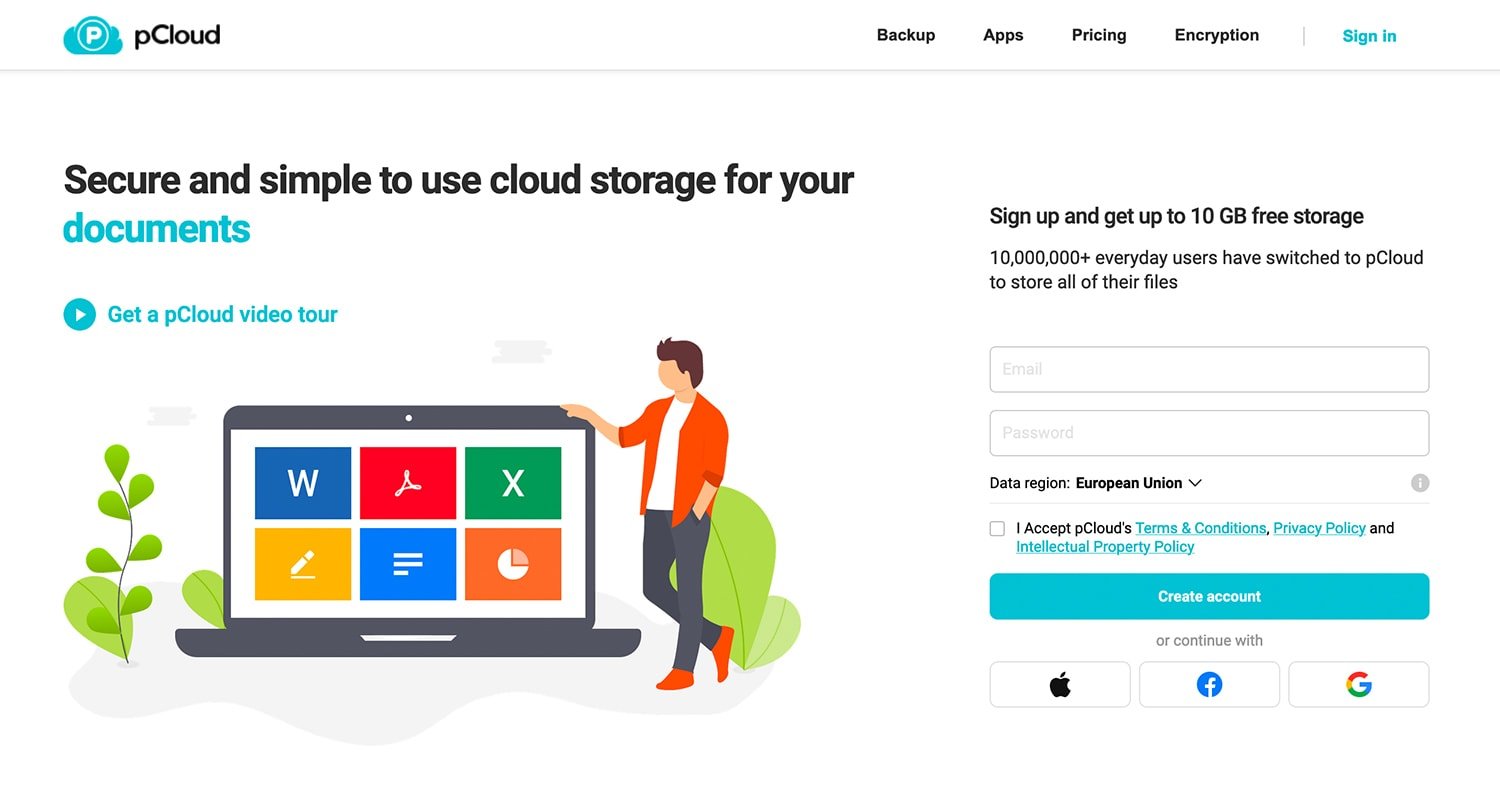
Another important point to consider was price. I wasn’t prepared to pay for a cloud storage more than $5 per month for a 500GB plan. If price wasn’t an issue, I would be happy to go with Tresorit — another Switzerland-based cloud. But I find their price insane and too business customer oriented. pCloud’s monthly plans start at $4.99 for 500GB but if paid yearly instead, the same plan costs $3.99.
After end-to-end encryption, data residency, and price were taken into consideration, I had to look for features I would like in a cloud storage. I didn’t want to pay for a cloud that has no feature-set to offer on its own and instead, only competed through price. At this point, I was stuck between pCloud and a comparatively new, Welsh-based Icedrive. In the end, I decided to go ahead with pCloud.
pCloud Features
Data residency
pCloud offers data residency in European Union. Although I wouldn’t do it myself, you can choose to keep your data in USA as well. Data residency is chosen while signing up for an account and can be changed later. Your choice of data location does not make a difference in how you use pCloud but if you use WebDAV, you will have to use the link related to the location.
pCloud says it will add more data locations in future. You can read more about pCloud Europe data residency here.
Sharing and collaboration
pCloud offers quick ways to share files and folders. You can also invite others to collaborate on your data. Sharing can be done easily via pCloud web interface, mobile apps, and pCloud Drive app on a computer. Easy sharing and collaboration capabilities make pCloud a great alternative to Tresorit, Google Drive or DropBox.
Encryption
Data stored on a cloud like Google Drive is not end-to-end encrypted. In a nutshell, it does not have client-side encryption meaning data leaves your device unencrypted, but is encrypted while it resides on the cloud (server-side encryption).
An end-to-end encrypted cloud like pCloud encrypt your data before it’s sent to the cloud. The pCloud app takes care of this for you, making sure all the data that leaves your device is encrypted. After it’s uploaded to the cloud server, your data remains encrypted. When you request the data again, it has to be decrypted using a key known only to you — with the help of the pCloud app.
Now, pCloud does not offer end-to-end encryption by default. In order to benefit from e2ee storage, you have to purchase an add-on called pCloud Crypto. This add-on enables an encrypted section in your pCloud storage and anything uploaded here is encrypted before it leaves your device.
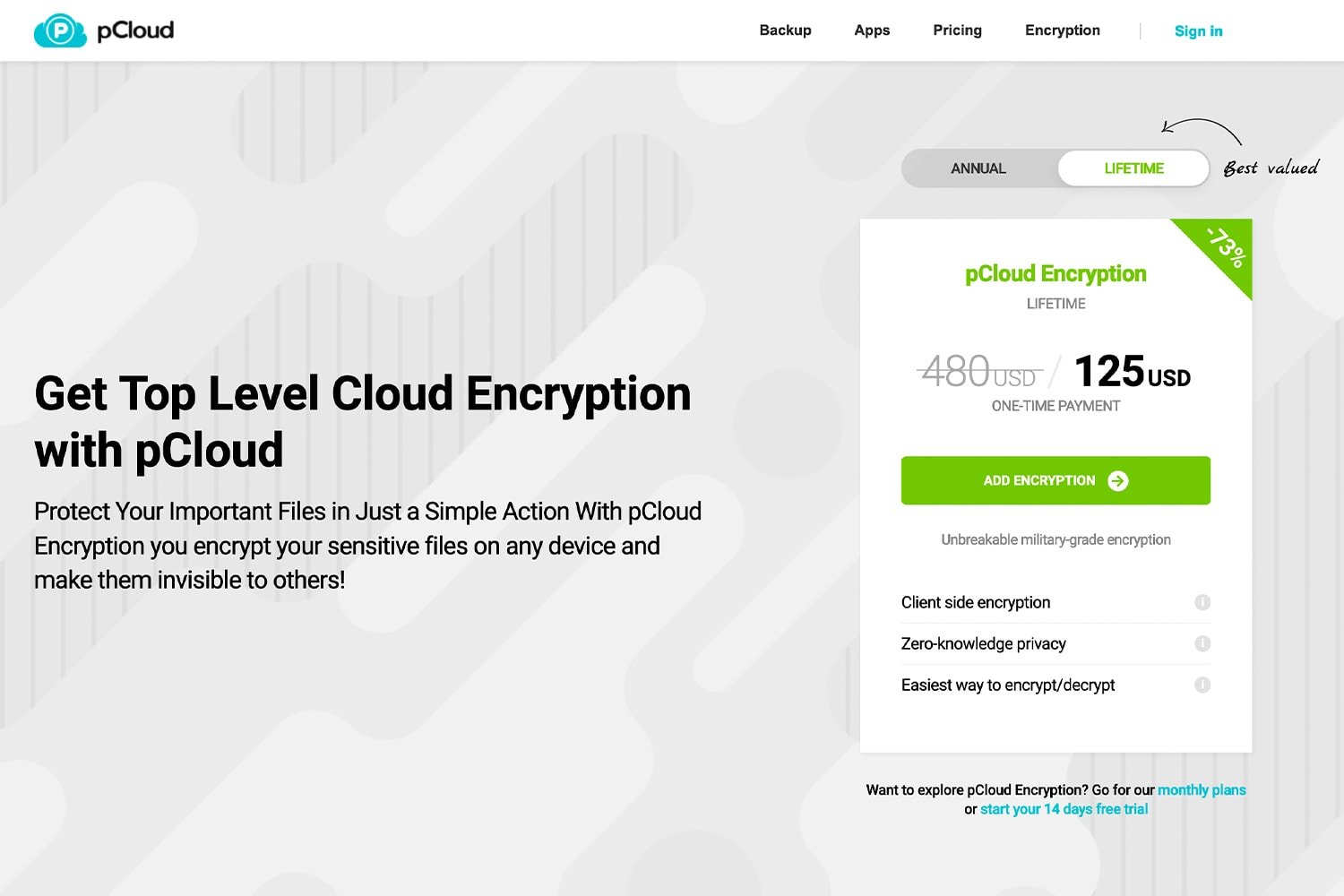
Because Crypto is a special and sensitive section, different restrictions apply here. You can’t share files uploaded under Crypto folder to begin with. So think of Crypto section as a ‘secret’ storage — data stored here isn’t something you would like to ‘share’ with others. Anything you think you would like to share can be kept in the regular storage. It’s worth noting that business users can share encrypted files.
Because of the way pCloud’s encryption works, you have to be online and data must pass through its app to be encrypted/decrypted. pCloud states that not doing so compromise the security of your data.
Also, you have to remember the passphrase to encrypt/decrypt your data. You can add a hint to help you remember the passphrase if you ever forget it but if that doesn’t help, consider your data lost. It’s not a ‘drawback’ but that’s just how ‘zero-knowledge’ encryption works. pCloud can’t recover the key for you because it doesn’t have it. You can reset this key but all data in Crypto folder is lost if you do so. Using a password manager is a good idea to remember sensitive information such as your encryption passphrase.
In short, pCloud Crypto is an optional add-on that provides you with zero-knowledge e2ee. All data uploaded here is encrypted before it leaves your device and decrypted using your passphrase if you had to access it again.
You can also use pCloud without the add-on, of course. You might prefer an encryption tool like Cryptomator to encrypt data before it leaves your device instead of trusting your cloud provider to do so. If that’s the case, you don’t have to pay extra for pCloud Crypto and still take benefit of pCloud’s robust infrastructure to reliably store your data. This approach will save you money while still allowing you to enjoy end-to-end encrypted cloud storage.
Read more about pCloud Crypto.
pCloud Drive and other apps
For me, one of the most useful features is a ‘drive’ that’s attached virtually to my computer giving me access to my data without taking up space. pCloud Drive allows you to do exactly that and lets you browse your files as if they are stored locally. This means you don’t have to sync all your cloud data with your device. pCloud Drive is available for macOS, Windows and multiple Linux distros.
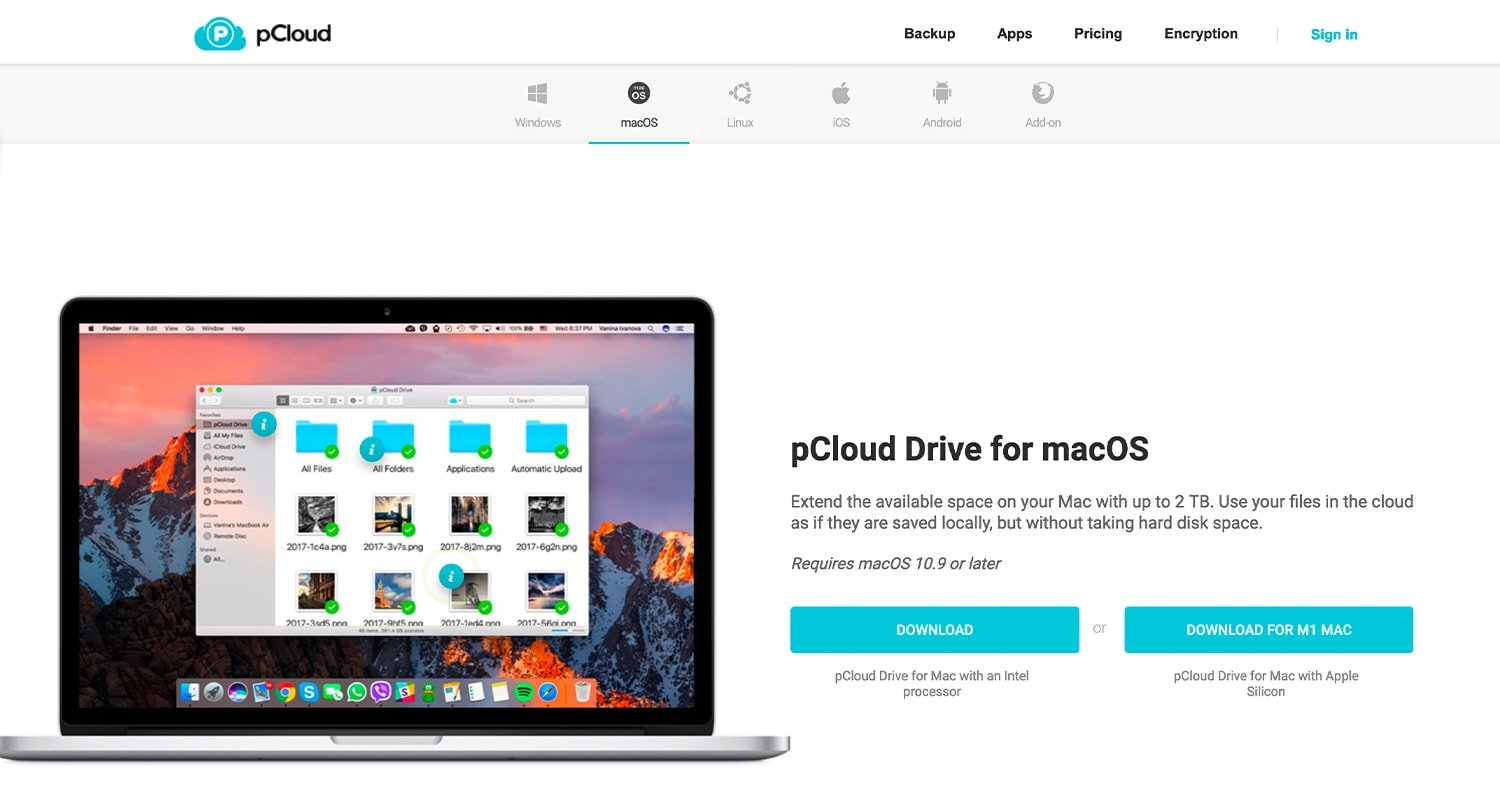
Beside pCloud Drive, you can also download pCloud apps for Android and iOS devices. Both Android and iOS apps are responsive and allow you to turn on auto backup among other features. I like the ability to preview files directly in the app — without having to download it first.
The web interface of pCloud is extremely responsive. Navigating between directories is a breeze, even directories with large number of files open quickly. The web interface also lets me preview files, including camera RAW files.
Synchronisation
In addition to attaching your cloud virtually to your device, you can select directories to be automatically synced between pCloud and local device.
For instance, I synchronise my photography folder on an external hard disk with pCloud. Every time I add or remove pictures, edit them, rename them etc., changes are applied on the other side. This saves me time I would otherwise spend in doing it manually. And of course, rest of my data is not synced.
Thanks to this, I know I always have at least two copies of my data — as long as I connect my hard drive, pCloud Drive app is running, and I have an internet connection.
Backup
pCloud has recently introduced Backup feature that backs up selected directories from your device. This can be your whole computer or selected locations like Desktop, Downloads, Pictures or any other directory.
As you might have guessed, backup is different than synchronisation because it’s one-way only. You make changes locally and they are replicated on the cloud. If you ever need the data back — say you formatted your computer or bought a new one, you can download the backup from pCloud and have your data where it was.
No limit on file size, bandwidth, or speed
There are cloud providers that limit the size of a single file that can be uploaded. Tresorit, for example, limits it to 10GB. While that is a huge size, there are times when files are even larger than that. Think of 4K video projects or huge Zip/RAR archives. It helps to know that I can upload a file no matter how big it is.
In addition, pCloud does not cap bandwidth or speed. There are clouds that restrict bandwidth and speed even for paid users (MEGA is an example that quickly comes to mind). When I pay for a cloud, I don’t want to be concerned about how much ‘quota’ I have exhausted for the day/month or deal with slow transfers. pCloud lets you transfer data back and forth without such restriction. I have transferred my whole 500GB hard disk multiple times without issues.
Branded links and public folders
Imagine you are a professional photographer who would like to share pictures from a shoot with a client. You can do so with any cloud, of course. But you would like to be more presentable. With pCloud, you can apply ‘branding’ to a shared directory which has its own cover image, title, and description. Your client can view and download (if you allow it) files from this directory.
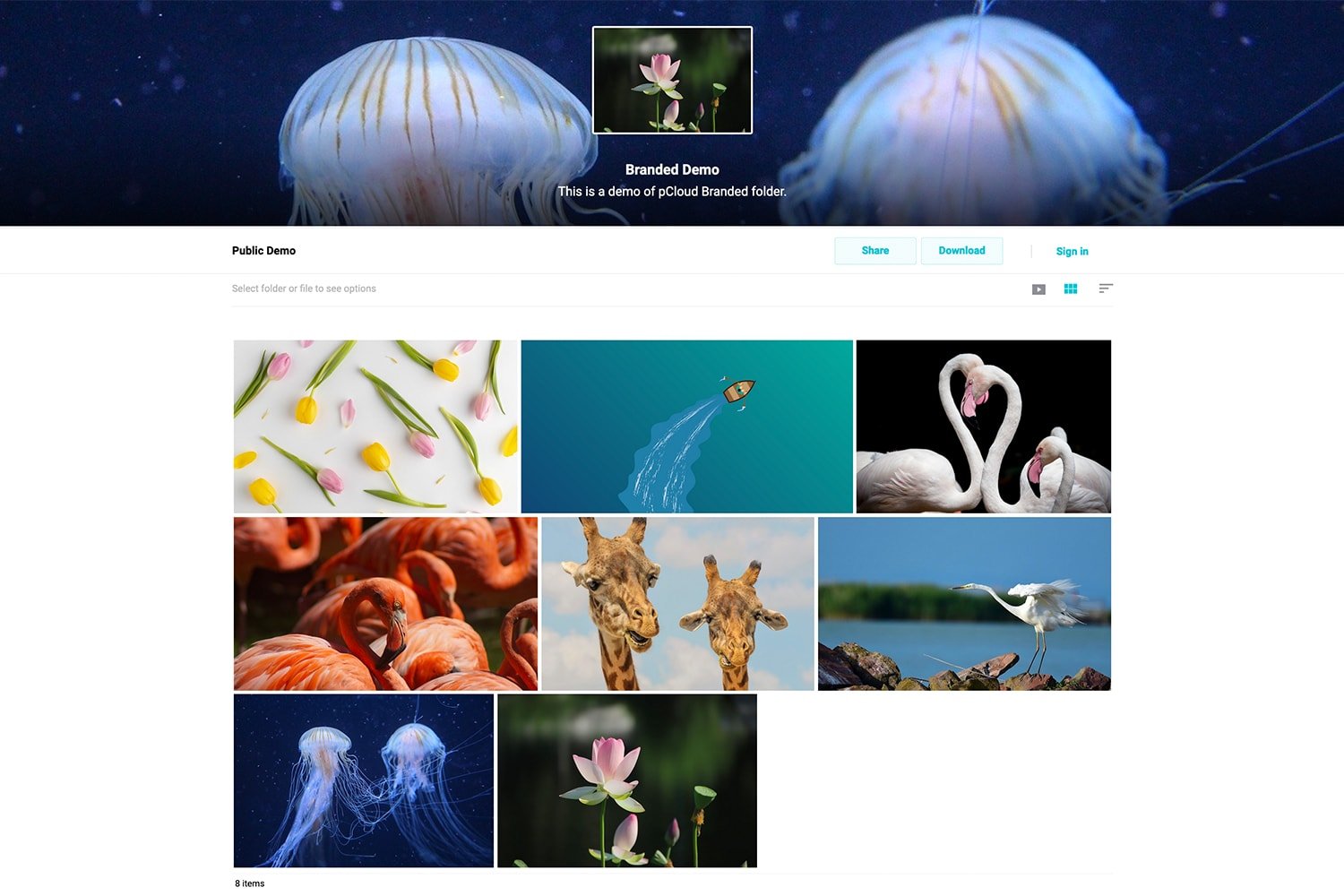
pCloud also lets you upload files in the public folder. As the name suggests, the content within this folder is ‘public’ meaning if someone has a link to it, they can see and download its content. You can embed files present in this folder on your websites or forums etc. using embed codes. If your hosting doesn’t have much space, you can use pCloud to host images, videos, and other files to serve it on your website without having to pay extra to your host.
Privacy and security
While signing up for a pCloud account, you only need to provide your email along with a password. You can also use your Apple, Google, or Facebook account instead.
Account security can be strengthened with two-factor authentication. You can’t make use of WebDAV, however, if you have two-factor authentication turned on.
There is a perception that pCloud can ‘see’ your data. But as its CEO clarifies, pCloud analyses data hash to check if you are uploading copyrighted or illegal content. A company has to follow laws and they have to come up with reasonable ways to identify illegal content — just like how Facebook would analyse your content.
If you think you can get away with illegal activities just because you are paying for a cloud, you are wrong. Any company having a legal status — be it pCloud or Google or others — have to follow a court order. So if you don’t use an online service like cloud, chat or social media for unlawful activities, you don’t have to worry about it.
Files uploaded to pCloud Crypto are not analysed according to the company’s CEO.
pCloud Plans
Considering all features, its price is one of the best things about pCloud. pCloud’s monthly plans cost $4.99 and $9.99 for 500GB and 2TB storage, respectively. Paying yearly costs $47.88 for 500GB and $95.88 for 2TB storage — saving you 20% over monthly payments.
While its monthly and yearly plans offer convenience of paying in small amounts, the best value lies in pCloud’s lifetime plans. With lifetime plans, you pay a one-time price and use pCloud for as long as you can.
pCloud’s lifetime plans cost $175 for 500GB and $350 for 2TB storage. Keeping in mind that I will use the same cloud provider for at least five years, I save $124.4 over paying monthly for 500GB. For the 2TB plan, I save $249.4 as compared to paying monthly.
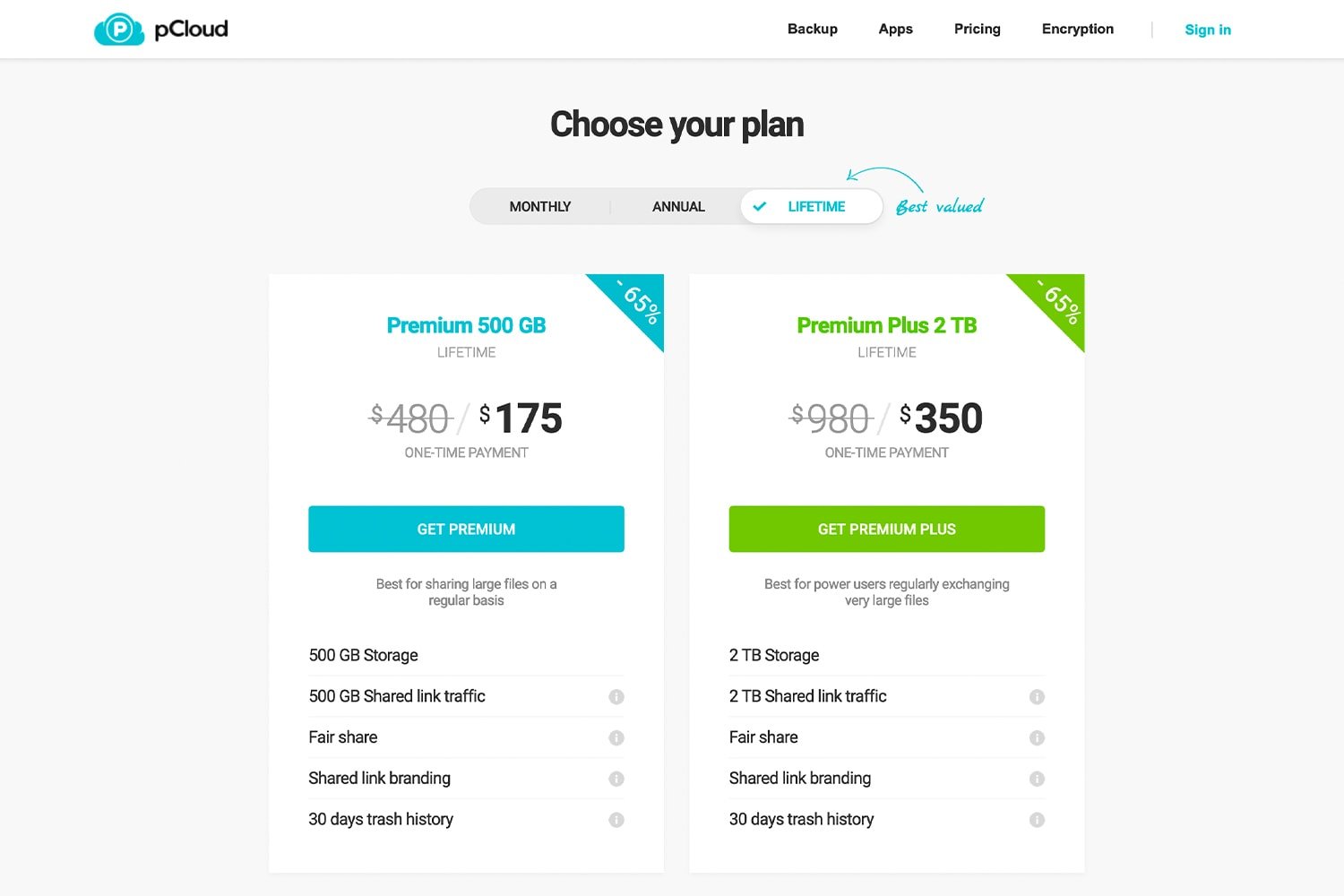
Choosing a lifetime plan is a matter of personal convenience but if you prefer sticking to the same cloud for long period, paying a one-time fee is better in the long run. pCloud is in business since 2013. And because it’s primary focus is paid personal and business customers who give privacy more importance, pCloud’s business has grown steadily — it claims more than 10.5 million costumers at the time of this being written. Keeping these things in mind, I am not worried about pCloud vanishing in near future.
Additionally, I wouldn’t want to move gigabytes of data between clouds so it’s important that I stick to one — the one that I trust and caters to my requirements. Considering it all, I see a better value in paying a lifetime price for pCloud instead of paying a subscription fee.
If you plan to share your cloud storage with your family members, you can choose pCloud’s Family plan. For a one time payment of $500, you get 2TB storage which can be shared between 5 users. This makes data even more affordable.
pCloud also offers dedicated plans for business users.
All pCloud plans are refundable for 14 days. Although you can pay in Bitcoins, keep in mind that refunds are not applicable if you do so.
Checkout pCloud plans and current offers
Long Term Observations
During the past one year with pCloud, I have observed a few things I didn’t know when I signed up for it.
pCloud Drive is a blessing. It’s fast and responsive — working quietly in the background. I keep my photography folder synced and haven’t observed issues with it.
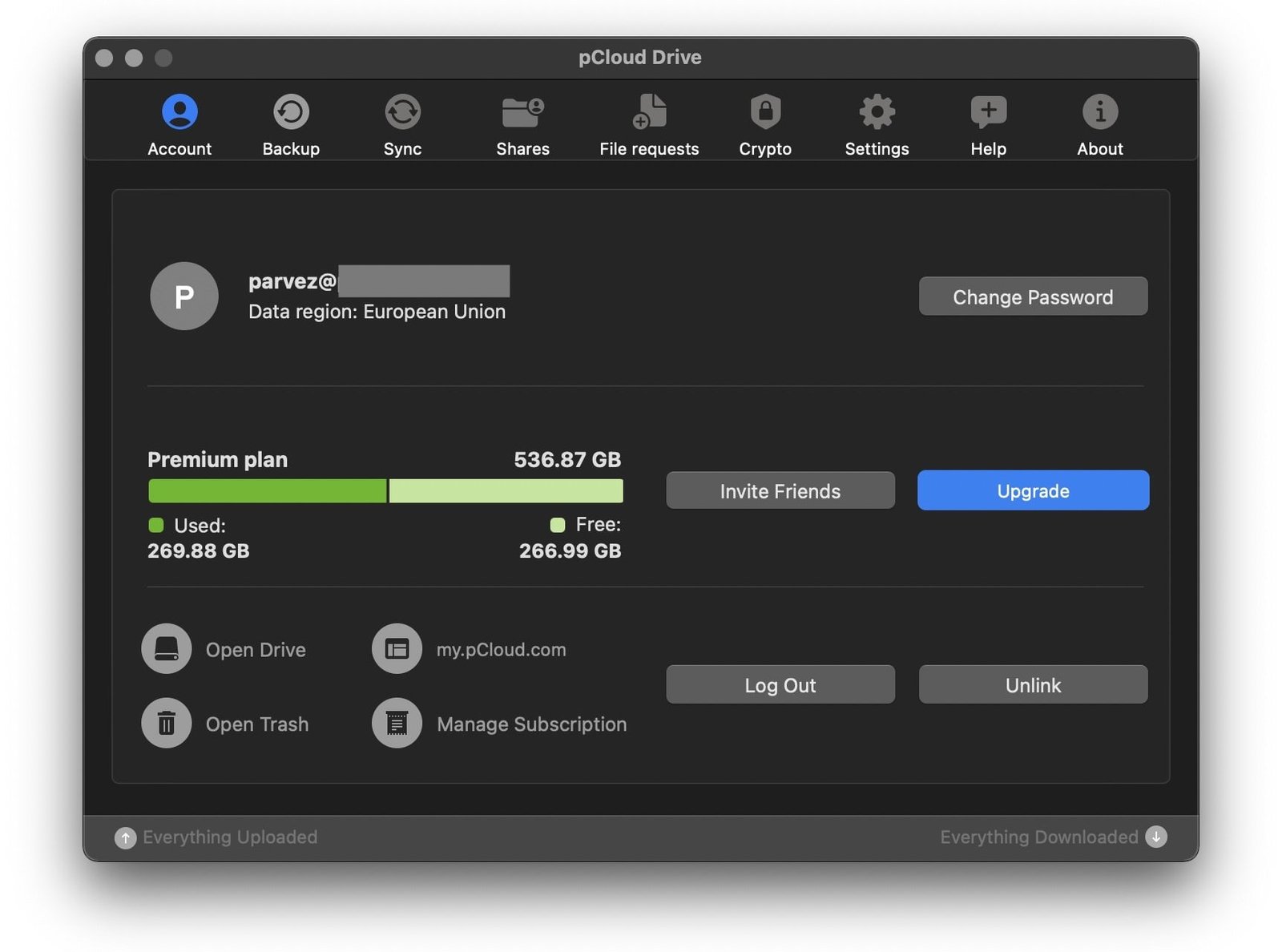
I am able to preview not only image, audio, and video files but also RAW files. Because I only keep RAW copies for unedited pictures, I find it very helpful to preview them in pCloud app or on its web interface.
I can use pCloud Drive’s virtual storage as the location of my photographs in Lightroom or Capture One. This way, I can work on my photographs without having to connect my hard drive. I need an active internet connection, of course — just like you would when using Adobe’s Creative Cloud. But this approach lets me work on my pictures without them taking up space locally. Any image I want to edit is downloaded when I need it and changes are synced to the cloud — making sure I always have updated data on all my devices.
Data transfer speeds, although pCloud says they are not throttled — seem slow sometimes. Upload speeds are sometimes not constant and can fall below 1Mbps. This has not caused me major problems while uploading 500GB worth of photographs.
To speed-up synchronisation, pCloud lets you turn on LAN sync. It synchronises files using a P2P connection between two or more devices in the local network. So if you have a laptop and a desktop with pCloud installed, data between the two is synced over LAN — provided they both are on the same network. Synchronisation over LAN is much faster than over the internet — in fact it can be done even when there is no internet.
Check pCloud features, plans, and more information.
pCloud Review: Final Words
Finding a trustable cloud with zero-knowledge end-to-end encryption wasn’t easy. I have tried multiple providers over the course of few months before coming up with just five that I would recommend. pCloud sits on top of that list because of its complete feature-set, reliability, unrestricted data transfers and file size, and great value for money. I prefer European services but they tend to be more expensive – sometimes insanely so. But pCloud – a Switzerland-based provider that offers European data residency – is affordable and worth paying for.
Thanks to these features, I don’t miss DropBox or Google Drive at all. Because I trust pCloud, I don’t have to consciously think about the privacy of my data — which used to be the case when I used Google Drive. In the end, I know just any cloud will work. But because I value my data, I want to make an educated decision instead of trusting a provider blindly.
If you are able to take care of hosting and maintenance, you can self-host your cloud. You can run a free service like Nextcloud on your own server which will let you operate your own cloud storage. There are limitations with that approach and in the end, you have to decide what works for you the best. I have Nextcloud running on my own server, too, but the storage cost is something I can’t deal with. I am unable to keep my installation up to date and would rather pay a cloud provider to do it all for me.
After using pCloud for a year, I can recommend it with confidence to anyone who values the privacy of their data and wouldn’t mind paying for it. If you are simply looking for a free cloud storage, there are many options out there — including pCloud itself which offers 10GB storage for free. But if you need more storage and a serious privacy-friendly alternative to the likes of DropBox or Google Drive, you would love pCloud.
If pCloud doesn’t seem to be suitable for you, checkout Icedrive — an inexpensive cloud with end-to-end encryption. Also checkout my list of cloud storages with zero-knowledge end-to-end encryption.
Support Me: If this article/tutorial helped you today, please consider supporting me and help me run frunction.com

