Microsoft has released another Windows 10 Redstone build to Insiders in Fast ring. Windows 10 Redstone Build 11102 introduces a new history menu in Microsoft Edge.
Announcing the latest Redstone build to Insiders, Gabe Aul, Corporate Vice President, Engineering Systems Team, Microsoft has stated that there are issues with the current build that will impact PC gaming experience.
“Hi everyone, Today we are releasing Build 11102 to Windows Insiders in the Fast ring. If you’re a PC gamer or use accessibility software, I highly recommend taking note of the known issues for this build (below) as there are issues that will impact your PC gaming experience,” said Aul in a blog entry.
Windows 10 Redstone Build 11102: What’s new?
The latest preview build of Windows 10 Redstone brings a new history menu in Microsoft Edge. History menu was a ‘highly requested feature’ by Insiders, according to the announcement.
The history menu allows users to right-click on the back and forward buttons in Microsoft Edge to have a quick access to recently visited websites in the current tab. A similar feature exists in Google’s Chrome and Mozilla Firefox browsers.
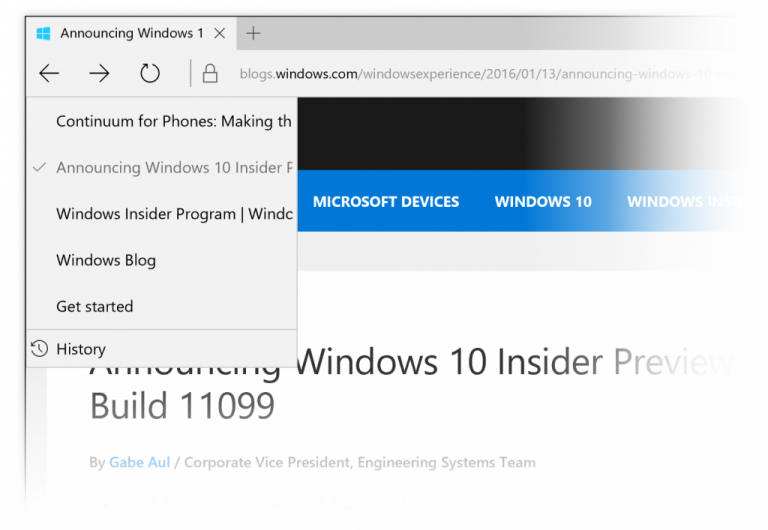 Along with the new feature in Edge, Windows 10 build 11102 has a number of known issues.
Along with the new feature in Edge, Windows 10 build 11102 has a number of known issues.
When we went live with last week’s PC build, Insiders discovered a bug where the cache for Insider Hub wasn’t properly refreshing – preventing new content from showing up in a timely manner. We’ll include known issues with our blog posts as well as in Insider Hub until the bug is resolved, writes Aul.
Windows 10 Redstone Build 11102: Known Issues
- Some PC games will crash switching from windowed mode to full screen, upon game resolution change, or upon launch due to a bug in Windows graphics stack. We have observed this with The Witcher 3, Fallout 4, Tomb Raider, Assassin’s Creed, and Metal Gear Solid V but it may occur with other titles as well.
- With this build (and with the last build), applications such as Narrator, Magnifier, and third-party assistive technologies may experience intermittent issues or crashes. If you rely on screen readers or other software, you should not use this build. This issue will be fixed with the next build.
- You might see a WSClient.dll error dialog after logging in. We’re working on a fix for this but as a workaround, you can run the following in Command Prompt with administrative rights: schtasks /delete /TN “\Microsoft\Windows\WS\WSRefreshBannedAppsListTask” /F
- While attempting to update to this build, your PC may show a message that your wireless card is not compatible with Windows 10. The workaround is to visit the support page for your PC or wireless card and install the newest driver that is available.
- The Connect button does not show up in Action Center.
As usual, Windows Insiders can get the latest preview build by navigating to Settings > Update & security and clicking Check for updates.
What is Windows 10 Redstone?
Windows 10 Redstone is the code-name of the upcoming major update to Windows 10, which is expected to bring a number of new features and improvements. Current Redstone preview build are more aimed towards ‘structural improvements to OneCore,’ the shared core of Windows across devices.
The previous Windows 10 Redstone preview build was build 11092, released on 13th January.
Feel free to share your experience with Windows 10 Redstone builds.
Source: Windows Blog
Update: Microsoft Releases Windows 10 Redstone Preview Build 14251 to Insiders
Support Me: If this article/tutorial helped you today, please consider supporting me and help me run frunction.com

