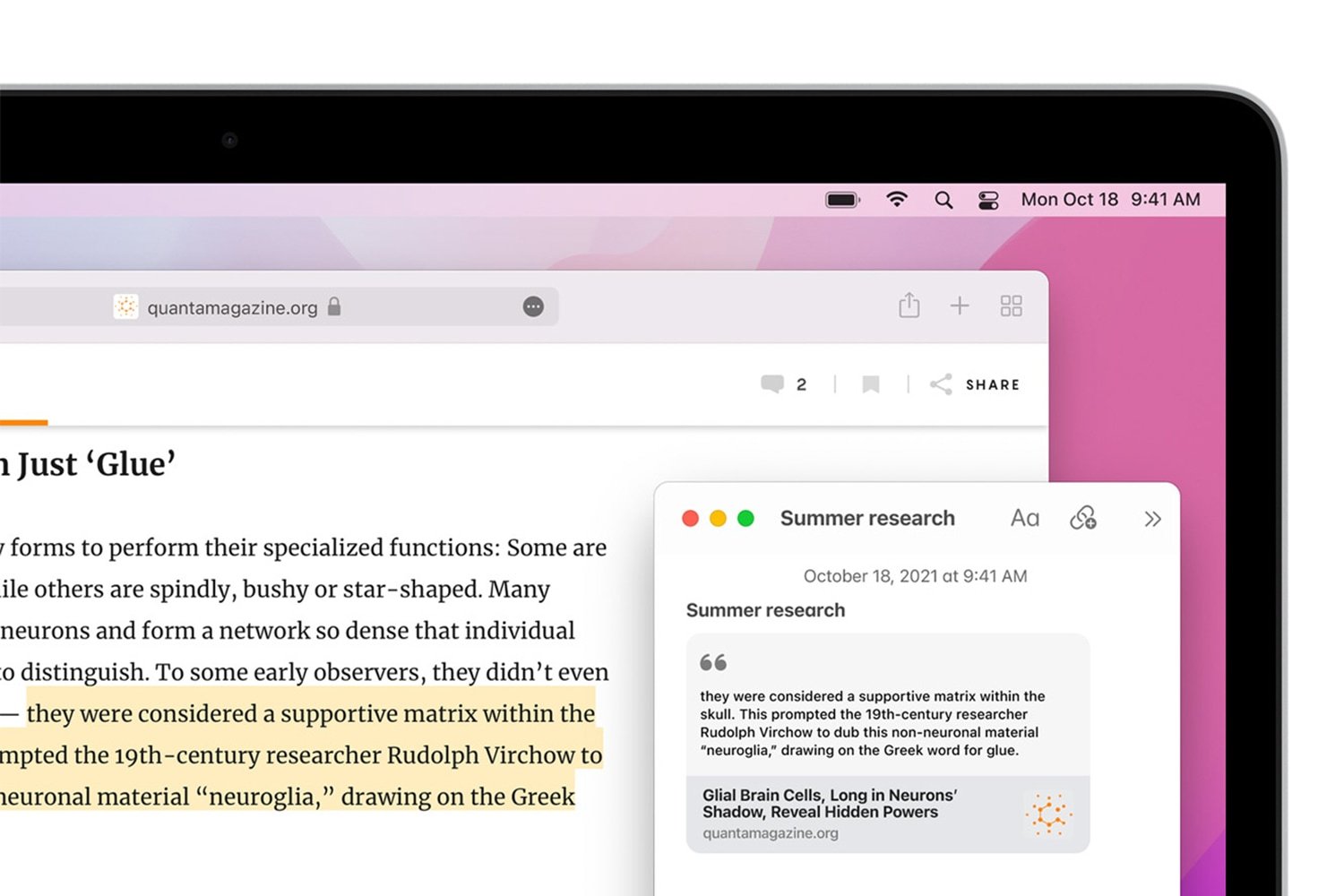Apple released the latest macOS update in a few days ago. Dubbed macOS Monterey, this update carries a variety of features. Among them is Quick Note – a handy way to start a note by moving mouse pointer to the bottom right corner of the screen.
While this feature might come in handy, for some it could be annoying. I didn’t know about this ‘feature’ that pops its head out every time I move my mouse in the bottom right corner. If I wanted to take a note, I will open the Notes app myself. I certainly don’t want to have this strange thing popping up in the corner.
However useful it might be for others, I want to turn Quick Note off. And it’s not impossible to do so. To turn off Quick Note feature in macOS Monterey, head over to Settings > Desktop & Screen Saver. Click Screen Saver, followed by Hot Corners… button.
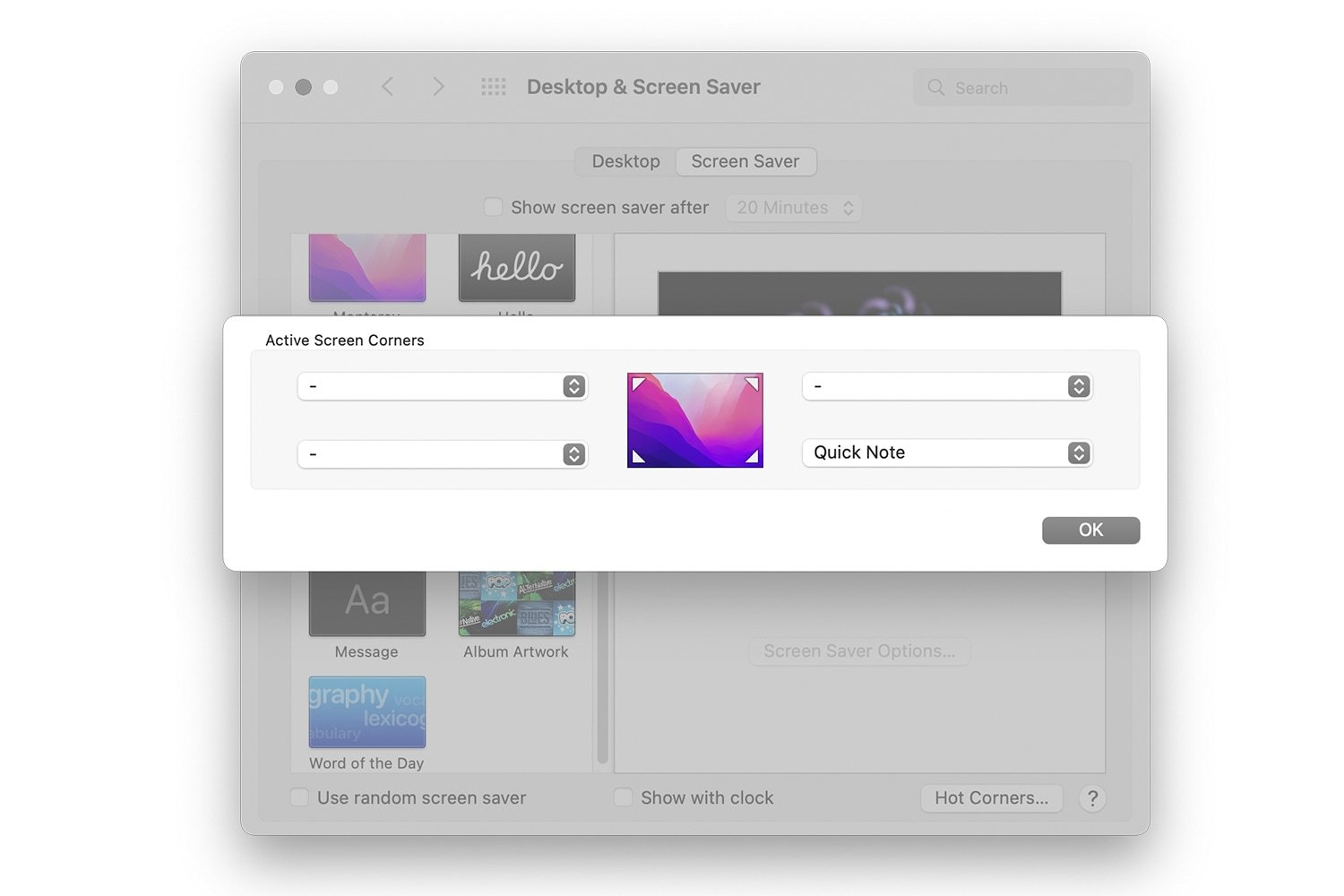
You can see Quick Note option selected in the fourth drop down. Click the drop down, select – and click OK. That’s all. You have turned off Quick Note feature.
To turn on Quick Note option, follow the same process, selecting Quick Note in the drop down of your preference and clicking OK.
That’d be all for now.
Support Me: If this article/tutorial helped you today, please consider supporting me and help me run frunction.com