We are living in digital age today. There will be hardly anyone who has internet access but does not have account on social networking sites such as Facebook, Google+, Twitter or Pinterest etc. Thousands of people join these sites each day. And there are many who leave these sites for one or another reason. While we do not want to get into details on the reasons of leaving social networking sites, this step by step tutorial will guide you on how to delete Twitter account permanently.
Before you begin:
If the reason for deleting you Twitter account is that you want to change your Twitter account name or say Twitter handle (@twitter_username), you do not need to delete your Twitter account. You can just go to settings and change your Twitter username to whatever you want with subject to availability.
Before deleting your Twitter account, you might want to download your Twitter archive.
Okay, let the process begin.
Step 1
Log in to your Twitter account.
Click on the Settings and help icon (little gear icon) and go to settings.

Step 2
Scroll down to locate the link that says “deactivate my account” at the bottom.
Click on deactivate my account.
 Step 3
Step 3
Read the information provided.
After you are done, click deactivate button.
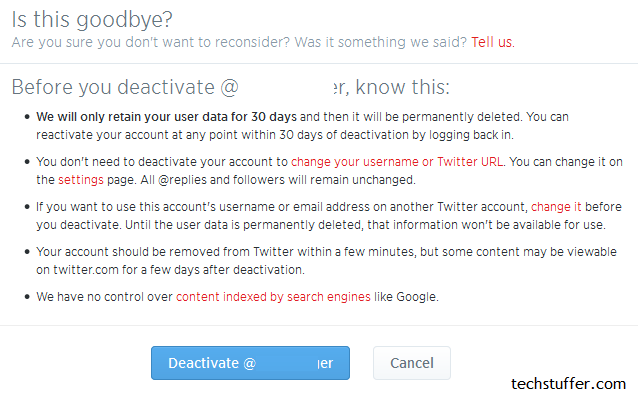
Step 4
The final step is to provide your Twitter account password.
This is the last chance to change your decision. Once you enter the password and click “deactivate account”, the account deletion process starts.

After you click deactivate account, your Twitter account is deactivated (not deleted). All your Twitter data is kept for 30 days. If you change your mind on want to get your Twitter account back, you can log into Twitter any time during these thirty days and the account deactivation process will stop.

If you do not wish to get your Twitter account back, do not log on to Twitter account.
This was the quick step by step tutorial on How to Delete Twitter Account. Browse more tutorials on techstuffer.com
Support Me: If this article/tutorial helped you today, please consider supporting me and help me run frunction.com