I believe in a world without borders, be it physical border or virtual. I can go on to write a separate article about this but that can wait. In this article, I will show you how to get a free Spotify account in India or other countries where Spotify doesn’t offer its service yet.
I already have an Amazon Prime membership which gives me access to Amazon Music to fulfil my music needs. But the idea behind getting a Spotify account came to my mind when I couldn’t find some music on Amazon while it was available on Spotify.
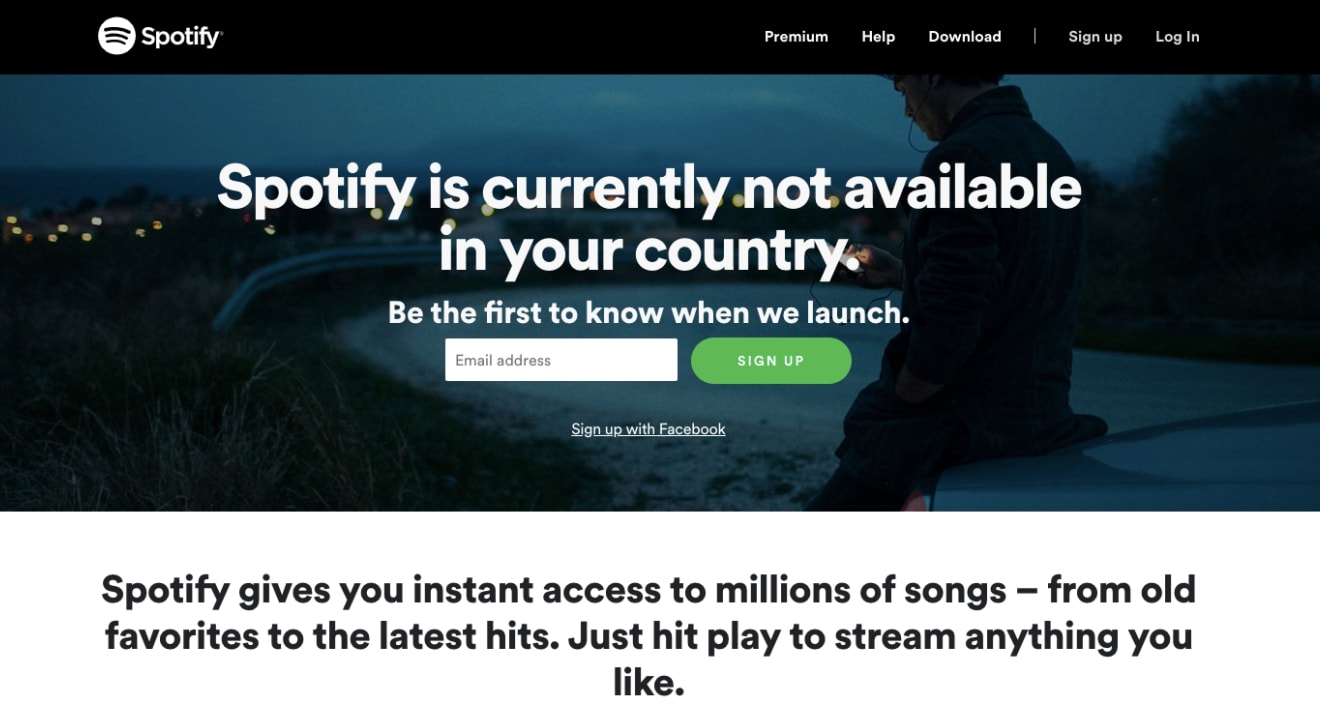
As you know, when you try to create a Spotify account from India or any other country where it’s not available, you see a “currently not available” page. I know depending on license agreements, content might not be available in some regions but I don’t understand why it’s so hard in today’s digitally-connected world to make the same content available everywhere as long as customers are willing to pay for it?
Anyways, I do not want to get deeper into this topic either. But this is how my quest to get a Spotify account in India began. And in this tutorial, I will show you exactly that.
Update: Spotify is now officially available in India. This guide works for other countries where it’s not yet available.
Note: This tutorial is for informational purpose only. I don’t know if it’s legal to use a service not indented for a region and I will not get into arguments about this being ethical or not. You should know what you are doing.
Step 1: Getting a VPN
The first thing in order to create a Spotify account is to get a VPN connection. A VPN (Virtual Private Network) will let you mask your actual IP address, and instead, it will help you “virtually” be in a different country where Spotify offers their service. (A VPN does a lot more than that, though.)
Yes, you can use a free VPN service but I recommend you use paid VPN instead. Free VPNs are usually slow, don’t offer unlimited data, are easily blocked, and are unreliable in terms of protecting your privacy.
I use Mullvad as my VPN provider. Mullvad has multiple servers in different locations, keeps no log, is easy to connect, works with every major operating system, offers unthrottled bandwidth, and does not cap data. You can get a monthly plan for just €5 a month.
You have multiple options to make payment including credit card, bank transfer, Bitcoin, and even cash. Mullvad doesn’t ask for any personal information while creating an account — not even an email address.

Another VPN provider I recommend is NordVPN which offers a two-year plan for just $3.99/month. Their one-year plan costs $6.99/month.
If you already have a VPN from another provider, that’s fine too, as long as you can change the location to the U.S. or another country where Spotify operates.
Once you get your VPN, connect it and set your location to the U.S.
Step 2: Signing Up for a Free Spotify Account
Okay, now your location is set to the U.S. and you are ready to own a free Spotify account. Visit spotify.com/us/ and click Get Spotify Free.
Sign up for a Spotify account by filling up a simple signup form.
Verify your account by following the link sent to you in an email. Once you verify your account, you are all set to start using Spotify.

Step 3: Start Using Spotify
There are many ways to enjoy music on Spotify. You can download Spotify Windows, Mac, iOS or Android app, use it in your web browser or use it on a supported TV or speaker.
Note: Spotify app is not available in the iOS App Store in regions where it doesn’t operate. You won’t be able to get its iOS app using your regular Apple ID. A separate tutorial on how to get an iOS app not available in your region is coming soon.
To start using Spotify, download the Spotify app for Windows, macOS or Android and sign in using your credentials. Make sure you are still connected to the VPN while you log in. Once you successfully log-in to Spotify, you can start enjoying all the music that is available to Spotify free users.

After you log-in to Spotify, it’s okay to disconnect from your VPN if it doesn’t offer you unlimited bandwidth. But the Spotify app will log you out once in a while (every two weeks?). When that happens, you will have to connect to VPN, set your location to the U.S. and log-in to Spotify again.
Free Spotify Account in Unsupported Countries: Summary
Spotify has one of the largest music libraries and they also offer a free account. But those who are from countries like India will have to wait until Spotify officially launches in their country.
By using a VPN like Mullvad or NordVPN, you can create a free Spotify account in the U.S. (or any other supported country) and start listening to music on any of your Windows, macOS, iOS or Android devices. If everything goes right, it takes just about 10 minutes to get Spotify running.
That’s all, folks. This was a quick tutorial on how to get a free Spotify account in India and other unsupported countries. I will be sticking to Amazon Music for now which is bundled with my Amazon India account.
What about you? Which music streaming service do you use? Do you think a free Spotify account is worth going through all the hurdles? Share your thoughts!
Support Me: If this article/tutorial helped you today, please consider supporting me and help me run frunction.com
