Conscious about my online privacy, I have been slowly reducing my reliance on huge tech companies like Google. I have realised that I don’t have to rely on products and companies who use my data for their benefits, even if they benefit me.
While a few years ago there weren’t many decent alternatives to products like Google’s search, cloud, map etc. products, there are many options now. There’s no reason for us to continue being a product in order to get free or inexpensive services. There are companies — big and small — offering different competitive products that respect our digital privacy.
In previous articles, I have talked about privacy-focused VPNs, building your own cloud storage with NextCloud, and some ways to help you protect your online privacy. In this article, I want to list some cloud storage services that offer zero-knowledge end-to-end encryption. These cloud services will help you ditch other popular services like Google Drive, DropBox, and OneDrive that are not particularly famous for protecting user privacy.
Note that the scope of this article is not to explain what zero-knowledge end-to-end encryption means. But if you have to know in short, ‘zero-knowledge’ means the cloud company has no access to your encryption key or data and in case you forget your encryption key, the cloud provider will not be able to recover it for you. End-to-end encryption means your data is encrypted ‘before’ it leaves your device (client-side encryption), during transit, as well as on the server-side (at-rest encryption).
Note: If you are looking to ‘backup’ your entire PC/Macs and all external hard disks rather than a sync and store cloud storage, checkout Backblaze’s unlimited cloud. At just $130 for a two year subscription, Backblaze makes much more sense for backing up unlimited data.
1. pCloud
Based in Switzerland, pCloud offers complete suite of storage, sync, sharing, and collaboration features. pCloud users can choose data residency in European Union or US while registering for an account and at a later stage. If you are looking for a European cloud company that offers zero-knowledge end-to-end encryption, your search can end here.
pCloud allows users to easily share files with others. In addition to regular cloud folders, users can turn on a public folder which can be used to host files that you would like to share erm… publicly. You can use images in Public folder to embed on your website, quickly share on social media etc. without having to share anything from your encrypted cloud.
You can also create branded links — something professionals would like to use to showcase their work. This can be you portfolio page or can be an album for weddings, brand photo shoots etc. — each with their own title, description, cover image etc.
My favourite feature is pCloud Drive — a virtual drive that presents all your data without having to download it on your device. It works as if you have attached a hard disk and when you open a file, it’s downloaded and ready to be used.
While its close competitor Tresorit limits individual file size to 10GB, pCloud does not have any limit on file size. If you work on very large files, you will appreciate this. In addition, download and upload speeds are also not throttled. File versions and trash are limited to 30 days but can be extended with a paid add-on.
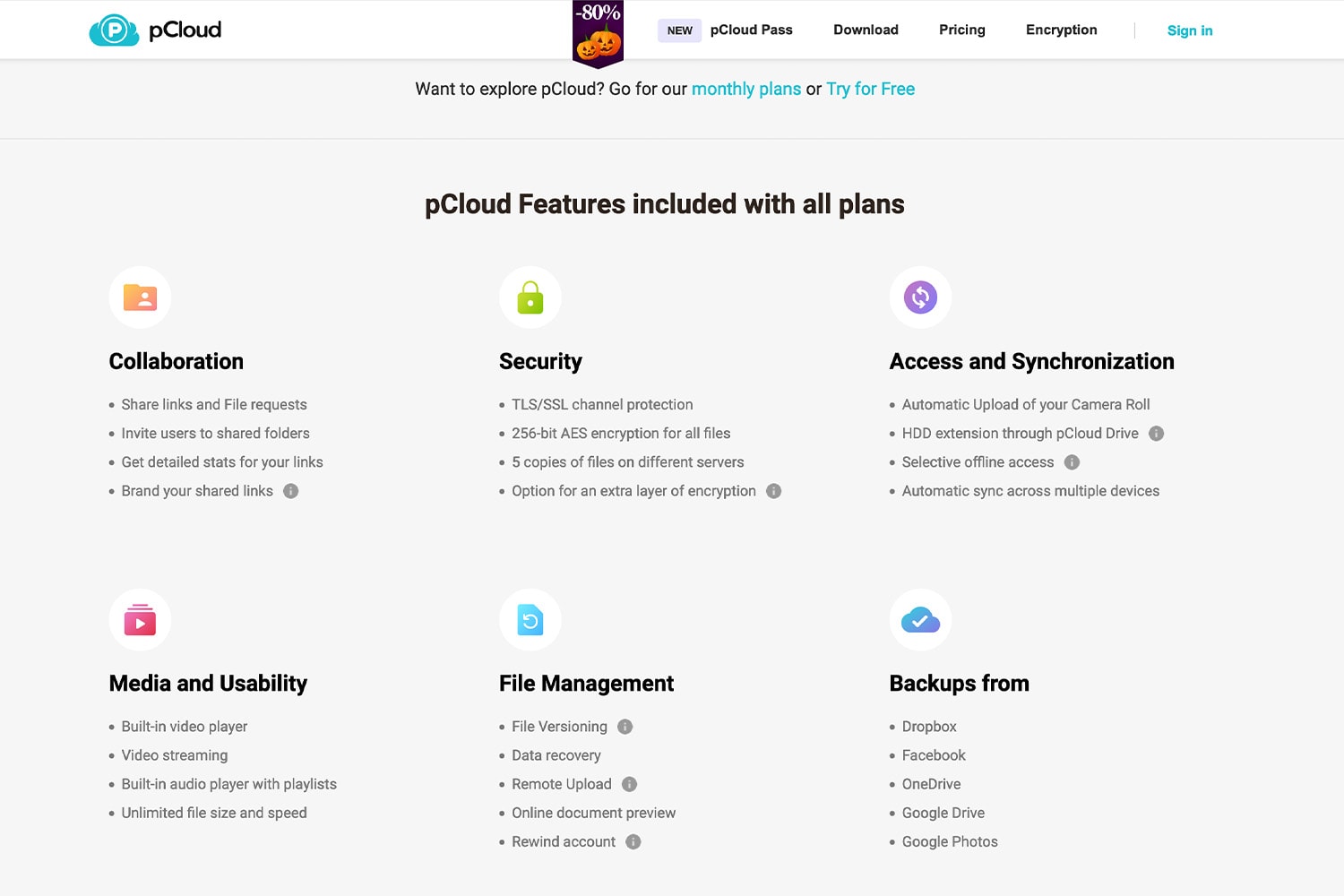
Unlike other cloud services in this list, pCloud offers end-to-end encryption as an add-on. To take advantage of end-to-end encryption, users can additionally purchase pCloud Encryption. It uses 4096-bit RSA for users’ private encryption keys and 256-bit AES for per-file and per-folder keys. The encryption process takes place on client’s device, with unencrypted data not leaving the device.
pCloud offers apps for all major desktop and mobile operating systems, including Linux. The interface – especially the web interface – is extremely fast and easy to get used to. You can stream/preview media files like images, videos, audio etc. directly on the web interface or in app. As a photographer, I like that I can also preview RAW files. Two-factor authentication is supported. pCloud’s mobile apps need some improvement in auto uploading and add basic features like an option to select all files within a folder instead having to select them individually.
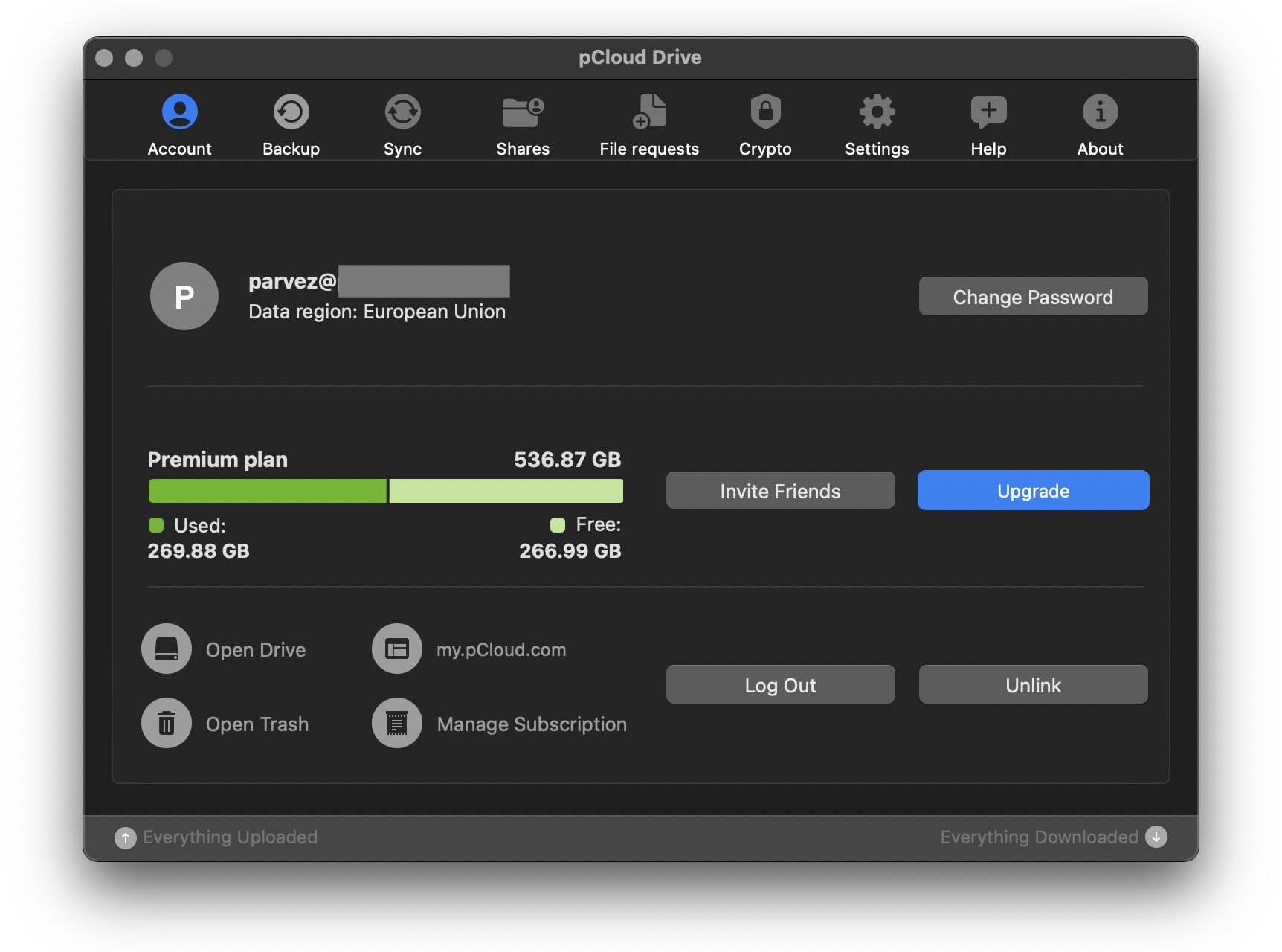
If paid yearly, pCloud’s 500GB plan costs $47.88 while the 2TB yearly plan costs $95.88. pCloud’s lifetime plans have better value for money with a one time payment of $175 for 500GB and $350 for 2TB. It’s one of the only two cloud providers that offer lifetime plans for encrypted storage. You can get in touch with the company to ask them for more storage if 2TB doesn’t quite suit your requirement.
Update: pCloud has just announced a 10TB lifetime plan. During the launch, the plan is being offered at 80% discount.
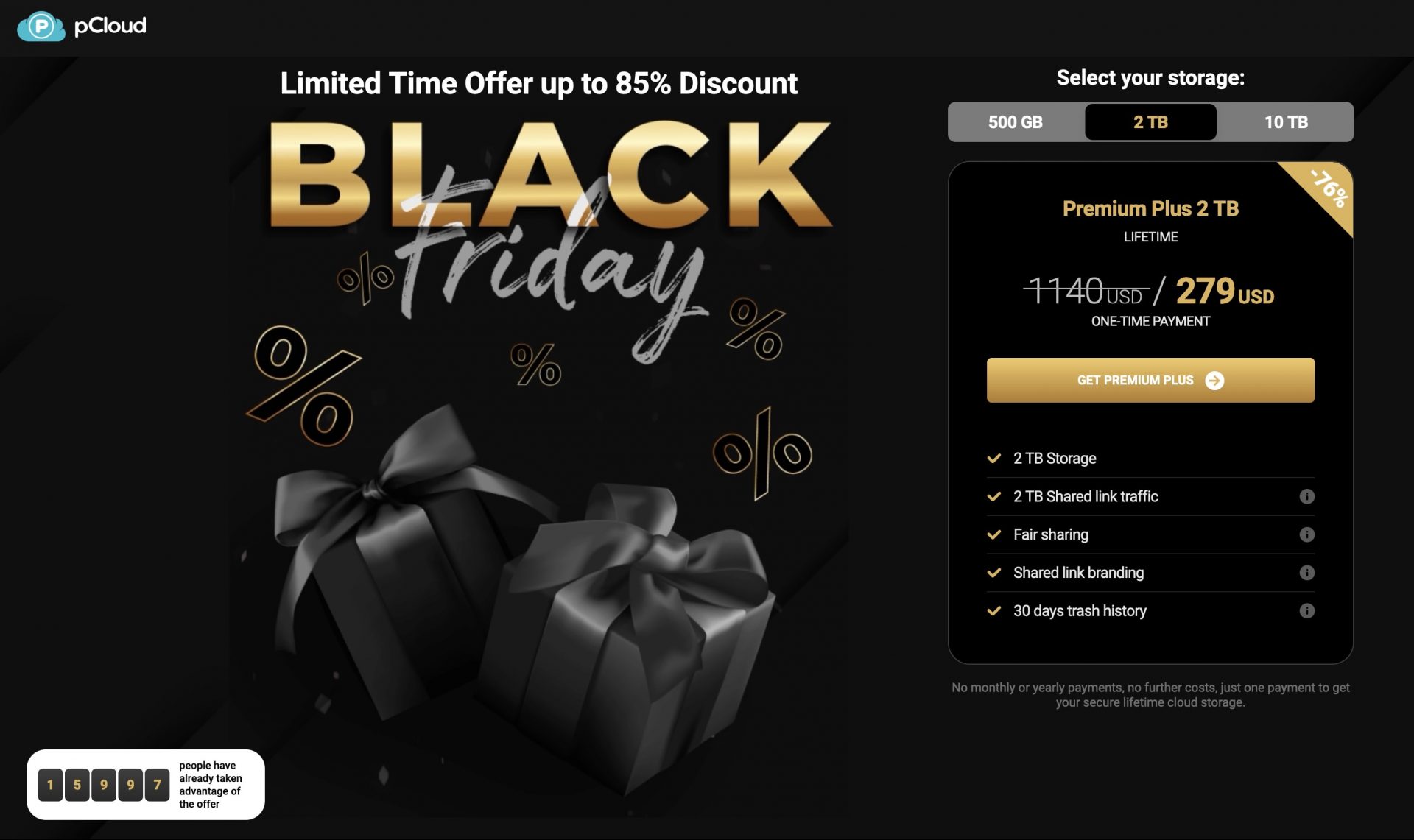
The pCloud Encryption aka zero-knowledge end-to-end encryption will cost you additional $47.88 per year or $125 for a lifetime subscription. All plans can be purchased on monthly basis, too. Business plans are also available.
I put pCloud first in this list because it’s a complete package for data storage, sharing, and collaboration with data residency in EU, no limit on file size, ease of use, lifetime plans, and great value for money. You can read my long term pCloud review here.
Update: pCloud Black Friday sale is live — save up to 85% on lifetime plans.
2. Icedrive
Launched in 2019, Icedrive is a fairly new cloud storage that offers end-to-end encryption at highly competitive rates. The company is based in Wales and uses Twofish encryption algorithm instead of the widely used AES standard.
Icedrive has a ‘virtual drive’ app for Windows that lets you quickly work on your files without downloading — just like you would use your physical drive. There’s no such app for macOS but it seems to be under development. As of November 2021, a portable app is available for Mac and Linux which lets you sync data between your device and the cloud.

Icedrive’s web and app interface is fast, responsive, and easy to use. Media files can be streamed/previewed within apps. The smartphone apps can be configured to automatically backup your camera roll. Thanks to XFS filesystem, there’s virtually no limit on file size which make a great feature for those who often work with large files. WebDAV protocol is supported in all paid plans.
For $19.99 a year, you get 150GB storage. For 1TB storage, you pay $49.99 per year and $179.99 per year will get you massive 5TB storage.
Icedrive’s lifetime plans offer better value for money costing a one-time fee of $99 for 150GB, $229 for 1TB, and $599 for 5TB storage, after a recent price hike. If running out of space is your concern, Icedrive makes the best option with its 5TB offering.

Encrypted files can not be shared currently, which shouldn’t be seen as a drawback. To share encrypted files directly from the cloud, you would have to share the encryption key as well, which would mean compromise the privacy you were expecting from the cloud. Icedrive says that in future, there might be a way to create encrypted ‘Crypto Boxes’ within the encrypted space that use a different encryption passphrase and key and can be shared with others without having to share your primary keys.
Icedrive’s data transfers are limited and both uploads and downloads deduct the bandwidth. Two-factor authentication is not supported yet. I would also like more plans to choose from — a 500GB or 2TB plan will be a better value in my opinion.
With privacy at its focus, Icedrive is aiming to attract users at exciting rates and is worth trying out with a 14-days money back guarantee.
Update: Icedrive Black Friday/Cyber Weekend sale is live. Save big on lifetime plans. Offer available exclusively through this link.
Start with a 10GB free Icedrive account
3. Internxt
Internxt is the newest end-to-end encrypted cloud provider in this list. Launched in 2020, this Valencia, Spain-based cloud company promises to be the most privacy-protecting cloud out there. Like other e2ee clouds, data uploaded to Internxt is encrypted first on device (client-side) and remains encrypted in transit and at rest. The cloud used AES-256 for data encryption.
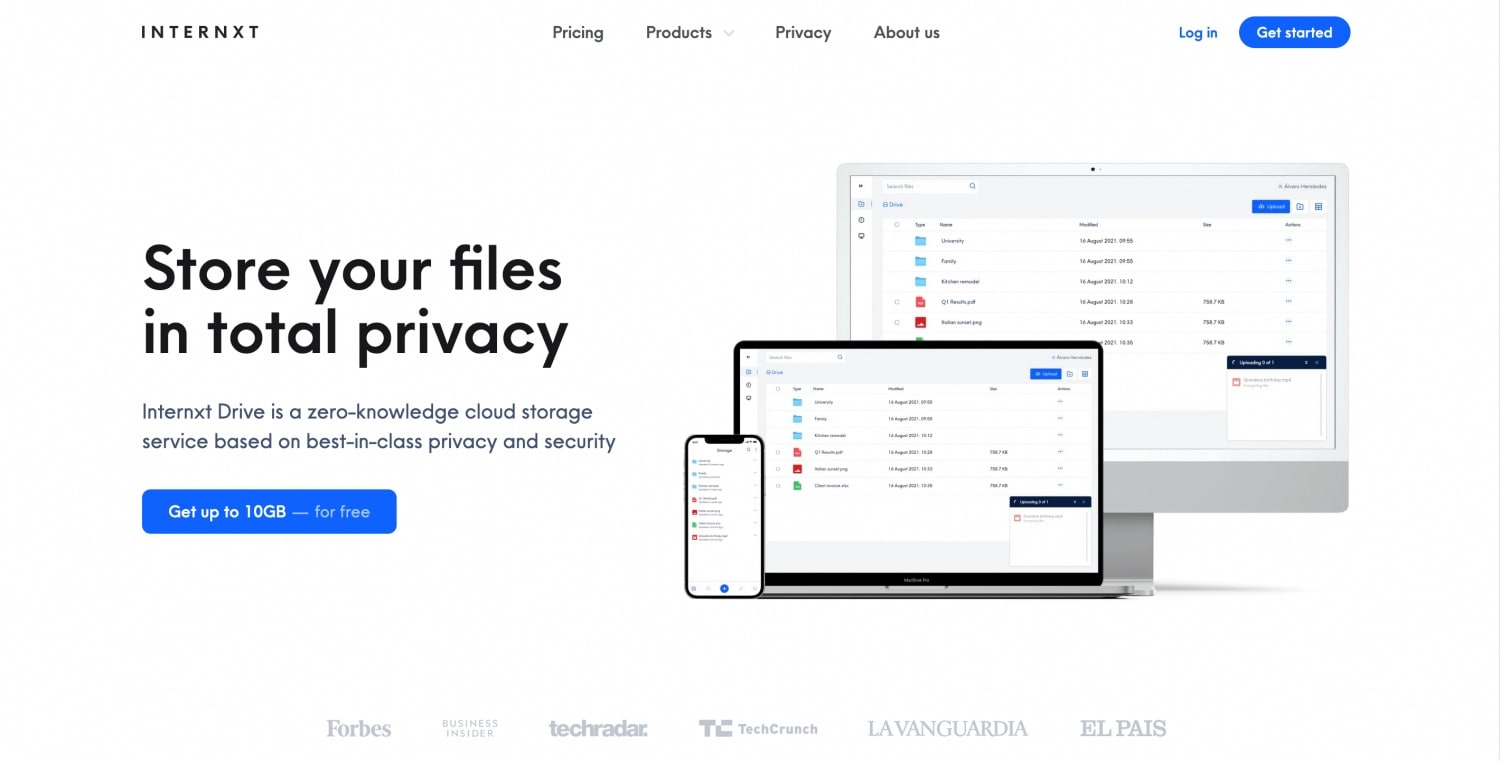
To offer enhanced privacy, Internxt follows a decentralised, distributed data storage model. Leveraging peer-to-peer network, it stores fragments of data on different storage nodes across the world so that one complete file is never stored in one location. When an account is created, the password acts as your passphrase. The passphrase is the key to decrypt your data, transferred between client and server encrypted.
Because your account password acts as your passphrase, you should choose a random, long, and strong password. Also worth mentioning is that you can’t change your email ID associated with Inernxt account for security reasons. So make sure you use a primary email that you intend to use for long.
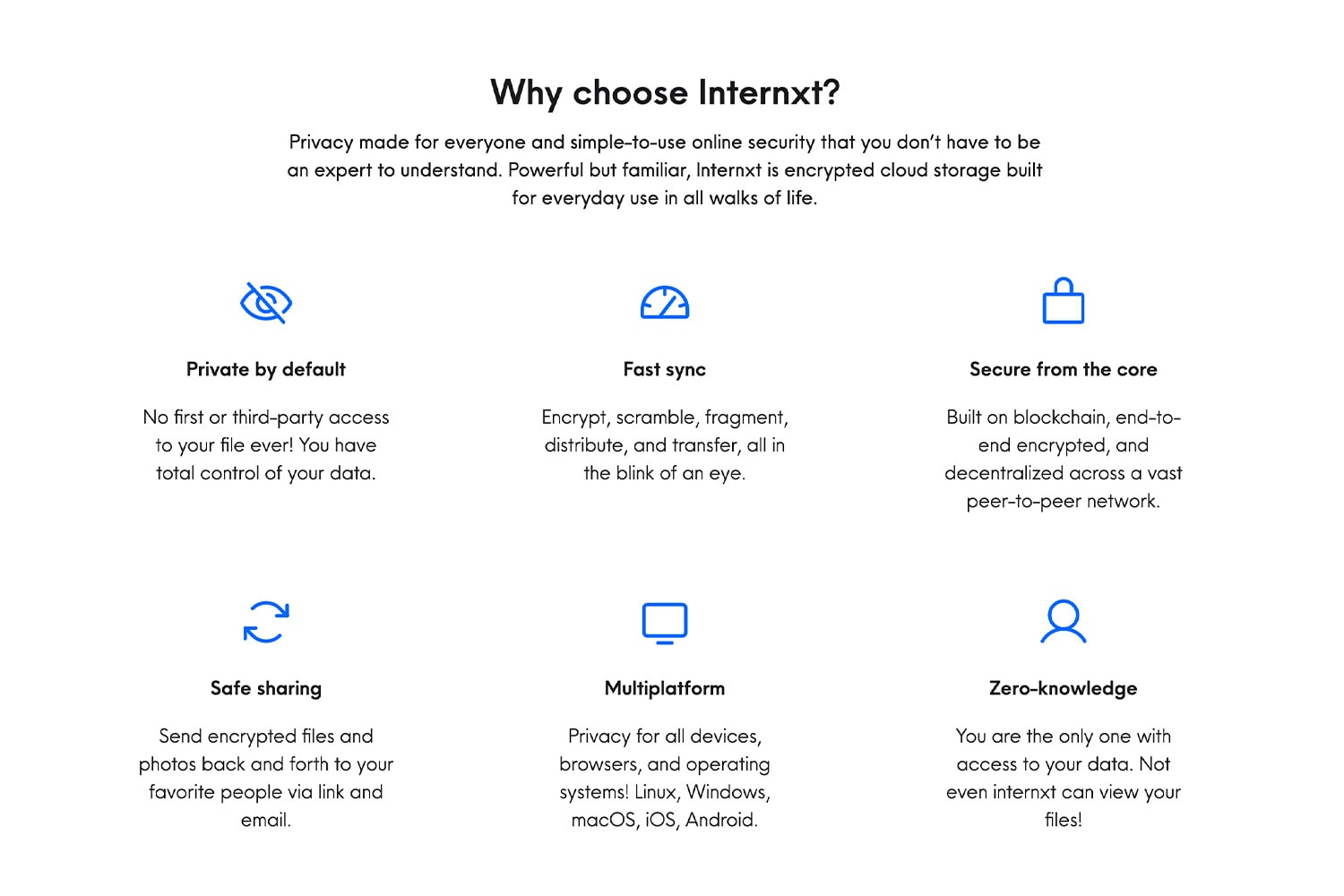
If it sounds complicated, the good news is that you don’t have to understand the behind-the-scenes to enjoy Internxt’s privacy-friendly cloud. Its web interface, apps – available for macOS, Windows, iOS, and Android are intuitive and easy to use. Although it appears that stability is not the strongest point of these apps. But it’s worth mentioning the cloud provider has made efforts to make the performance better in recent updates.
Internxt utilises blockchain technology and it’s open-source so code-enthusiasts can tinker with its code.
Internxt Photos is the company’s newest offering. It lets you upload your phone’s camera roll to the cloud and keep it synced across devices. If you happen to change or lose your phone, your photos are still there on the cloud.
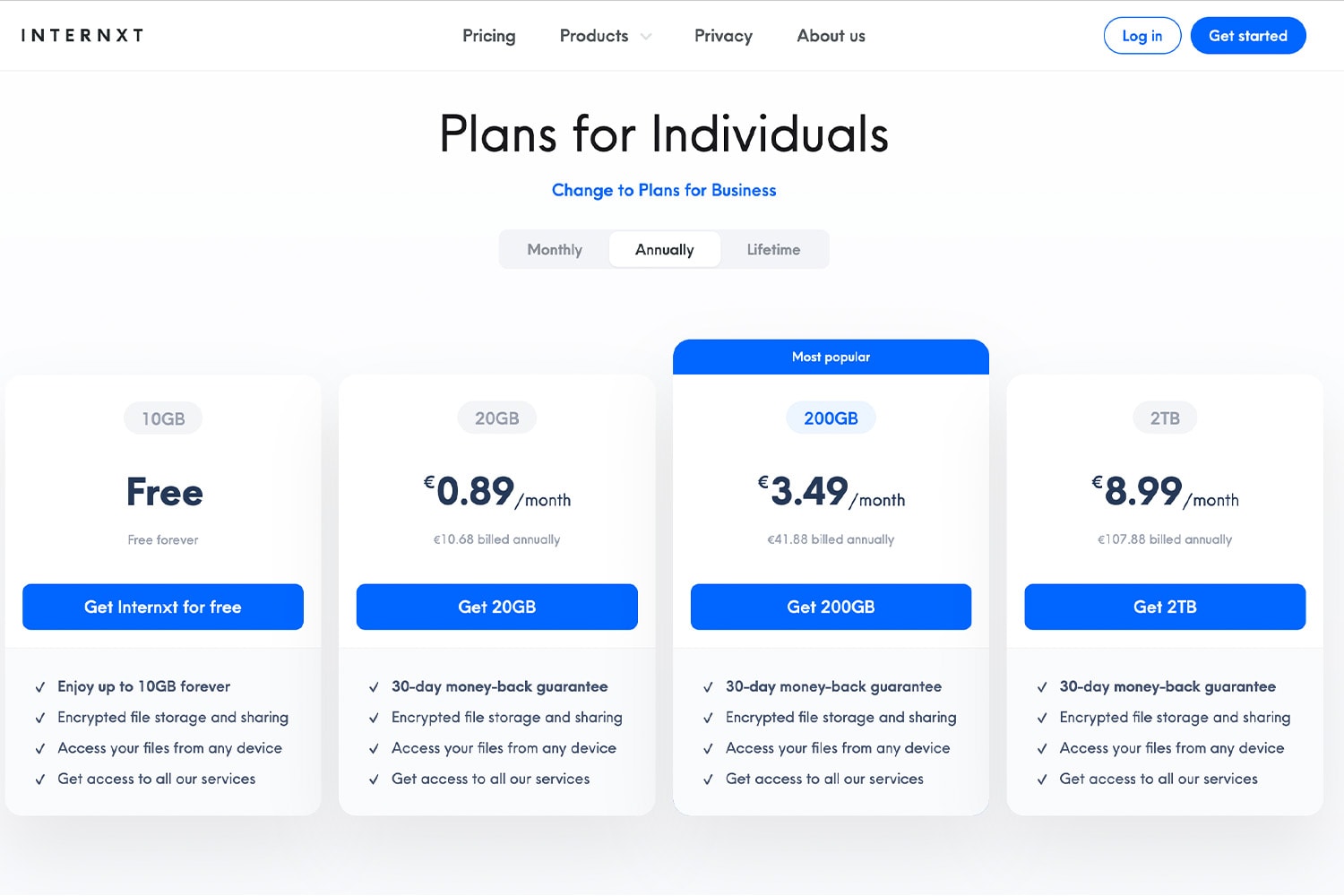
If paid yearly, Internxt plans cost 0.89 euros for 20GB, 3.49 euros for 200GB, and 8.99 euros for 2TB per month. For slightly more price, you can also opt for monthly payments instead. Free users get up to 10GB storage. It’s worth mentioning that the free storage is also encrypted. All paid plans have 30-days money-back guarantee.
Update: Internxt is now offering lifetime plans with great value for money, starting at 299 euro for 2TB.
Business plans with as much as 20TB storage are also available.
Internxt seems to have a lot of potential and I find it a promising privacy-friendly cloud. Its plans are reasonably priced, considering most European companies charge a premium price for their products. With a 30-day money-back guarantee, Internxt is surely worth a try.
Learn more about Internxt and start with free encrypted storage
4. Sync
Based in Canada, Sync is a lesser expensive alternative to below-mentioned Tresorit that offers storage, synchronization, sharing, and collaboration with zero-knowledge e2e encryption. Sync is GDPR, PIPEDA, and HIPAA compliant. Unlike Tresorit and pCloud, Sync users do not have an option to choose data residency. All data is stored in Canada.
End-to-end encryption is built-into all paid plans. There is no limit on file size or transfer limits. This is a relief for users who work with very large files. To prevent reupload of files, Sync supports file-level de-duplication which works even when files are renamed.

Sharing and collaboration as well as granular permissions are easy to get by. Sync beats competition by offering 180-days file history on its 2TB plan and a whopping 365-day history for its 6TB plan. All plans include a ‘rewind’ feature that lets you quickly rewind to data from a previous date. In case of ransomware attacks or accidental deletions, the rewind feature will come in handy.
There are plenty of other features like Office 365 integration and custom branding that make Sync a full-fledged productivity-focused cloud.
Sync’s Windows, macOS, iOS, and Android apps are fast and easy to use. Linux users will have to stick to the web interface as there’s no native app yet, although it’s on their ‘long-term’ roadmap. Up to 5 devices can be connected to a single Sync account.

In addition to a free plan that offers 5GB storage with restrictions, there are different plans for individuals, teams, and businesses. Sync has two plans for individuals. For $96 a year, it offers 2TB of encrypted storage. The next plan jumps to 6TB storage at $240 a year.
$96 for 2TB storage with zero-knowledge encryption is a great value for money, especially when compared to expensive alternatives like Tresorit. Sync users can opt for email-based password recovery or password hints. The password can also be recovered by using Sync’s desktop app. Accounts can be setup with two-factor authentication.
Individuals and professionals would love Sync’s huge storage and fast transfer speeds on top of end-to-end encryption. Its speed, ease of use, and affordable plans make Sync a good alternative to DropBox and other established cloud services.
I would like to see a lifetime plan and auto backup improvements in Sync’s apps.
5. Tresorit
Also based in Switzerland, Tresorit is mainly aimed at businesses that are looking for secure cloud storage for multiple users but the service is available for individuals, too. The company provides synchronisation, sharing, and collaboration features on top of a cloud storage with in-house encryption. Same business-class cloud storage and other features are also available to individual users.
The cloud storage offered by Tresorit is GDPR and HIPAA compliant and governed by Swiss laws. Business and enterprise users can choose data residency in Switzerland, some locations in the EU, Canada or the US. Tresorit lets users keep their folder structure as it is and offers selective sync instead of syncing all folders and files to a device. Other files are still accessible without them to be stored locally.
Unless you are logged onto more than one device, there’s no way to recover a forgotten Tresorit password. You can still ‘recover’ your account but will lose all data stored on cloud. Two-factor authentication is supported.
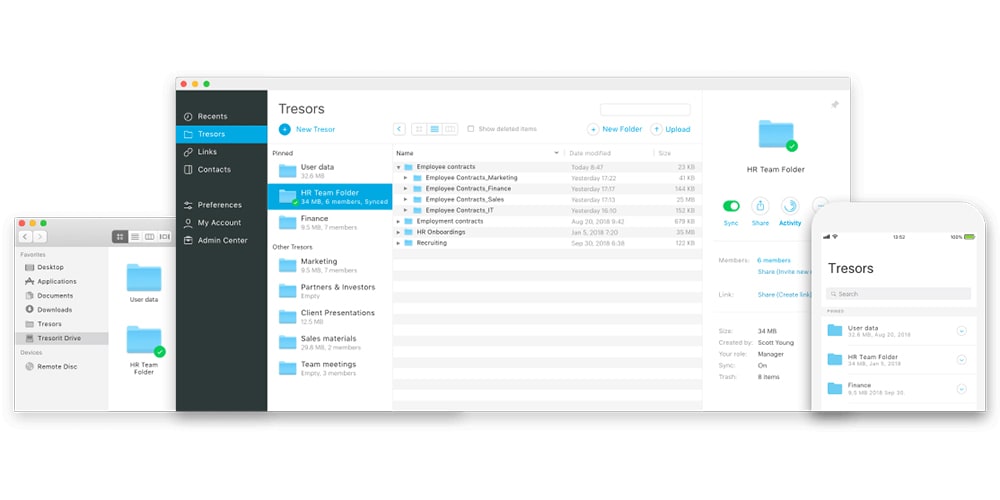
Tresorit can be used on up to 10 devices (limited to 5 in Premium plan) and it offers native apps for Windows, Mac, iOS, Android, and Linux in addition to the web interface. The cloud service has a clean interface on all platforms which is easy to get used to. Files and folders can be quickly shared with custom permissions and password protection. Unlimited file versioning and restoring makes it easy to recover a file if needed.
Tresorit has recently changed its plans. Now its Premium plan costs $10.42 per month if paid yearly and gives you 500GB storage. There is a new plan called Solo aimed at individuals which costs $24 if paid yearly and gives you 2.5TB storage. Users can try any Tresorit plan free for 14 days or user its free storage and sharing for up to 5GB.
With data privacy at its core, Tresorit is a fast and reliable cloud storage for business and personal users. Tresorit has everything it takes to become a complete replacement for services like Google Drive, Google Photos, Dropbox, iCloud, and OneDrive. At its price, Tresorit is indeed very expensive than other cloud storages with zero-knowledge end-to-end encryption. But if you put the privacy of your data on top of your priority while still retaining the familiarness of free public clouds like Google Drive, Tresorit is worth paying for.
I would like Tresorit to offer a lifetime plan and remove the 10GB per file limit. It will also be great to see Tresorit’s prices become more affordable for individuals. I would recommend Tresorit higher in this list but its insane price, restrictions on the size of uploads, and limit on sharing with encrypted links keeps me from doing so.
Tresorit features and more information
Worth A Mention: MEGA
New Zealand-based MEGA calls itself the ‘privacy company.’ It’s not a name that comes the first in mind when you mention ‘trust’ but MEGA offers zero-knowledge e2e encryption for all its free and paid users. MEGA’s paid plans start at 4.99 Euros per month for 400GB storage with 1TB transfer quota. More plans with up to 16TB storage are available.
For free users, MEGA provides up to 50GB storage which comes with limitations. The basic free storage is 15GB. More storage and transfer quota can be earned by finishing achievements like installing its app or referring users. This extra 35GB storage has validity of up to 1 year. I will feel free to assume MEGA offers 15GB free storage because the rest is temporary.
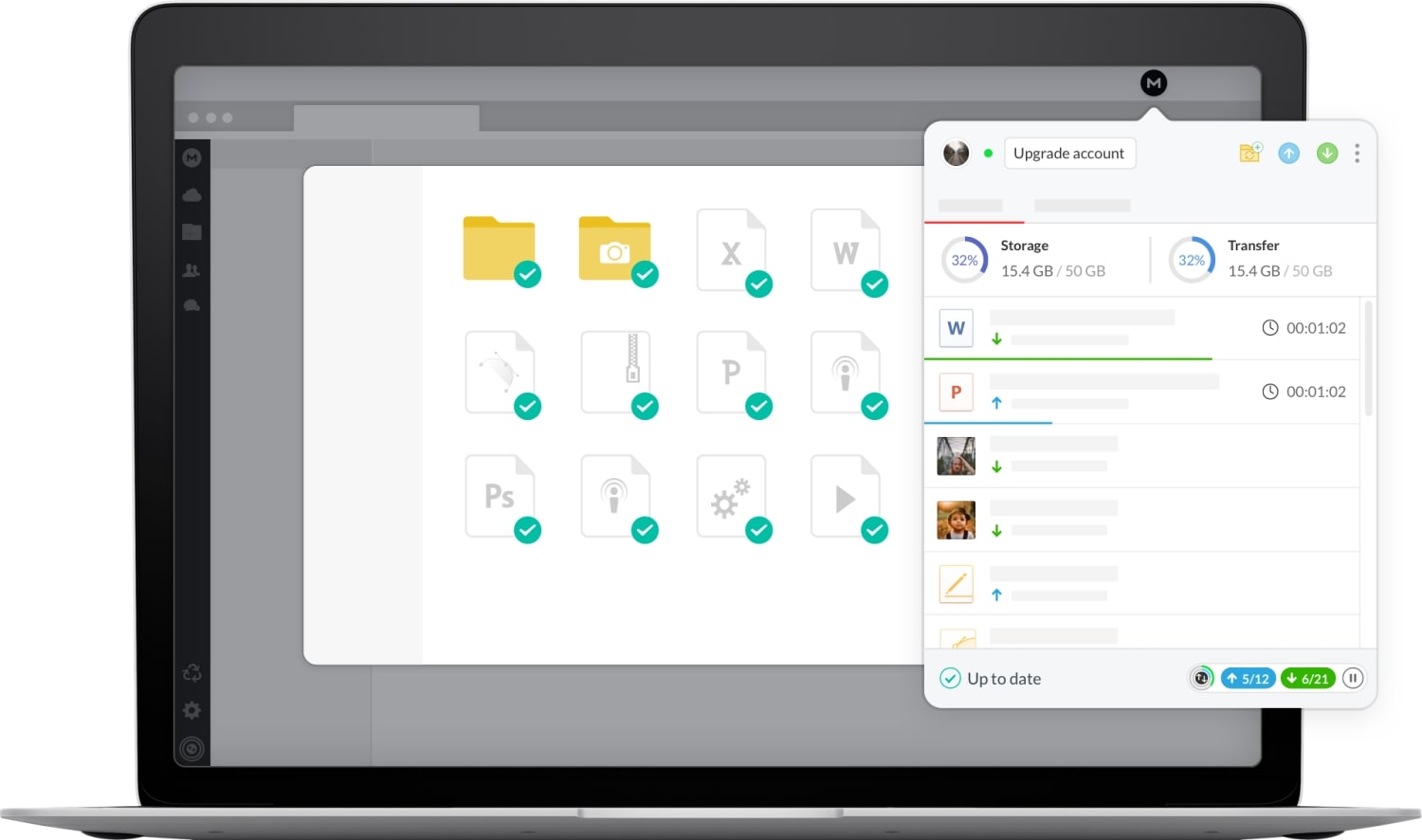
None of MEGA’s paid plan carry unlimited data transfer. As a paid user, I expect unlimited transfers instead of keeping an eye on how much quota I have used for the month. For free users, this quota is calculated based on IP address. If you are sharing an IP address with other users on the same network (which is mostly the case in both homes and offices) or if you use a VPN, you will have to deal with limited transfer quota.
After signing up, MEGA generates a passphrase which is used in case you forget your password. This passphrase can not be changed without losing all data and MEGA does a good job at reminding you to back it up.
Although MEGA’s web interface is clean and easy to navigate, the animation displayed upon clicking every link is an annoying and unnecessary. Beside the web interface, MEGA has apps for desktop and mobiles, extensions for web browsers, and command line interface. All its client-side apps are open-sourced.
Like other cloud storages, MEGA has its good and not-so-good sides. But overall, it’s an inexpensive and usually fast cloud storage with end-to-end encryption. It’s is the only cloud mentioned here that offers a complete solution with e2e encryption even for free users.
End-to-end Encrypted Cloud Storage Services: Summing Up
With different features, policies, and prices, these were five cloud storage services that offer zero-knowledge end-to-end encryption. All these services claim to care for the privacy of your data and there’s no way for me to verify these claims. But if I had to choose between companies like Google and the ones mentioned above, I would go with the latter. This is not to say that services like Google Drive or Dropbox should be completely avoided. Unless you have a reason to move to other service, you are probably fine with your current cloud provider.
While using clouds with zero-knowledge encryption, you should know their limitations. Because the service is ‘zero-knowledge,’ it’s impossible to retrieve data if you forget your passphrase. Also, cloud storage should not be seen as an alternative to physical storage and it’s always a good idea to have your backup in an encrypted external hard drive. I use VeraCrypt to encrypt my hard drives.
It is also worth noting that just the use of end-to-end encryption does not make your data completely secure. If your device itself is infected with malware or backdoor for instance, your data can still be stolen or spied upon. For starters, keep your devices updated, use two-factor authentication where possible, use a strong password, and avoid clicking on random links.
You should also be aware that just because these clouds are ‘private,’ it does not give you a right to store and share illegal or copyrighted material. These services have to comply with local and international rules. It should not surprise you if illegal/copyrighted content or your account itself is removed after the service receives a complaint. It’s a good idea to read terms of service and privacy policy before subscribing.
When used for genuine purpose, all five cloud services mentioned here are ideal alternatives to Google Drive, Dropbox, OneDrive, iCloud etc. If you have trust issues with huge corporations like Google, these cloud storages will help you backup your data safely and conveniently.
Update: I have been using Backblaze’s cloud for the past few months. It offers truly unlimited storage and allows you to encrypt your content with your own passphrase. Priced at just $130 for two years, Backblaze makes a great backup solution that’s encrypted as well as unlimited. If encrypted backup on a cloud is what you are looking for, Backblaze makes much more sense.
Support Me: If this article/tutorial helped you today, please consider supporting me and help me run frunction.com


